Changing the orientation – Sony PRS-T1 User Manual
Page 116
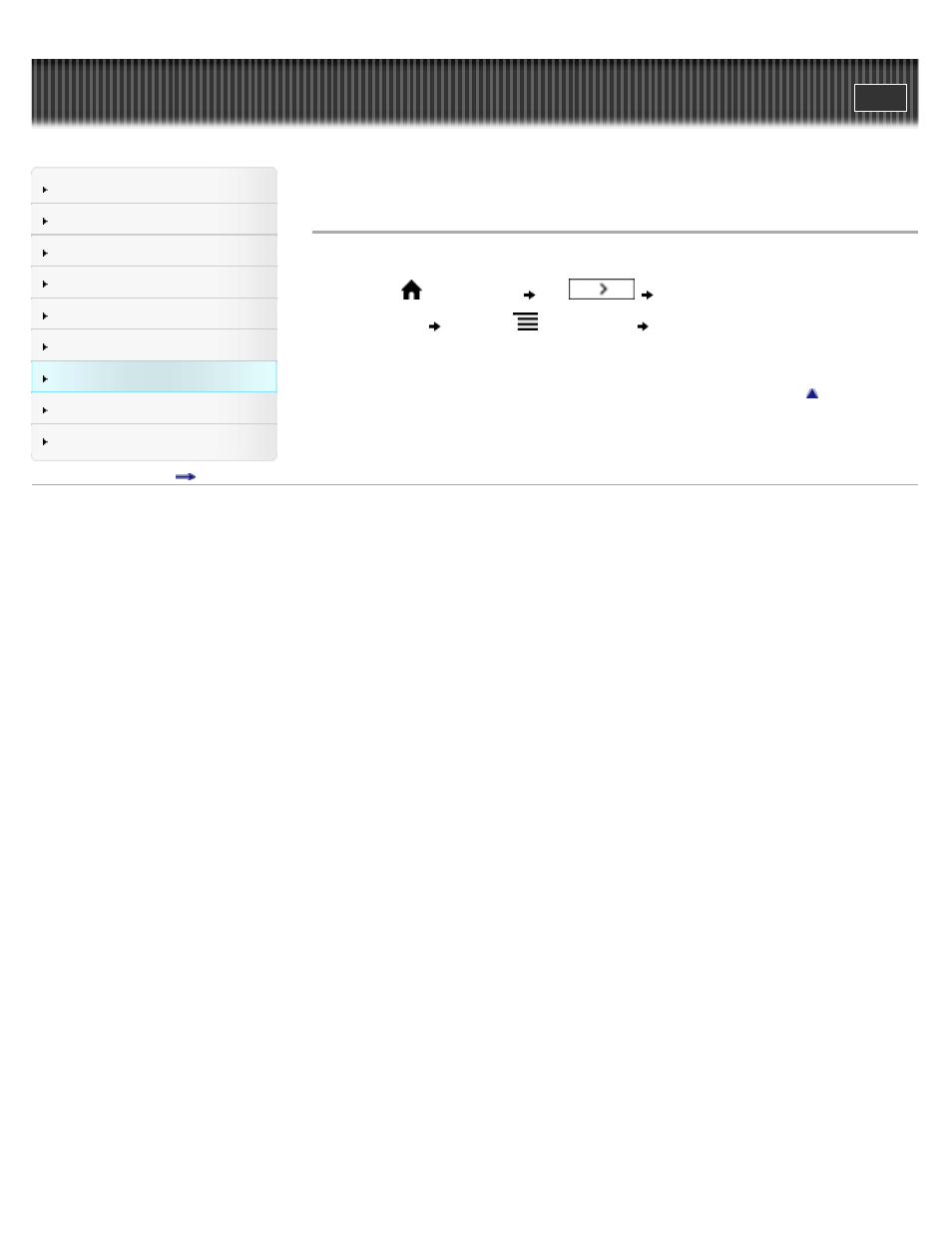
Search
Top page > Other Applications > Pictures > Changing the Orientation
Changing the Orientation
You can adjust the view to either portrait or landscape.
1. Press the
(Home) button
tap
[Pictures].
2. Tap a picture
press the
(Menu) button
tap [Orientation].
The orientation switches between landscape and portrait mode.
Pictures are shown in the orientation that you have specified.
Copyright 2011 Sony Corporation
116
