Deleting pictures, Details – Sony PRS-T1 User Manual
Page 119
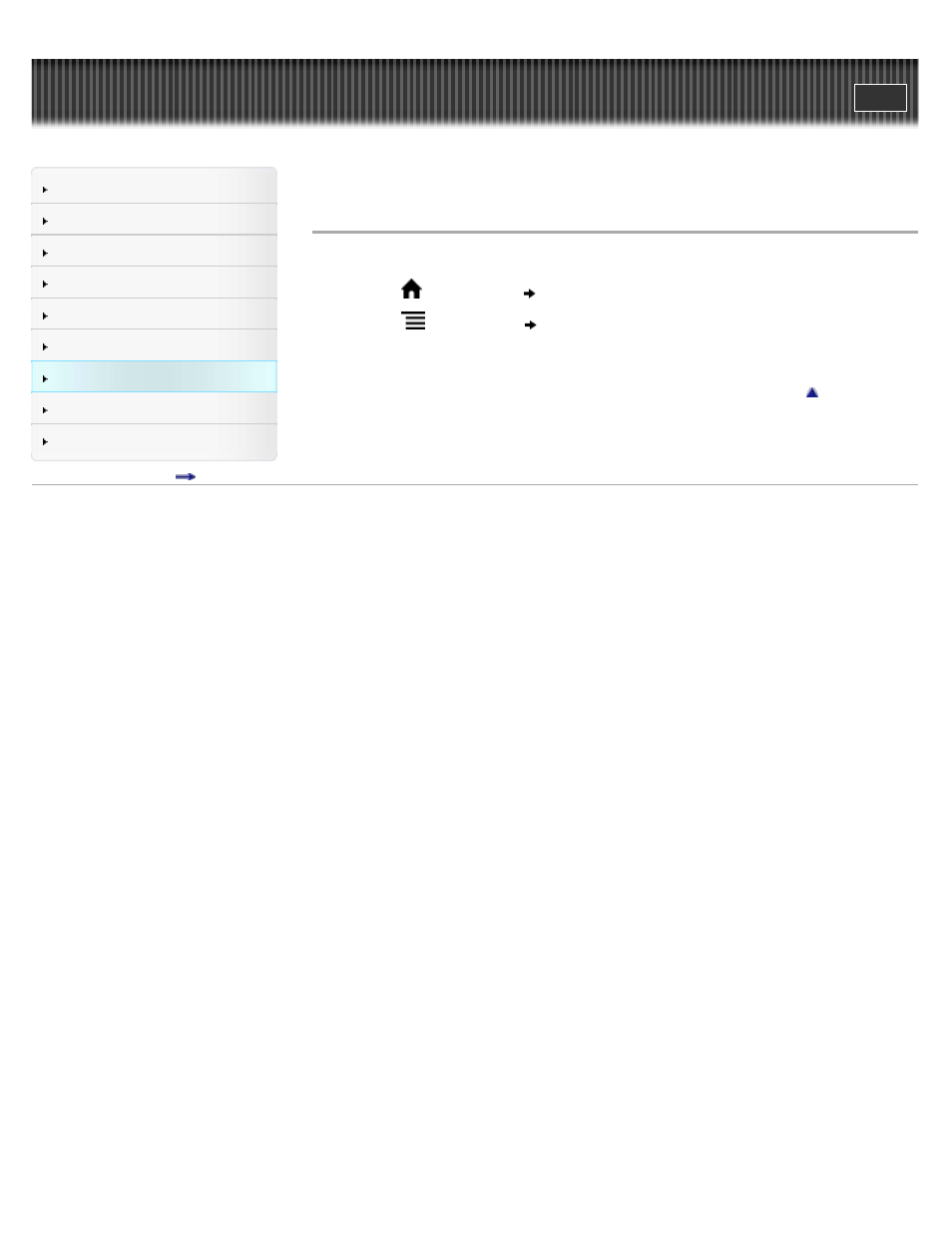
Search
Top page > Other Applications > Pictures > Deleting Pictures
Deleting Pictures
You can delete one or more pictures.
1. Press the
(Home) button
tap [Pictures].
2. Press the
(Menu) button
tap [Delete Pictures].
You can also delete a picture by tapping and holding it. See
Details
.
Copyright 2011 Sony Corporation
119
