Inter-Tel 8622 User Manual
Page 86
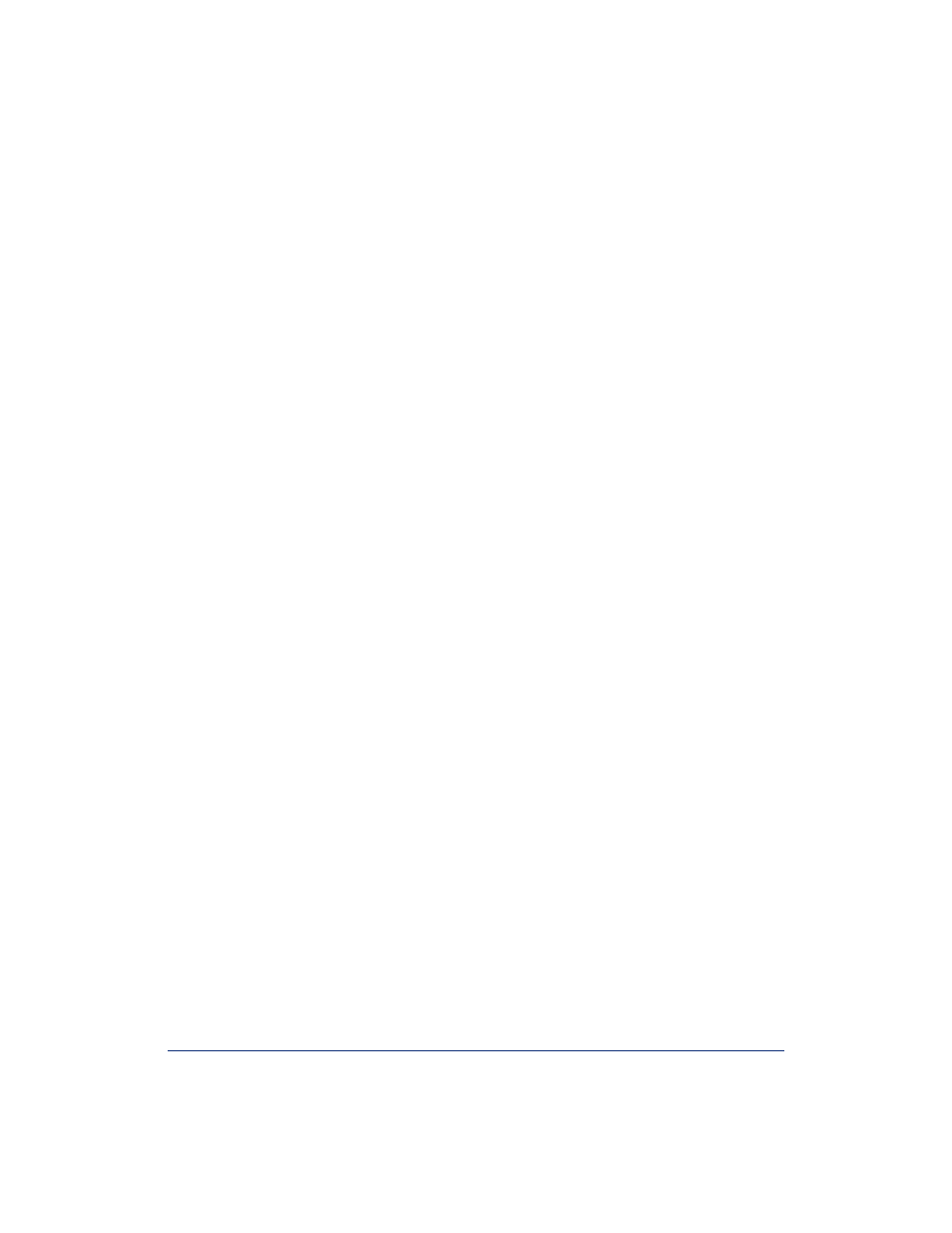
72
Inter-Tel
®
Model 8622 Endpoint User Guide
Remote Messaging, programming 52
Remote Survivability 62
Ring tones, changing 9
Ringer volume, adjusting 9
S
Send to Destination, using 23
Software, updating 7
Speaker button 3
Speaker, external 3
Speakerphone volume, adjusting 9
Special button 3
Special button, using 13
Speed dial
Station, using 19
System, using 19
using 19
Star button, using 13
Station speed dial, using 19
Status
change automatically 60
time and date 60
Status, setting or changing 27
Subscriber
System greeting 12
System speed dial 19
T
Text messages
canceling 25
replying to 25
using 25
Time and date
Time-out 6
Toolbars, Outlook® 61
Transfer on Connect 22
Transferring calls 22
Directed Call Pickup 23
hold, placing on 22
Send to Destination, using 23
Transfer on Connect 22
transfer to ring 22
Troubleshooting tips
U
Uninterruptible power supply 7
Updates, software and firmware 7
User Information, displaying 21
V
Viewing angle, adjusting 8
Voice mail
Call Screening Transfer Method, changing 52
deleted messages, recovering 51
directory name, changing 49
E-Mail Reader 55
flowchart (with E-Mail Reader) 58
flowchart (without E-Mail Reader) 54
greetings
alternate 12
personal, changing your 12
primary 12
recording your 12
system 12
initializing 11
mailbox, accessing 48
message envelope, changing 50
Message Notification/Retrieval 48
message search order, changing 49
messages
leaving 26
listening to 48
recording and sendingVoice mail
messages
password, changing your 49
quota grace limit 63
Remote Messaging, programming 52
screening calls 52
searching for a contact 51
setup 11
special delivery options 51
troubleshooting tips 63
unheard messages, canceling 50
Voice mail messages
listening to 48
recording and sending 50
recovering deleted 51
