Listening to background music, Using a headset, Resetting the endpoint – Inter-Tel 8622 User Manual
Page 24
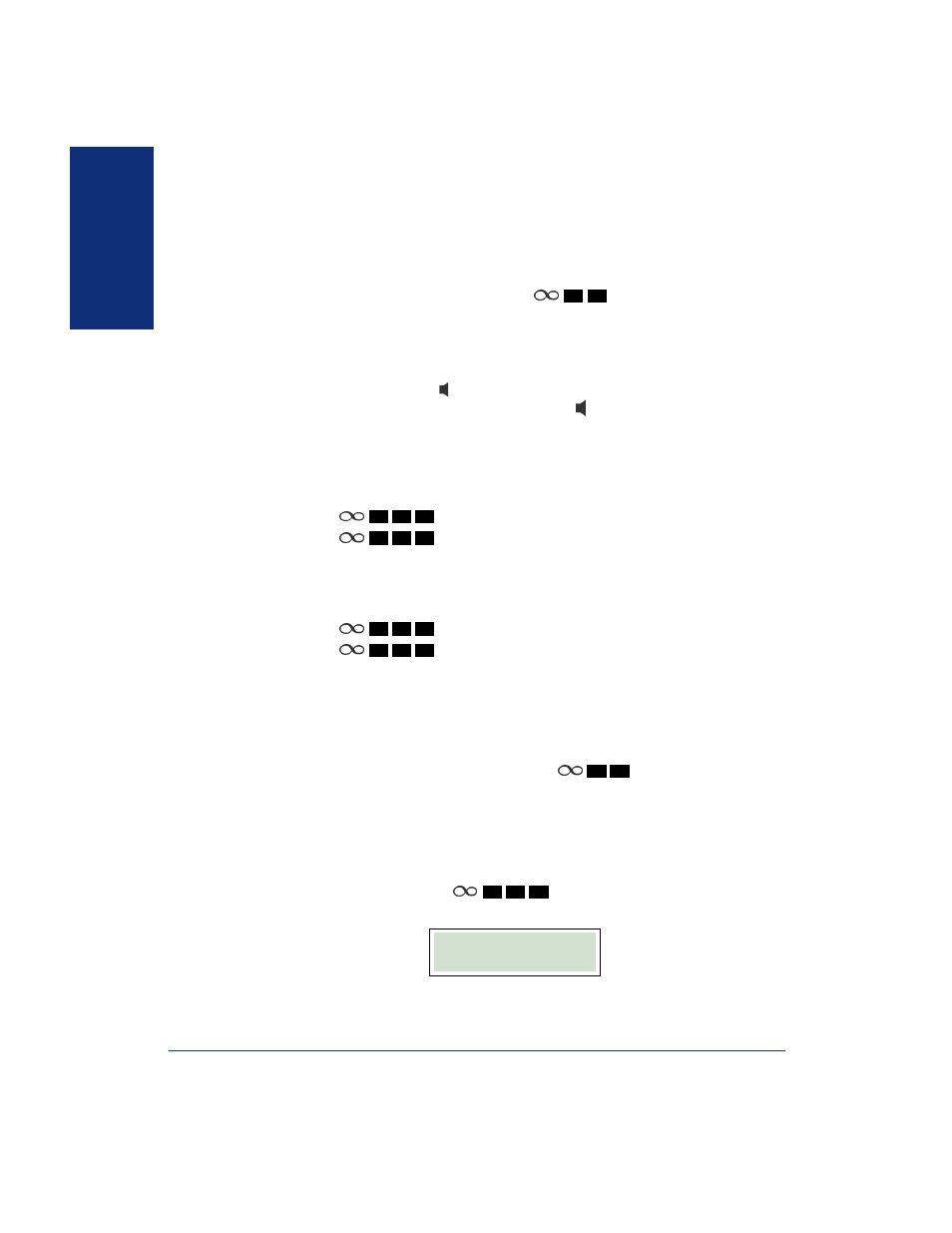
10
Inter-Tel
®
Model 8622 Endpoint User Guide
GETT
ING
ST
ARTED
Listening to Background Music
You can listen to background music (if enabled) through the external speaker. Your
handset must be on-hook to play music. Lifting the handset stops the music.
To enable/disable background music: Press
(Background Music on/off
toggle).
Using a Headset
When using a headset, press to connect/disconnect calls. You can switch to the
handset by lifting the handset from the cradle. Press before replacing the handset in
the cradle to switch back to the headset.
To connect and enable the headset:
1.
Insert the headset plug into the headset jack (see
2.
Do one of the following:
• Press
(Headset on).
• Press
(Headset on/off).
To disconnect and disable the headset:
1.
Remove the headset plug from the headset jack.
2.
Do one of the following:
• Press
(Headset off).
• Press
(Headset on/off).
Resetting the Endpoint
If your endpoint is not working properly, it may need to be reset. Contact your system
administrator before resetting your endpoint.
To reset your endpoint: Press (at the same time)
.
Validating Your Location for Placing Emergency Calls
Before using your endpoint, make sure that it is validated in the system for placing
emergency calls. See
page 16
for more information on placing emergency calls.
To validate the location: Press
. Your location is validated if the fol-
lowing confirmation notice appears.
If any other message appears, contact your system administrator.
5
1
4
0
1
4
0
2
4
0
0
4
0
2
7
8
6
1
1
VALIDATED
LOCATION
