Advanced subscriber features, Locking your endpoint, Dvanced – Inter-Tel 8622 User Manual
Page 44: Ubscriber, Eatures
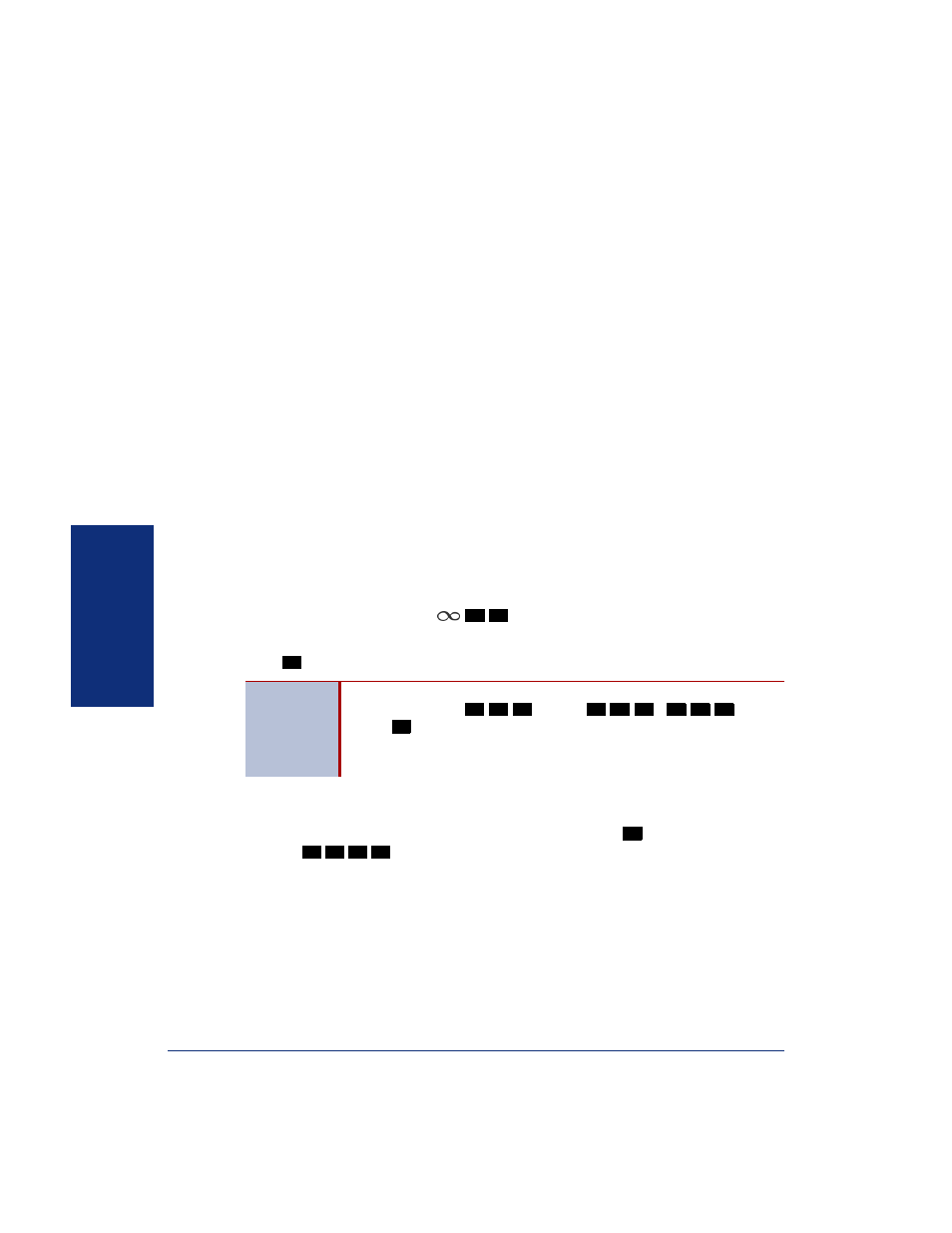
30
Inter-Tel
®
Model 8622 Endpoint User Guide
AD
VANC
ED
FEATUR
ES
A
DVANCED
S
UBSCRIBER
F
EATURES
Advanced subscriber features allow you to:
•
Lock your endpoint (see below).
•
Bypass routing rules to contact other subscribers (see
•
Redirect active or incoming calls using Hot Rules (see
page 31).
•
Find and call contacts using Personal Assistant (see
).
•
Record calls and voice memos using Record-A-Call (see
).
•
Log on to other endpoints using Hot Desking (see
).
•
Allow multiple subscribers to listen to a caller using Group Listen (see
•
Monitor other subscribers’ call activity using Monitor Account (see
).
•
Contact subscribers using the Outbound Communication menu (see
•
View or return recent calls using your Call Log (see
•
Find and contact others using contact lists (see
).
•
Access Inter-Tel Personal Communicator using the voice portal (see
).
Locking Your Endpoint
You can lock your endpoint to prevent others from using it.
To lock your endpoint: Press
.
To unlock your endpoint: Enter your personal identification number (PIN), and then
press
. If necessary, contact your system administrator for your PIN
.
To dial an emergency service number when the endpoint is locked: Do one of the
following:
• Dial the emergency service number, and then press
(for example,
).
The
system
immediately places the call.
• Dial the emergency service number. After a 4-second pause, the system
places the call.
IMPORTANT
You can still use the endpoint to dial emergency service numbers
when it is locked (
U.S. or
/
Eur.).
Press
after dialing the emergency service number to immedi-
ately place the call. Otherwise, there will be a 4-second system
pause before the system places the call, as described below.
3
1
#
9
1
1
9
9
9
1
1
2
#
#
9
1
1
#
