Figure 52. reinstalling pci add-in card retainer – Intel SC5400 User Manual
Page 68
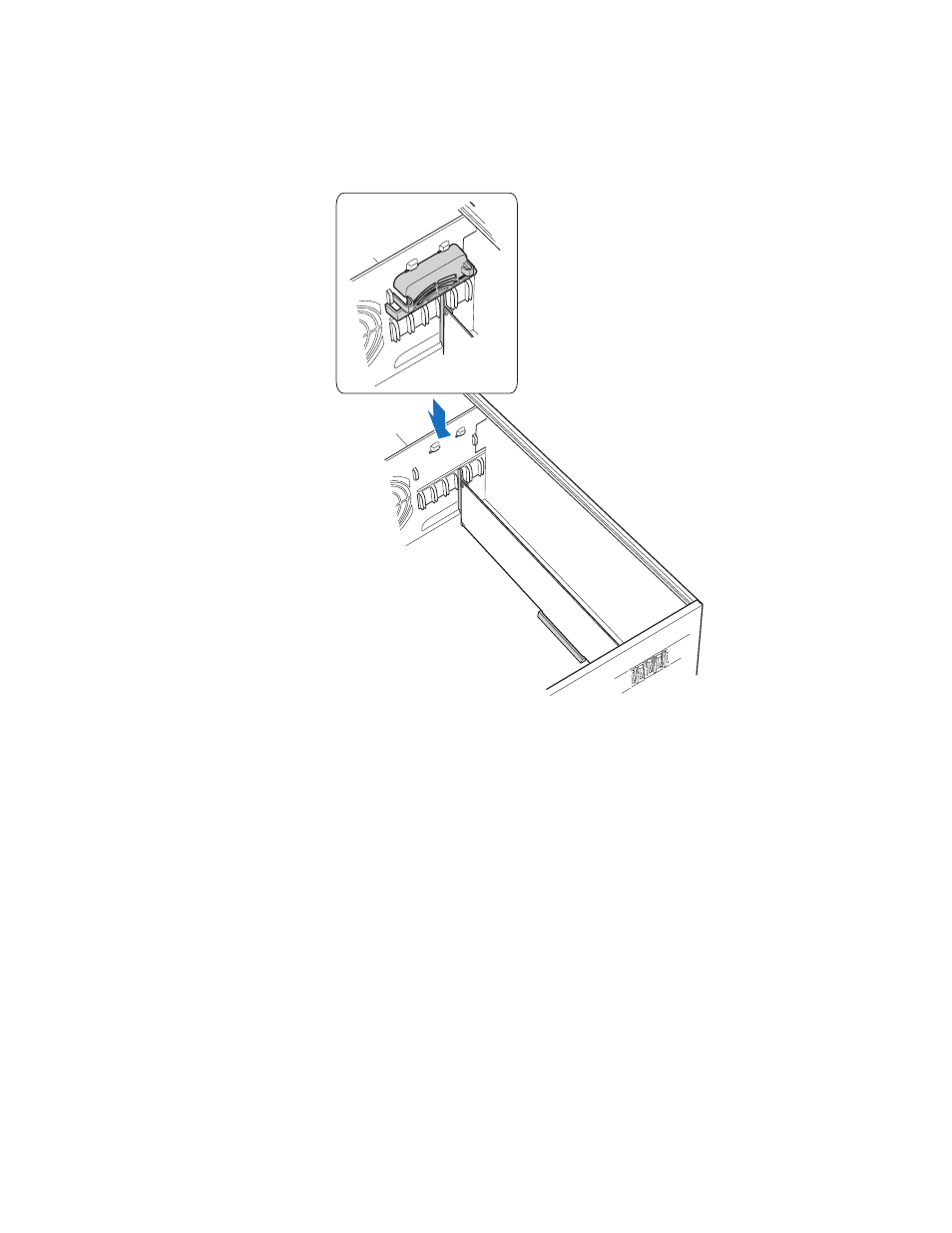
50
Intel® Server Chassis SC5400 User’s Guide
9. Reinstall the PCI Add-in Card Retainer.
Figure 52. Reinstalling PCI Add-in Card Retainer
10. Attach cables if necessary.
11. Install the front bezel. For instructions, see
“Removing and Installing the Front
.
12. Install the chassis cover. For instructions, see
“Installing the Chassis Cover” on
.
13. Plug all peripheral devices and the AC power cable into the server.
14. Power up the server.
AF000600
