ISEKI CISCO SYSTEMS OL-5450-10 User Manual
ISEKI Water equipment
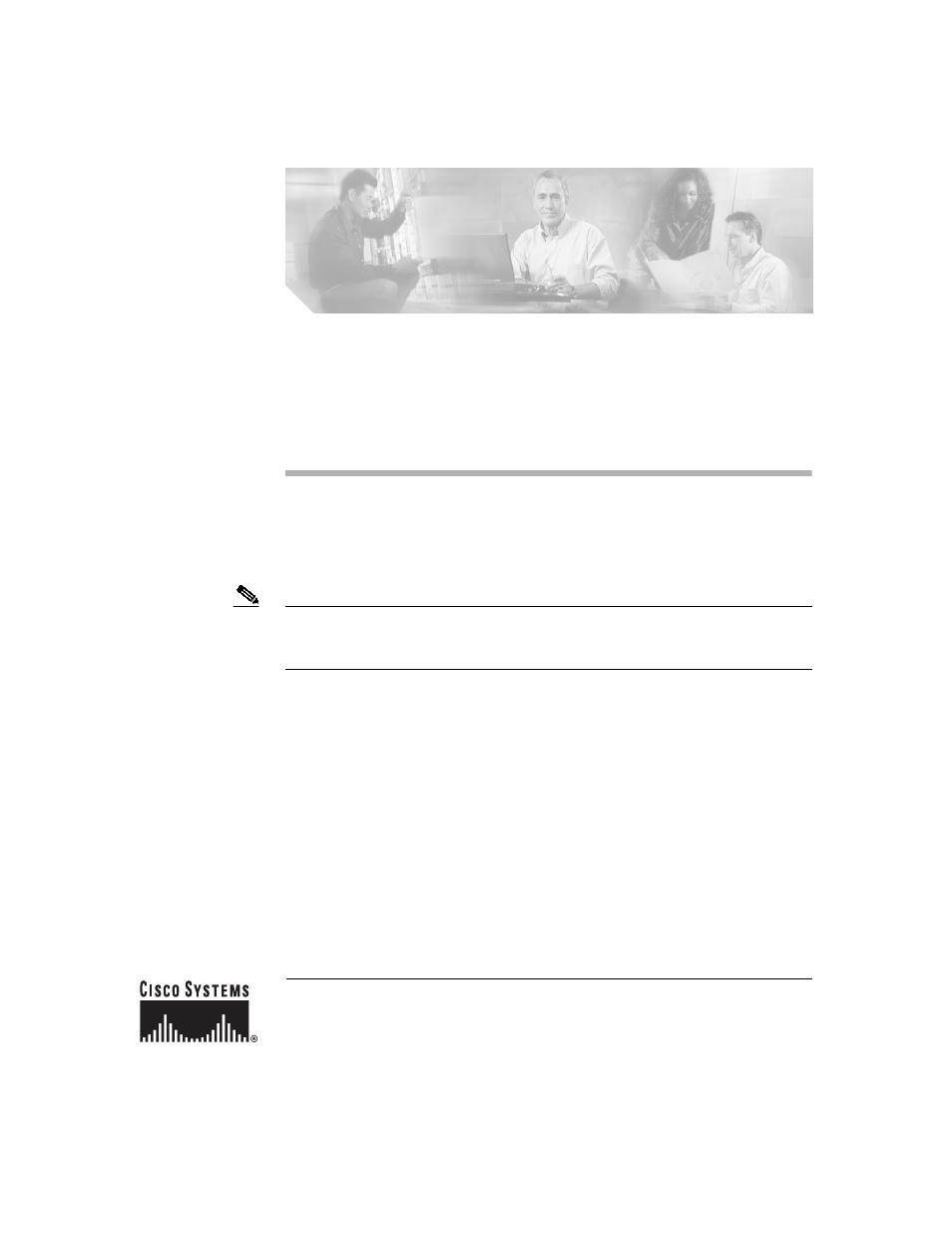
Corporate Headquarters:
Copyright © 2004 Cisco Systems, Inc. All rights reserved.
Cisco Systems, Inc., 170 West Tasman Drive, San Jose, CA 95134-1706 USA
Release Notes for VPN Client,
Release 4.0 through Release 4.0.5.D
CCO Date: December 6, 2004
Part Number OL-5450-10
Note
You can find the most current documentation for the VPN Client at
http://www.cisco.com or http://cco.cisco.com. These electronic documents may
contain updates and changes made after the hard copy documents were printed.
These release notes support VPN Client software Release 4.0 through
Release 4.0.5.D. These release notes describe new features, limitations and
restrictions, caveats, and related documentation. Please read the release notes
carefully prior to installation. The section, “Usage Notes,” describes
interoperability considerations and other issues you should be aware of when
installing and using the VPN Client.
Contents
Document Outline
- Release Notes for VPN Client, Release4.0 through Release4.0.5.D
- Contents
- Introduction
- System Requirements
- Installation Notes
- New Features in Release 4.0.5
- New Features in Release 4.0
- Usage Notes
- Potential Application Compatibility Issues
- Windows Interoperability Issues
- WINS Support
- Windows NT
- Importing a Microsoft Certificate Using Windows NT SP3
- VPN Client Cannot Launch Microsoft Connection Manager
- Windows 98 Might Hang on Shutdown
- Windows 2000 (only) Requires Adding Client for MS Networks for Dialup Connections
- Aladdin Runtime Environment (RTE) Issue with Windows NT and Windows 2000
- Microsoft MSN Installation
- WINS Information Might Not Be Removed from Windows Servers If Not Disconnected Before Shutdown
- VPN Client May Falsely Trigger Auto Initiation Connection Event though the NIC Card Has Been Removed
- DNS
- Network Interfaces
- Network ICE BlackICE Defender Configuration
- Microsoft Outlook Error Occurs on Connection or Disconnect
- Adjusting the Maximum Transmission Unit (MTU) Value - Windows Only
- Asante FR3004 Cable/DSL Routers Require Asante Firmware Version 2.15 or Later
- Using Nexland Cable/DSL Routers for Multiple Client Connections
- Cert DN Matching Cannot Match on Email Field EA
- VPN Dialer Application Can Load During OS Shutdown or Restart
- America Online (AOL) Interoperability Issues
- Browser Interoperability Issues
- Entrust Entelligence Issues
- Potential Connection Delay
- Entrust System Tray Icon Might Erroneously Indicate Logout
- Entrust Client May Appear Offline
- Use Entrust Entelligence 4.0 with VPN Client Release 3.5.1 or 3.1 Start Before Logon
- Some Entrust Dialogs Do Not Display Properly When Using VPN Client Start Before Logon
- Renewing Entrust Entelligence Certificate (Key Update) Requires Entrust Version 5.1 SP 3 or Later
- Accessing Online Glossary Requires Connection to Cisco.com
- ZoneAlarm Plus Versions 3.1.274 and Earlier Are Incompatible with VPN Client
- Windows Interoperability Issues
- ZoneLabs Automatically Adds Loopback and VPN 3000 Concentrator Addresses to Trusted Zone for Wind...
- Upgrading Zone-Alarm Pro to Version 3.7.098 Causes Error When VPN Client Is Already Installed on ...
- Harmless Warning Might Occur with Linux Kernel 2.4
- DHCP Route Renewal in Windows 2000 and Windows XP
- Solaris Client Using Routed RIP Might Lose Connectivity
- Data Meant for Private Network Stays Local if VPN Client’s Local Network Is on Same IP Subnet as ...
- DNS Server on Private Network with Split DNS Causes Problems
- VPN Client Supports Sygate Personal Firewall V. 5.0, Build 1175
- The 4.0 VPN Client Is Not Supported on Windows 95
- VPN Client Not Supported on Windows NT Servers
- No Limit to Size of Log File
- Start Before Logon and Microsoft Certificate with Private Key Protect Fails
- Downgrading VPN Client from Release 4.0 Causes Start Before Logon Failure
- Linksys Wireless AP Cable/DSL Router Version 1.44 or Higher Firmware Requirement
- Faultlog.txt File Logs Severity 1 Events
- Certificates exported from Netscape 7 do not import into the VPN Client Macintosh Version
- VPN Client Can Require Smart Card When Using Certificates
- VPN Client GUI Connection History Display Lists Certificate Used
- Use Zone Labs Integrity Server 2.1.052.0 or Higher with VPN Client 4.0
- Restart VPN Client Service If You Install VPN Client Before Zone Alarm
- InstallShield Error Might occur during VPN Client Installation
- VPN Client cTCP Connection Fails If Checkpoint Client Is Installed
- Potential Application Compatibility Issues
- Open Caveats
- Caveats Resolved in Release 4.0.5.D
- Caveats Resolved in Release 4.0.5.C
- Caveats Resolved in Release 4.0.5.B
- Caveats Resolved in Release 4.0.5.A
- Caveats Resolved in Release 4.0.5
- Caveats Resolved in Release 4.0.4.D
- Caveats Resolved in Release 4.0.4.B
- Caveats Resolved in Release 4.0.4
- Caveats Resolved in Release 4.0.3.F
- Caveats Resolved in Release 4.0.3.E
- Caveats Resolved in Release 4.0.3.D
- Caveats Resolved in Release 4.0.3.C
- Caveats Resolved in Release 4.0.3.B
- Caveats Resolved in Release 4.0.3.A
- Caveats Resolved in Release 4.0.3
- Caveats Resolved in Release 4.0.2.E
- Caveats Resolved in Release 4.0.2.D
- Caveats Resolved in Release 4.0.2.C
- Caveats Resolved in Release 4.0.2.B
- Caveats Resolved in Release 4.0.2.A
- Caveats Resolved in Release 4.0.2
- Caveats Resolved in Release 4.0.1
- Caveats Resolved in Release 4.0
- Documentation Updates
- Obtaining Documentation
- Documentation Feedback
- Obtaining Technical Assistance
- Obtaining Additional Publications and Information
