Etsp client – Intellinet Network Solutions PRO SERIES INT-PSNC-UM-1106-06 User Manual
Page 72
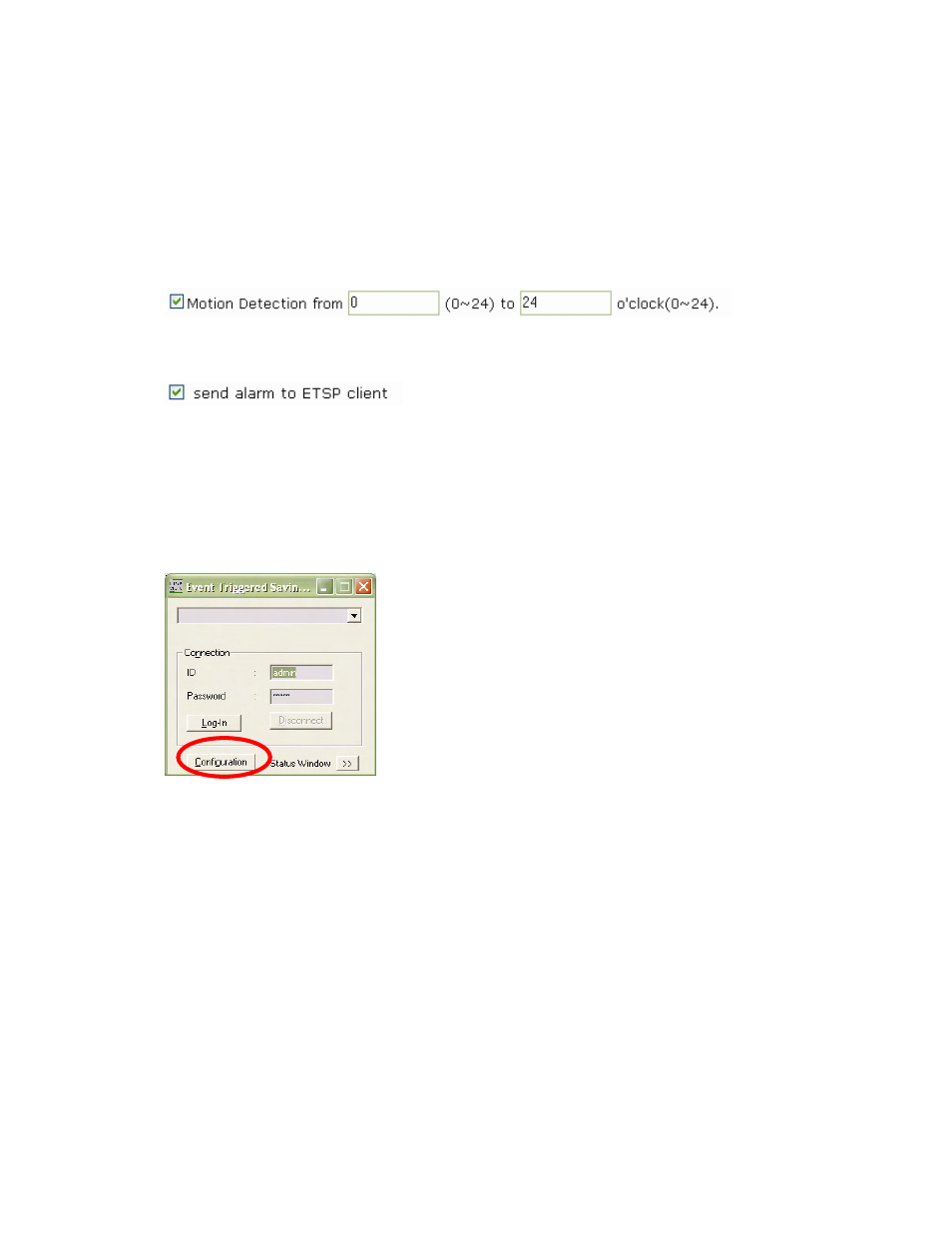
- 72 -
9: ETSP Client
ETSP stands for "Event Triggered Saving Program." This utility allows you to automatically
record video on the HDD of your computer whenever the camera detects a motion. The latest
version of ETSP Client is available on networkipcamera.com as a free download.
Getting Started
To use ETSP Client, you first need to activate the ETSP option in the Event Trigger
Configuration of the camera. See section 6.5 for additional information.
1. Activate Motion Detection
2. Activate ETSP Output option
Once this is activated, the camera will send a "signal" to the network whenever motion is
detected. ETSP Client is designed to monitor the camera for this signal. When ETSP detects
this signal, it starts recording immediately.
The following steps only need to be performed the first time you run ETSP Client.
Setting up the camera in ETSP Client
Double-click the ETSP Client program to start it. The following screen appears:
Click on "Configuration" to open the camera configuration screen.
