Intellinet Network Solutions PRO SERIES INT-PSNC-UM-1106-06 User Manual
Page 51
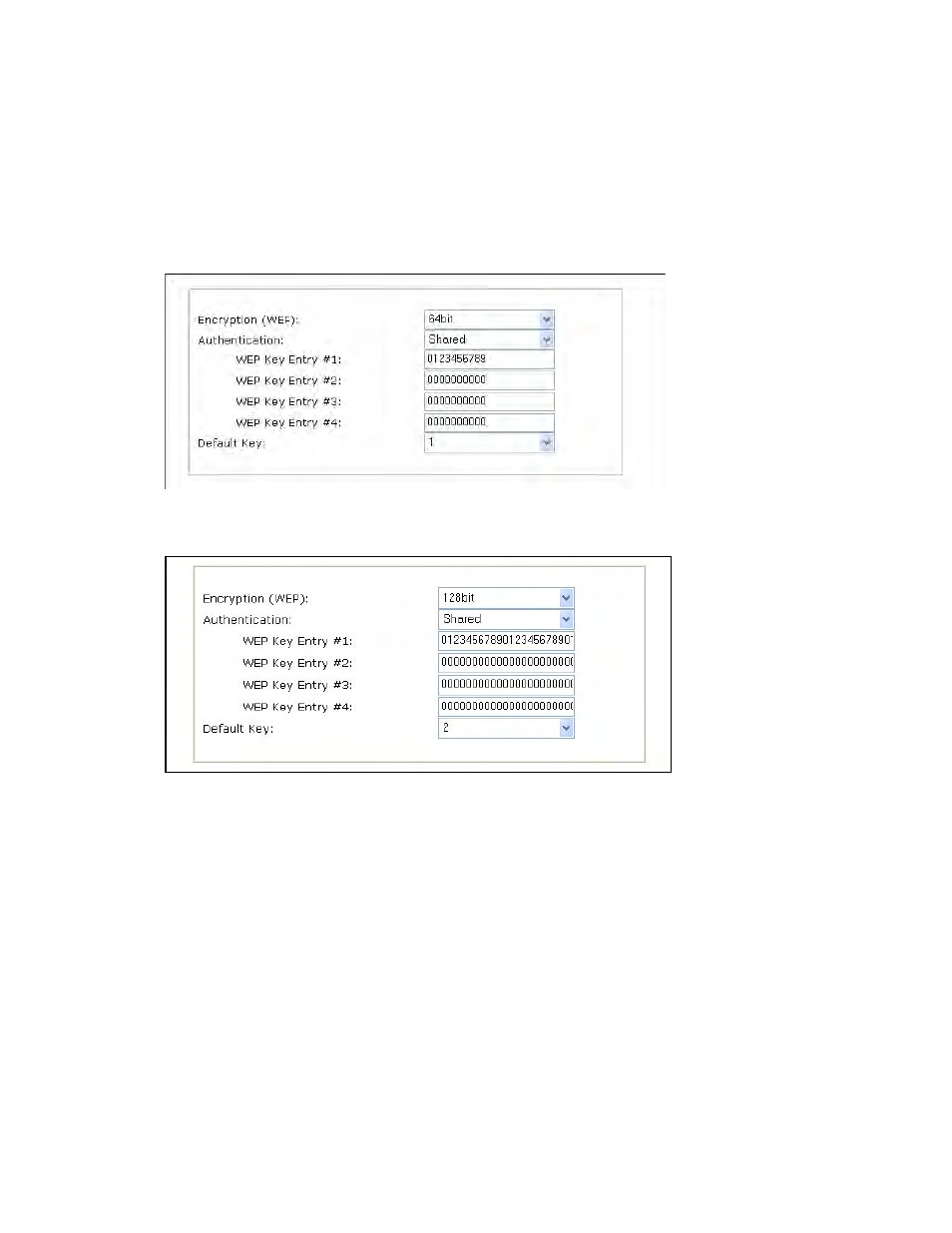
- 51 -
Authentication: WEP uses two types of authentication methods to authenticate the connection
request. One is Open key authentication, in which all clients are allowed to authenticate; the
second is Shared key authentication, which allows the AP (access point) to send the client a
challenge text, which the client encrypts and returns to the AP. If the AP successfully decrypts
the challenge text, the client is authenticated. Set the authentication type as per the access
point authentication type. The wireless camera’s Auto mode automatically switches between
open and shared modes.
Example 1: If your access point uses 64-bit encryption, the default key is 1, authentication is
shared and the key value is 0123456789. Your wireless camera WEP setting will be:
Example 2: If your AP uses 128-bit encryption, the default key 2, authentication is shared and
the key value is 01234567890123456789012345. Your wireless camera WEP setting will be:
NOTE:
All four WEP keys need to be set up the exactly same way they are defined in your
wireless access point.
Make sure the encryption code is the same as that of the access point to which your camera will
be connected under Infrastructure mode. Your PC’s encryption code also needs to be set up to
match the camera’s encryption code under either Infrastructure or Ad hoc mode.
The default setting for the encryption key is Disable; therefore, to secure the wireless
transmission, be sure to enable the encryption key by entering the relevant data.
NOTE: Carefully enter encryption codes, as any error will cause the communication link to fail.
