8-channel viewing/recording software – Intellinet Network Solutions PRO SERIES INT-PSNC-UM-1106-06 User Manual
Page 63
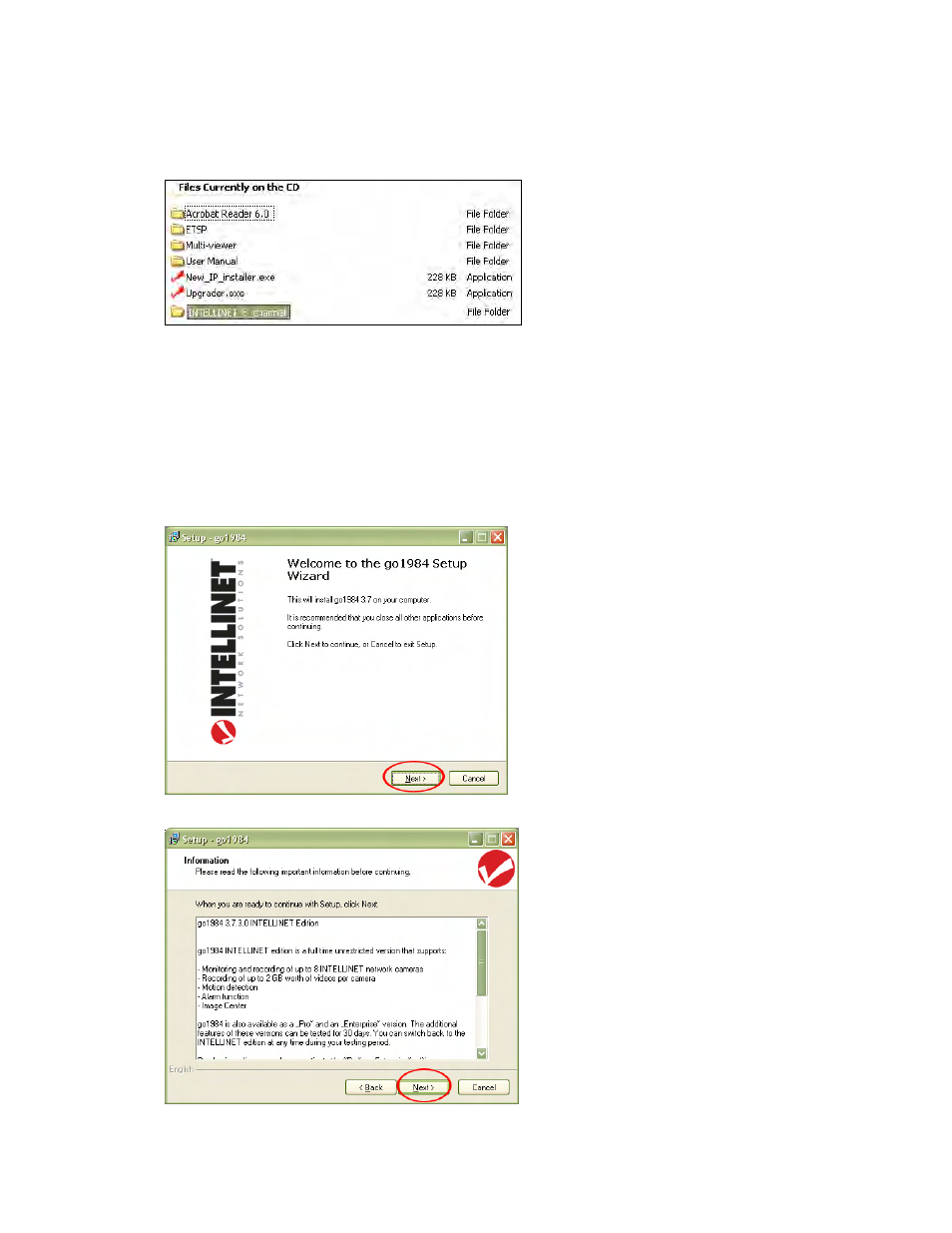
- 63 -
8: 8-Channel Viewing/Recording Software
With this program you can view and record up to eight INTELLINET network cameras. You can
find the program on the enclosed INTELLINET PRO SERIES NETWORK CAMERA Install CD-
Rom in the folder INTELLINET_8_Channel.
Inside the folder there are eight different executable files:
- INT_OEM_8channel_de.exe (German)
- INT_OEM_8channel_en.exe (English)
- INT_OEM_8channel_es.exe (Spanish)
- INT_OEM_8channel_fr.exe (French)
- INT_OEM_8channel_it.exe (Italian)
- INT_OEM_8channel_pl.exe (Polish)
- INT_OEM_8channel_pt.exe (Portuguese)
- INT_OEM_8channel_tu.exe (Turkish)
Installation
Double-click the setup file of your choice and follow the instructions on the screen.
Click “Next” to begin the installation process.
