2 input and output connectors, Input and output connectors – Infinity DMC 1000 User Manual
Page 62
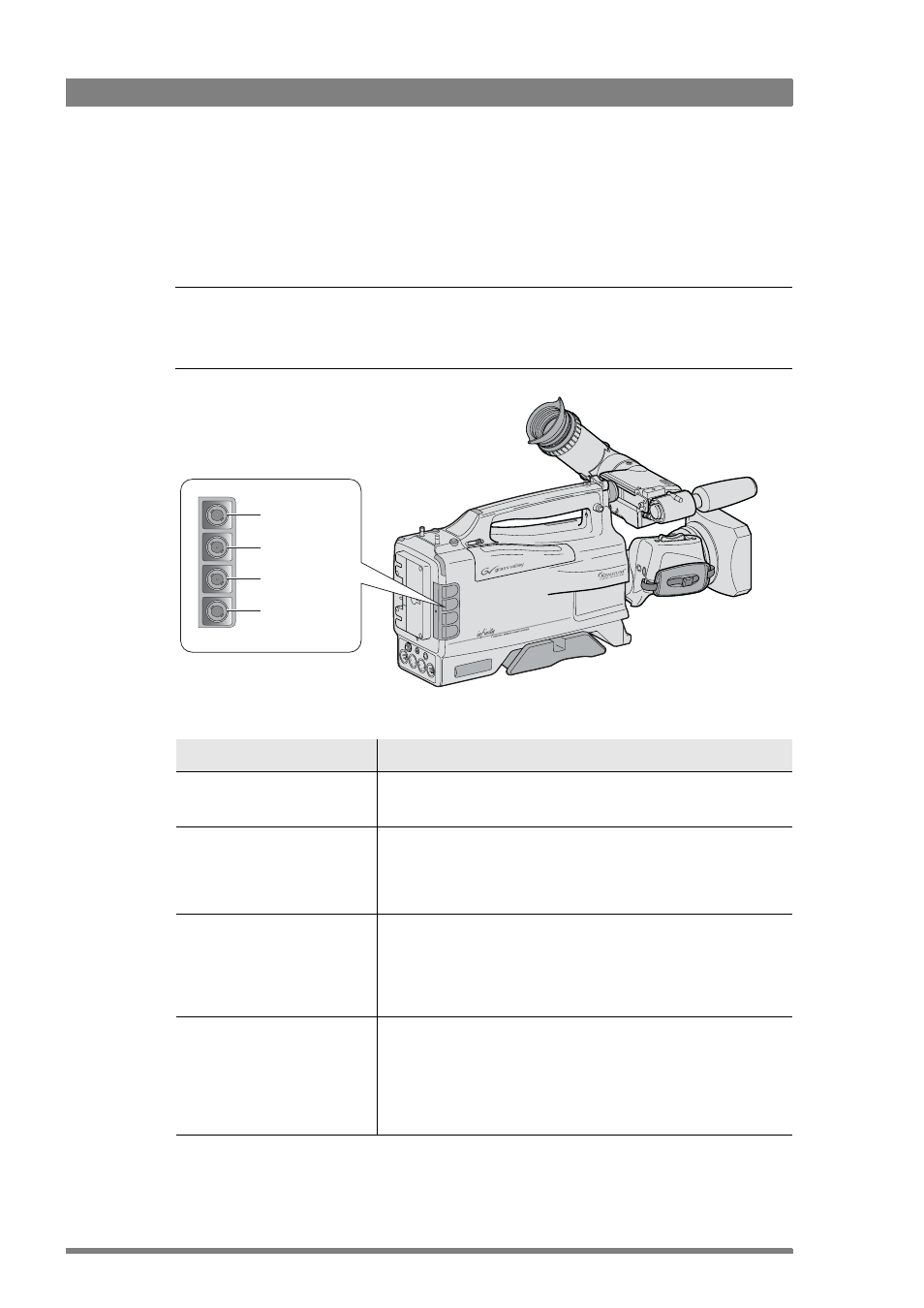
62
DMC 1000 Digital Media Camcorder User’s Guide (v1.15)
Chapter 5 - Video setup
5.2 Input and output connectors
Four BNC connectors are located at the rear-right of the camcorder. The output signals on
these connectors depend on the port settings that are set in the SYSTEM/HARDWARE/PORTS
menu.
☞
Note
The output signals follow the video standard that has been selected in the SETUP/FORMATS
menu for the camcorder.
Connector name
Function
Digital video output
• normal HD-SDI or SDI output, or
• viewfinder signal HD-SDI output.
(Video standard depends on video format of camcorder.)
Digital video input
HD-SDI or SDI input for:
• viewing,
• recording,
• extracting and locking to VITC, or
• embedded SDI audio.
Analog video output
(or digital audio output)
Analog video output
• CVBS for viewing/monitoring purposes, or
• LTC - linear time code output.
(This connector can also be configured to provide an AES digital audio
output signal.)
Analog video input
(or digital audio input)
Analog video input
• CVBS for recording and for genlocking, or
• LTC - linear time code input to lock to an external time code source and
also for genlocking.
(This connector can also be configured to accept an AES digital audio
input signal.)
Digital video output
Digital video input
Analog video output
Analog video input
