Infinity DMC 1000 User Manual
Page 121
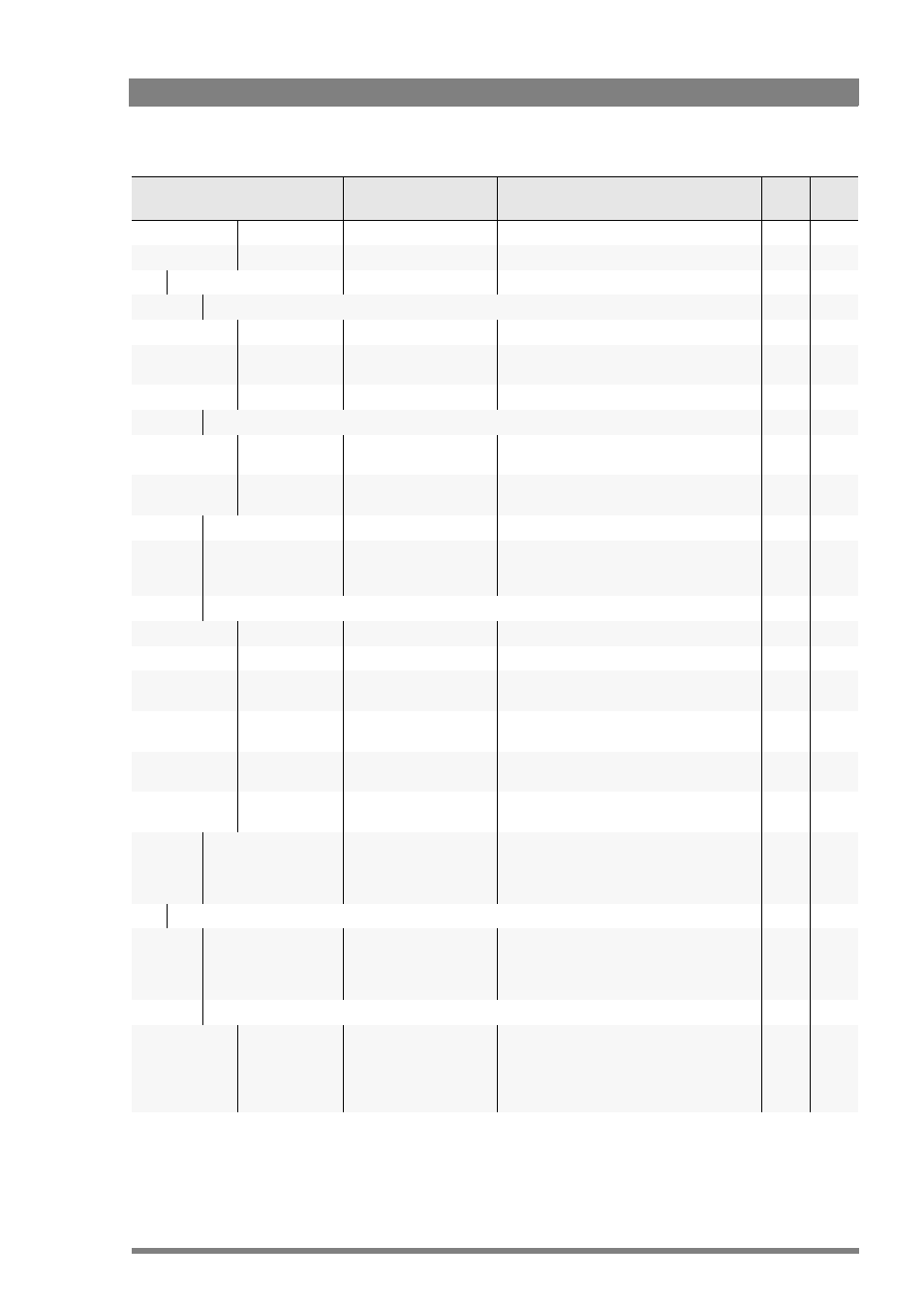
DMC 1000 Digital Media Camcorder User’s Guide (v1.15)
121
Chapter 12 - Side panel menu
VF detail
On, Off
Turns detail for viewfinder signal on or off.
2
Oper
VF detail lvl
0..99 (50)
Sets detail level for viewfinder signal.
2
Oper
lens
autoiris
autoiris
On, Off
Turns auto iris on or off.
3
Oper
peak average
0..99 (78)
Sets the balance between peak and average
video level.
3
Oper
setpoint
0..99 (20)
Sets auto iris exposure level.
3
Oper
autoiris const.
3
iris gain
5..10 (5)
Sets auto iris response speed: Lower values
give slower speeds.
3
Oper
iris threshold
0..99 (63)
Sets the threshold value for the auto iris
function
3
Oper
mom. iris setpoint
0..99 (8)
Sets momentary iris setpoint level.
3
-
RE iris comp.
On, Off
Turns the iris compensation on or off. Use this
setting to compensate for iris loss when a
range extender is used.
0
-
extended iris
gain speed
1..5 (5)
Sets the gain speed for extended auto iris.
S1
Oper
exp.time speed
iris min.
F5.6, F8.0, F11.0, F16.0
Sets the minimum iris value for extended auto
iris.
S1
Oper
gain max.
0..15dB (15dB)
Sets the maximum gain value for extended
auto iris.
S1
Oper
exp. min. time
iris max.
F1.4, F2.0, F2.8, F4.0,
F5.6
Sets the maximum iris value for extended
auto iris.
S1
Oper
lens type
Std, WA
Selects the lens type (used to apply the
correct shading type):
Std = standard;
WA = wide angle.
0
Oper
buttons
contrast button
BlkStrKnee, Knee, BlkStr
Assigns a function to the contrast button:
BlkStrKnee = black stretch + knee
Knee = knee
BlkStr = black stretch
0
Oper
user buttons
user 1
Start play, Stop play,
Rewind, Forward, Pause
play, Record, Mark in,
Mark out, Ext iris,
Disabled
Assigns a function to user button 1.
0
Oper
Menu item
Values
Description
Level File
