IBM R/S Rheometer M/02-212 User Manual
Page 30
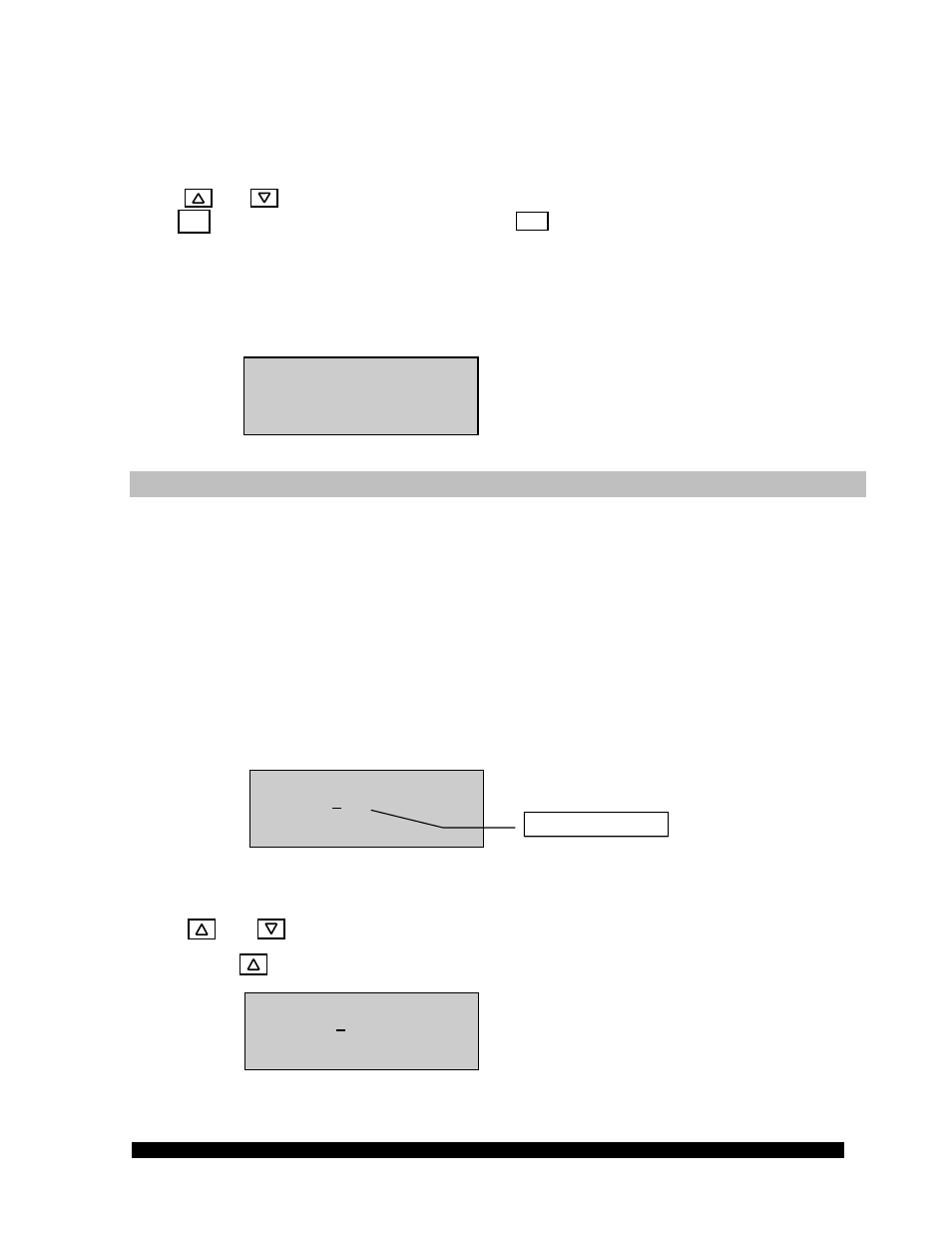
Brookfield Engineering Labs., Inc.
Page 30
M/02-212
• Selection of a program or a measuring system you want to edit in “Edit Program” and “Meas.
systems”;
• Answering a request “YES” ↔ “NO”.
• Selection of a program to start in “Run Program”
Keys and move cursor (= pre-selected entry) in the list upwards and downwards.
Key selects the pre-set entry from the list and key interrupts selection from the list (only if
possible).
As well as in the menue, an arrow in the right part of LCD display shows if there are still more elements
of the list above or below the marked element.
Example for selection from a list: Selection of a measuring system.
VI.4 Input of numerical values and alphanumeric texts
Majority of inputs, requested from user, are input of numbers. Pre-set values (e.g. start and end values
of a slope), times, number of measurement points, factors, time, date, etc. are set as numbers with or
without decimal digits.
If LCD display shows the decimal point “.” in a number to be entered, input of floating point number is
requested.
However, number of digits after decimal point is fixed to number of displayed decimal digits, the decimal
point cannot be moved.
Cursor (= the digit to be changed) is here a bar under the digit.
In the following example, the set value for Single Program measurement is to be adjusted by Digit Input.
We want to enter the value 290.00 s-1 for Shear Rate.
The cursor is located under “1” in the value of shear rate to be set (currently 100.00 s
-1
).
Using and keys one can change “1” (increment or decrement).
We push 1x and get:
Select Measuring system:
1) CC48 >
2) DG
3) CC45 >
Input Values:
Val.[1/s]: 0100.00
Nr. of MP: 010
Time[s]: 0100
Input Values:
Val.[1/s]: 0200.00
Nr. of MP: 010
Time[s]: 0100
Digit to be entered
ST
OK
