iSimple Handheld PC 680/680e User Manual
Page 160
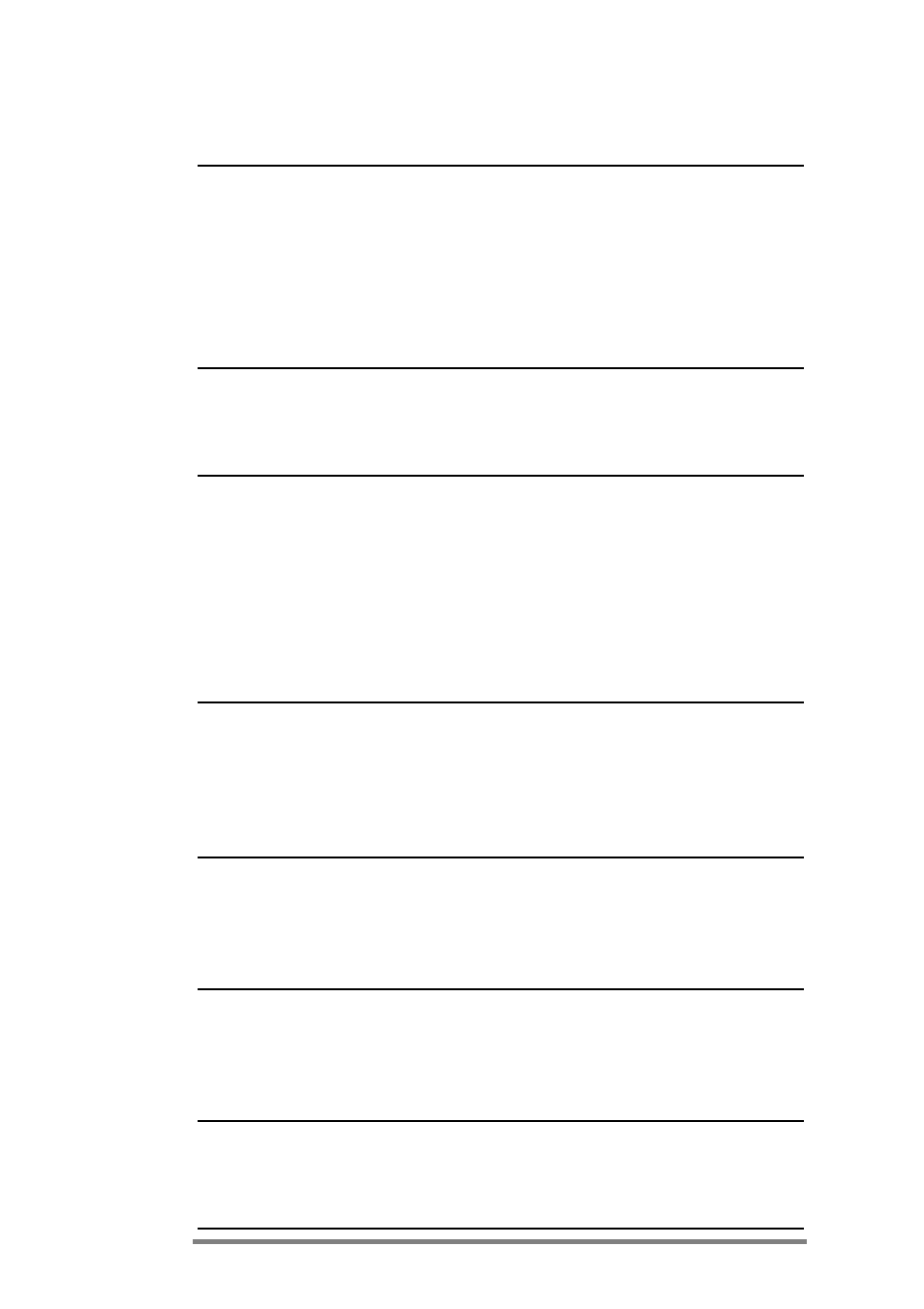
154 | HP Jornada 680/680e Users Guide
Problem
Diagnosis/Remedy
HP Jornada does
Battery power is too low to run device.
not turn on when
Connect to AC power, and then turn on
not connected to
your HP Jornada. (Charge the battery
AC power.
regularly to avoid running out of battery
power.) For information on charging the
main battery and checking battery status,
refer to the Installing the main battery section in
chapter 2.
Battery runs out of
You are using your HP Jornada in ways that
power very quickly.
drain the batteries quickly. See the
Managing battery power section in
chapter 7.
Backup battery has
Backup battery has not been activated.
been installed or
Check that the tape has been completely
replaced recently,
removed from the backup battery
but backup battery
compartment. If necessary, remove the
warning still appears. cover from the backup battery compartment,
remove the tape, and reinstall the backup
battery. For more information, see the
Replacing the backup battery section in
chapter 7.
HP Jornada does
The HP Jornada is designed to stay on while
not auto-suspend
connected to a computer. This is the correct
when connected to
behavior. No action is needed.
a desktop PC or
when using the
modem.
HP Jornada
Main battery is too low to run device. When a
automatically
critically low-battery condition is encountered,
shuts down.
the HP Jornada initiates a safety shutdown.
Connect to AC power and charge the main
battery. Do not remove the backup battery.
HP Jornada does
HP Jornada is locked up. Connect the HP
not turn on when
Jornada to external power, and perform a
connected to
soft reset. (See the Resetting section in this
AC power.
chapter. Caution: You will lose any
unsaved data when performing a soft reset.)
HP Jornada locks up. Program memory is low. For detailed
instructions on making more program
memory available, see the Memory
management section in chapter 7.
