FUJITSU M3097G User Manual
Page 82
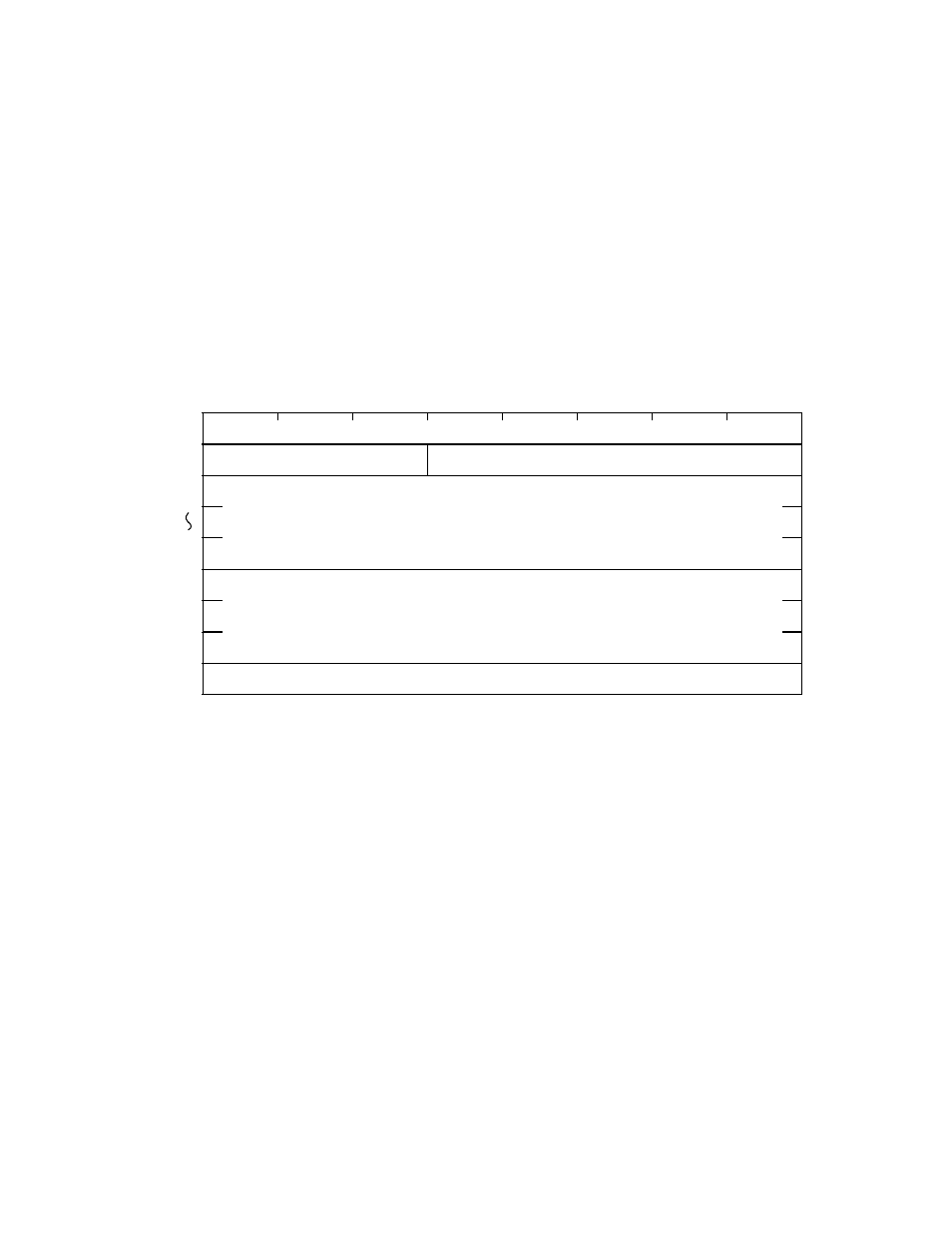
(1)
SET SUBWINDOW command: COMMAND phase (initiator Æ target)
The SET SUBWINDOW command is used to set subwindows. If this command is
issued more than once, only the one issued directly before the READ command
becomes effective.
The SET SUBWINDOW command only works if the image processing II option is
equipped. If this command is received by a scanner without the image processing II
option, this scanner returns the following error information:
f
Status: B©00001π (CHECK CONDITION)
f
Sense key: X©5π (ILLEGAL REQUEST)
The CDB of this command is shown in the following illustration.
8
6
5
Byte 0
1
(MSB)
Transfer length
(LSB)
2
9
Operation code X©C0π
Logical unit number
(Reserved)
(Reserved)
Control byte
7
6
5
4
3
2
1
0
7
a. Transfer length: Bytes 6 to 8
Specifies the number of subwindow data bytes sent in the Data Out phase. A 0
means no data is to be transferred; it is not considered an error.
If the number of bytes is not enough to set a single subwindow, an error occurs.
(2)
Subwindow data: DATA OUT phase (initiator Æ target)
Subwindow data specifies details of a subwindow.
Subwindow data contains one header and one or more subwindow descriptor blocks.
Each subwindow descriptor block specifies the attributes of a subwindow (such as
size, position, scan mode).
4 $ 57
