Furuno FM-8800D/8800S User Manual
Page 52
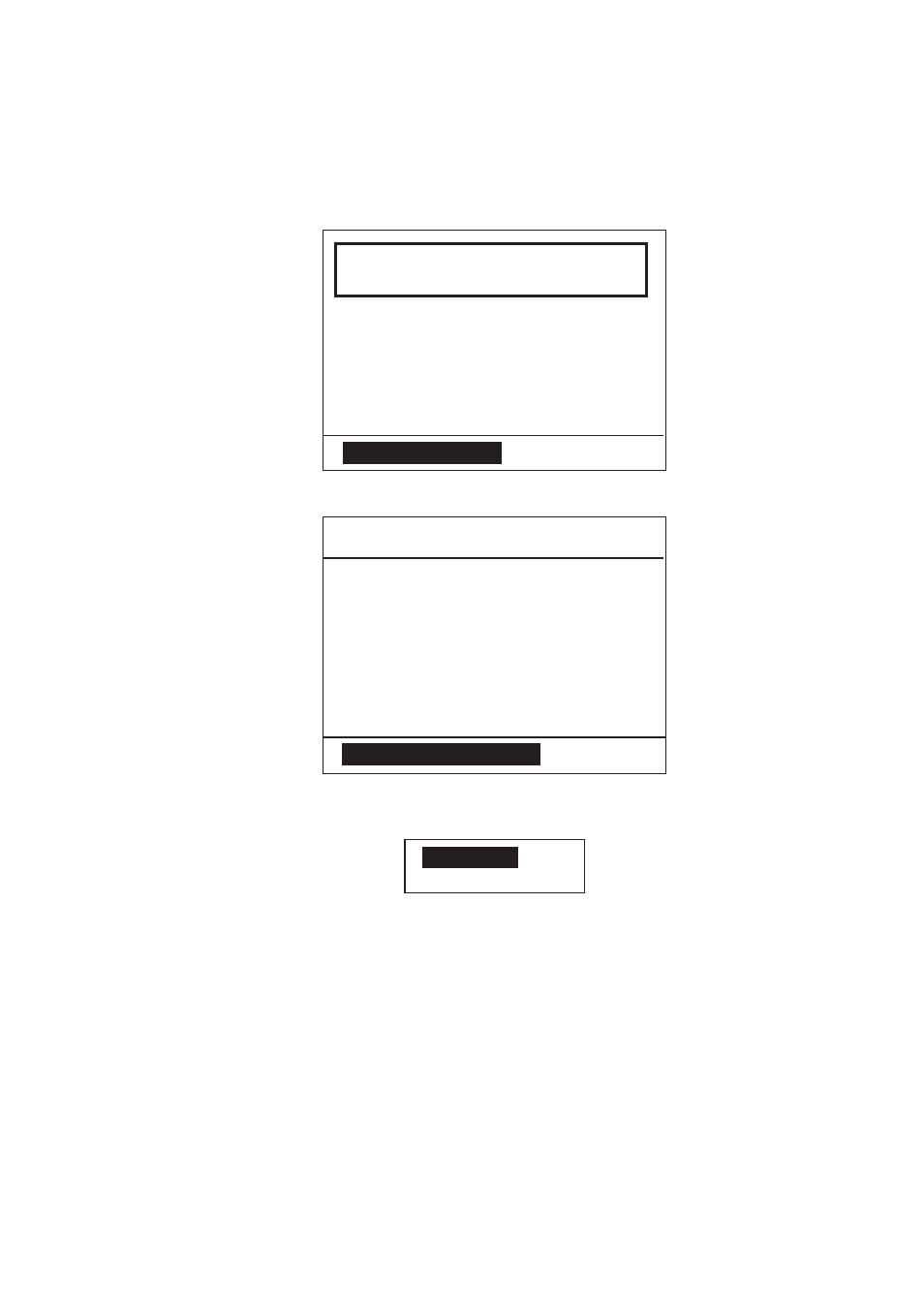
3. DSC OPERATION FOR NON-DISTRESS CASES
3-8
3) Manually acknowledging individual call with "ABLE."
1. When the equipment is set up with manual acknowledge (MANUAL ACK), the
comply status is "ABLE" and a coast or ship call is received, the alarm sounds
and the display looks like the one below.
Individual request
call received.
FROM : 123456789
ROUTINE
TCmd1 : SIMPLEX TP
TCmd2 : NO INFO
CH : 08
CANCEL ALARM
2. Press the CANCEL key to silence the alarm. The following display appears.
** Received Message **
APR01/ 04 12 : 34 ECC : OK
SHIP CALL
ROUTINE
TCmd1 : SIMPLEX TP
TCmd2 : NO INFO
CH : 08
FROM : 123456789
PRESS ENT TO ACK.
3. To send the ACK BQ manually, press the ENT key. The pop-up window
shown below is displayed.
ABLE
UNABLE
