Ap-22 – Furuno FM-8800D/8800S User Manual
Page 122
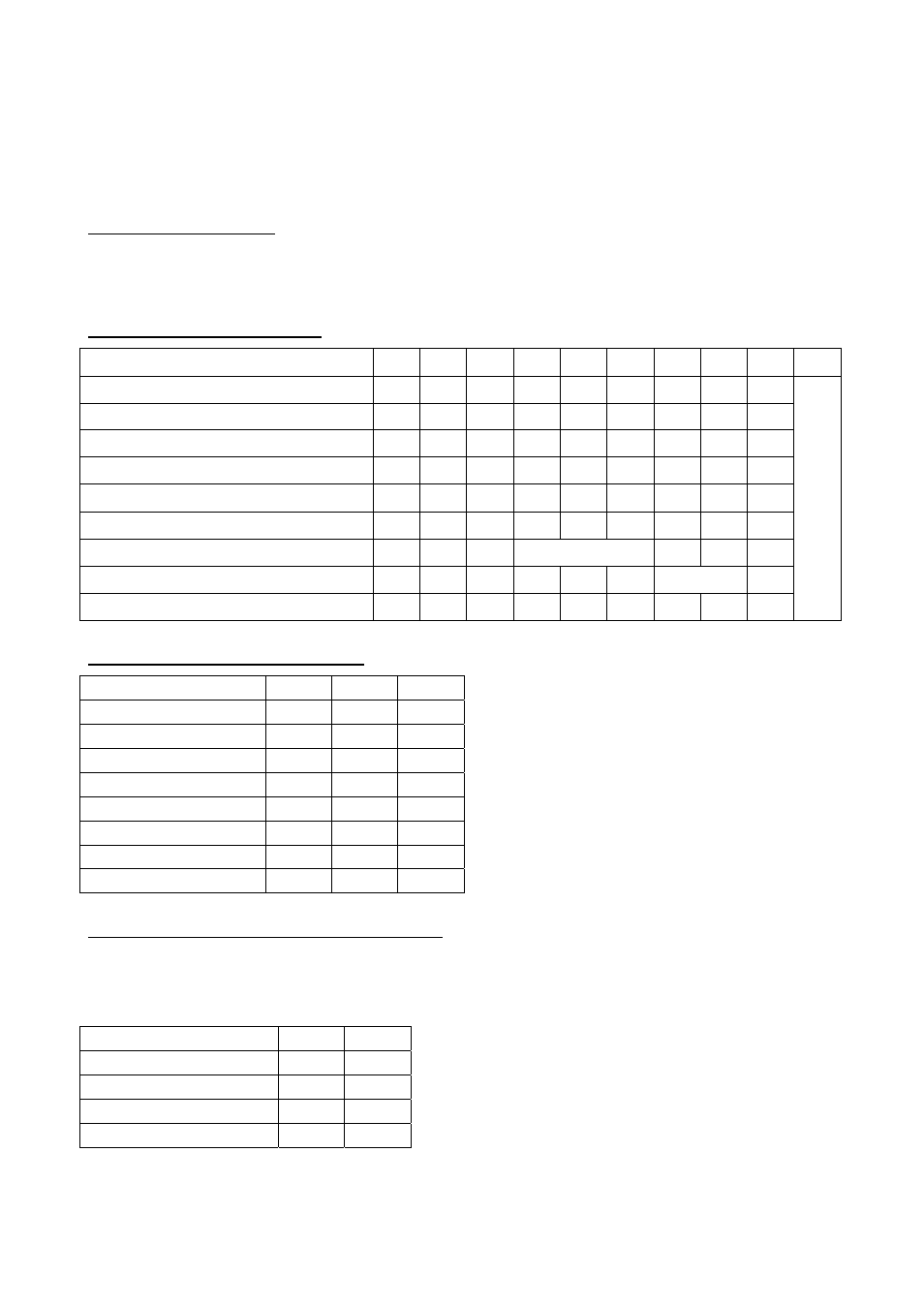
APPENDIX
AP-22
• Lock lever: Locks the front panel. The LOCK position prevents opening of
the front panel.
• Cutter: Cuts paper. Pull up the paper to cut it.
• Paper feed slot: Feeds paper.
Setting the DIP switch
The DIP switch at the top of the frame functions to change printer specifications.
Default specifications are shown in the table below.
TABLE1 Setting DIP switch
Function
1 2 3 4 5 6 7 8 9 10
Small
characters
ON
Normal character
OFF
Inverted
printing
ON
Upright printing
OFF
22
digits
printing
ON
20 digits printing
OFF
International characters
Ref. TABLE 2
Printer
mechanism
compensation
Ref. TABLE 3
Auto
line
feed
ON
No
use
TABLE 2 International characters
Function
4 5 6
Japan
OFF OFF OFF
United States
OFF
OFF
ON
Germany OFF
ON
OFF
England OFF
ON
ON
France ON
OFF
OFF
Spain ON
OFF
ON
Italy ON
ON
OFF
Sweden
ON ON ON
TABLE 3 Printer mechanism compensation
The left and right printing positions may vary over the course of a voyage. Printing position
is adjusted at the factory, however friction, etc. may cause misalignment. If misalignment
occurs, adjust printing position.
Addition to standard
α 7 8
0 OFF
OFF
-1 OFF
ON
+1 ON
OFF
+2 ON
ON
