Ap-21 – Furuno FM-8800D/8800S User Manual
Page 121
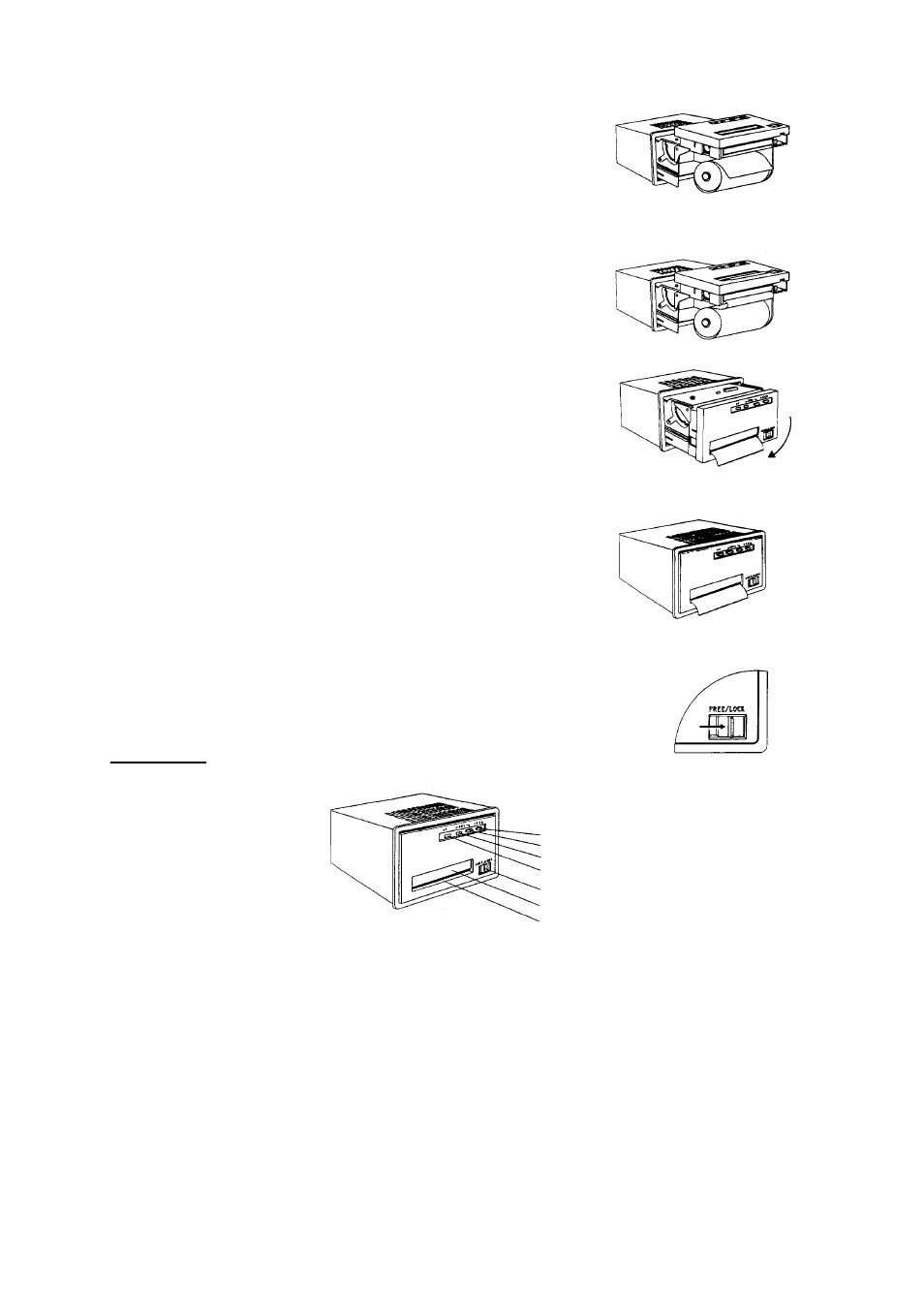
APPENDIX
AP-21
5)
Attaching roll paper
Insert roll paper into the shaft.
NOTE) Insert the paper so it feeds from above as
shown in the figure at right.
6)
Inserting paper
Turn on the POWER and confirm that the PE LED
lights red. Insert paper through paper feed slot. The
PE LED goes off then paper is fed. Feeding stops
after the paper is fed a certain amount.
7)
Pulling down the panel
After setting paper, pull the bottom of the panel
downward to fix the panel. Confirm that a click
sounds.
8)
Pushing in the panel
Place thumb and index finger at bottom and top of
panel and push in the panel.
9)
Locking the panel
Push the center of the panel inside the case until it
is deeper than the frame. The front panel should be
flush with the frame.
10)
Locking the Slide lock
Slide the Lock lever to the LOCK position to lock the
panel.
Front panel
FEED
SEL
SEL LED
PE LED
Lock lever
Cutter
Paper feed slot
• PE LED: Lights when paper is out.
• SEL LED: Lights in ON-LINE condition.
Data can be received when the light is ON.
• SEL:
Chooses ON-LINE or OFF-LINE, alternately.
To temporarily stop printing use this switch to choose OFF-LINE
(SEL LED goes OFF). Push the switch again to re-start printing.
FEED is available on OFF-LINE.
• FEED: Feeds out paper continuously when equipment is in OFF-LINE
condition.
This switch also executes the printing test – while pressing down the
switch, turn on the power.
