Hitachi VT-MX211A User Manual
Page 39
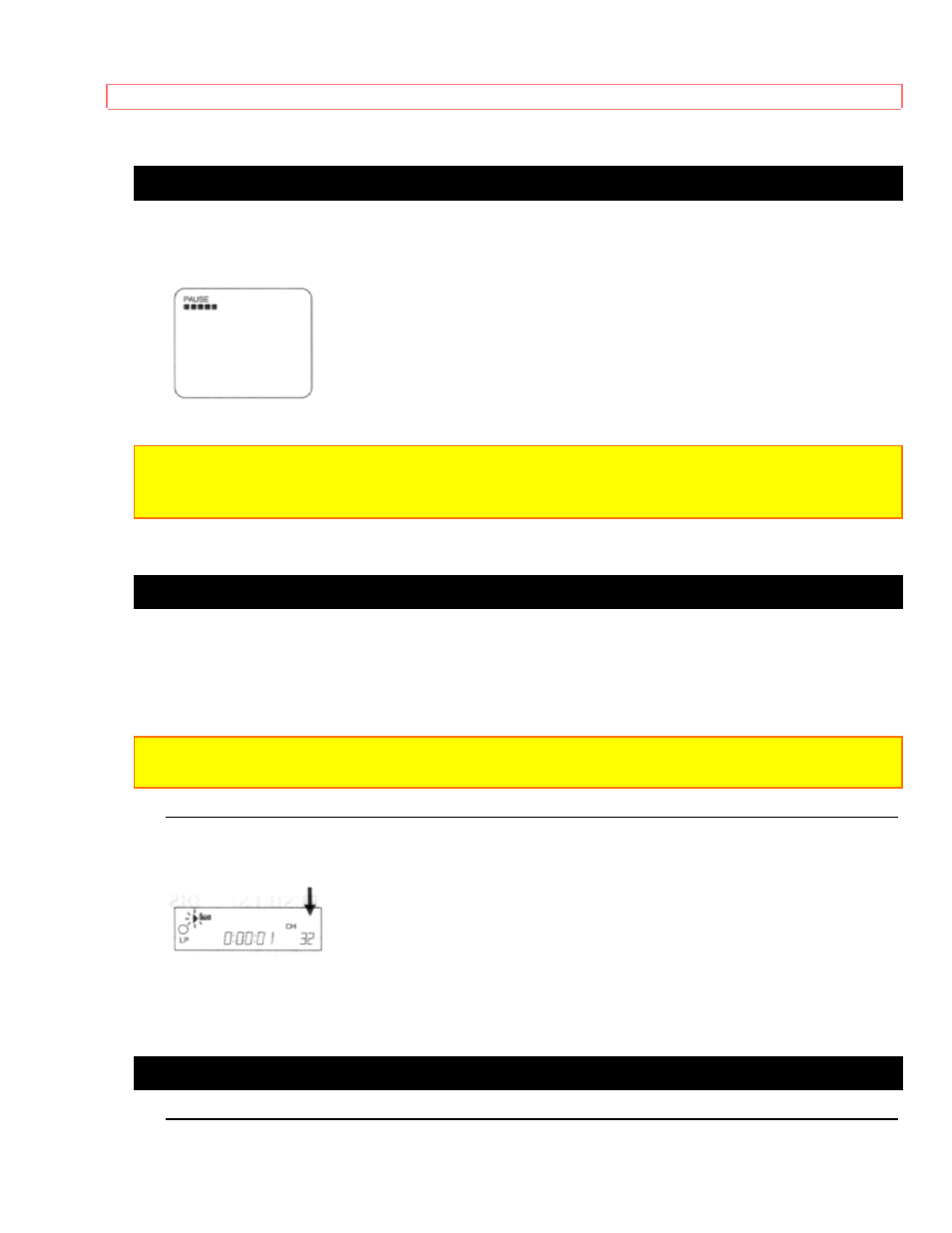
RECORDING
39
SKIPPING SOME MATERIALS DURING RECORDING
Press PAUSE button to temporarily stop recording.
Press PAUSE or REC button to resume recording.
NOTE: To prevent tape damage, after five minutes, the VCR will automatically switch to the
Stop mode. You may review the time remaining with " " marks on the TV screen. Each " "
mark shows one minute.
RECORDING ONE PROGRAM WHILE VIEWING ANOTHER
You can record one program while viewing another. To start recording, follow steps [1]
to [3] under "VIEWING AND RECORDING THE SAME PROGRAM".
NOTE: When you record with a cable converter box, you cannot record one program while
viewing another.
4 Select the TV mode
Press VCR/TV button on the remote control to select TV so that the "VCR" disappears
from the display.
5 Select the channel on the TV
Set the TV to the channel you want to watch.
TO MONITOR THE PROGRESS OF YOUR RECORDING
1 Select the VCR mode
