Harbor Freight Tools 95136 User Manual
Page 2
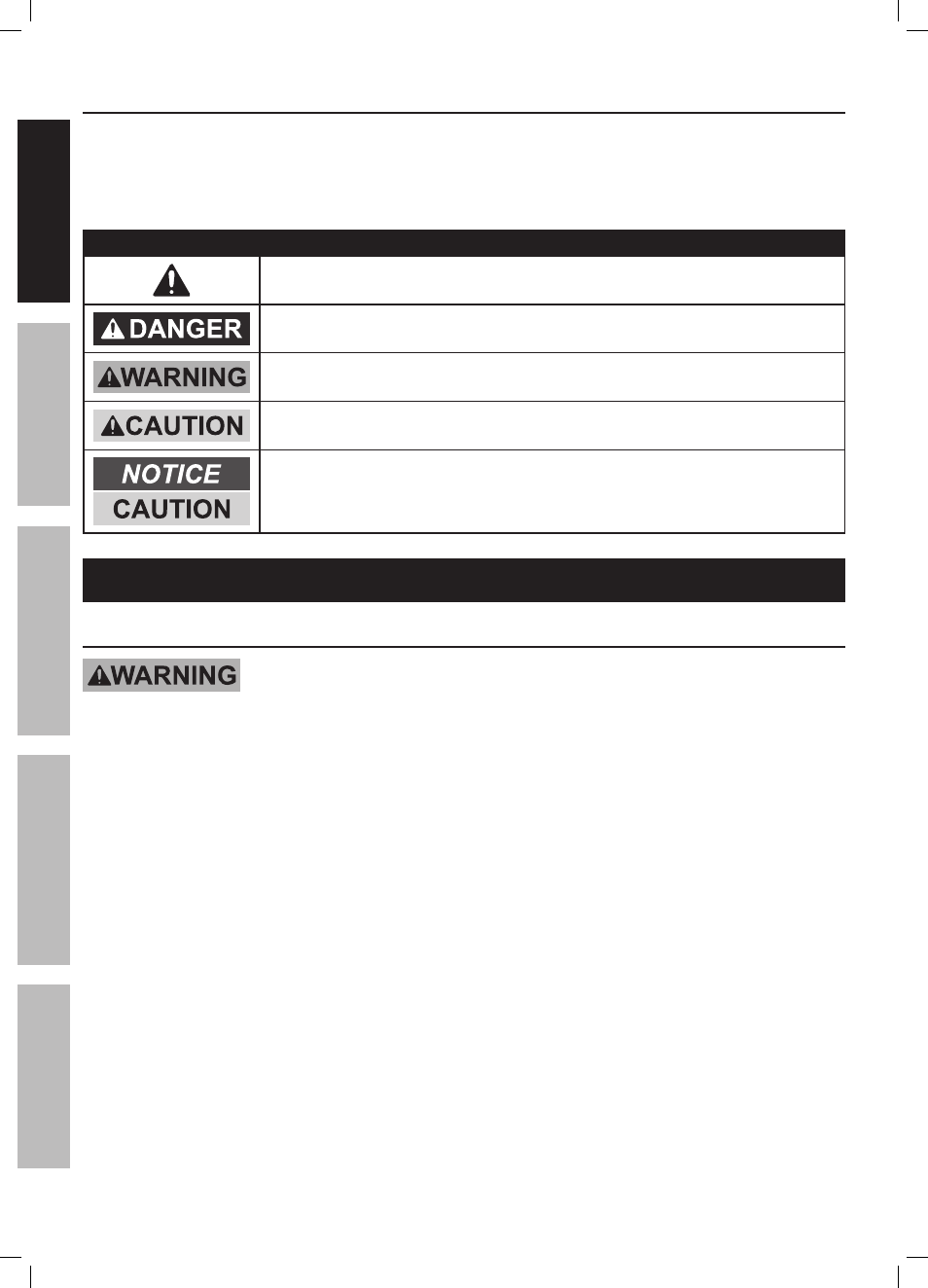
Page 2
For technical questions, please call 1-800-444-3353.
SKU 95136
SAFETY
SER
VICE
OPERA
TION
TECHNIQUES
SETUP
Table of Contents
Safety ......................................................... 2
Setup .......................................................... 5
Specifications ............................................. 5
Operation ................................................... 10
Techniques ................................................ 12
Maintenance .............................................. 13
Troubleshooting ......................................... 14
Parts List and Diagrams ............................ 18
Warranty .................................................... 22
WARNING SYMBOLS AND DEFINITIONS
This is the safety alert symbol. It is used to alert you to potential personal injury hazards.
Obey all safety messages that follow this symbol to avoid possible injury or death.
Indicates a hazardous situation which, if not avoided,
will result in death or serious injury.
Indicates a hazardous situation which, if not avoided,
could result in death or serious injury.
Indicates a hazardous situation which, if not avoided,
could result in minor or moderate injury.
Addresses practices not related to personal injury.
IMPORTANT SAFETY INSTRUCTIONS
General Tool Safety Warnings
Read all safety warnings and instructions.
Failure to follow the warnings and instructions may result in electric shock, fire and/or serious injury.
Save all warnings and instructions for future reference.
1.
Maintain labels and nameplates on the tool.
These carry important information.
If unreadable or missing, contact
Harbor Freight Tools for a replacement.
2.
Maintain a safe working environment.
Keep the work area well lit. Make sure
there is adequate surrounding workspace.
Keep the work area free of obstructions, grease,
oil, trash, and other debris. Do not use in areas
near flammable chemicals, dusts, and vapors.
Do not use in a damp or wet location.
3.
Avoid unintentional starting. Make sure
switch is in off position before plugging in.
Make sure you are prepared to begin
work before turning on the tool.
4.
Never leave the tool unattended when
it is plugged into an electrical outlet.
Turn off the tool, and unplug it from its electrical
outlet before leaving.
Unplug the tool from
its electrical outlet before performing
any inspection, maintenance, or cleaning
procedures, including changing accessories.
5.
Prevent eye injury and burns. Wearing personal
protective equipment reduces the risk for injury.
• Wear an ANSI-approved welding helmet featuring
at least a number 10 shade lens rating.
• Leather leggings, fire resistant shoes or
boots should be worn when using this
product. Do not wear pants with cuffs, shirts
with open pockets, or any clothing that can
catch and hold molten metal or sparks.
• Keep clothing free of grease, oil, solvents,
or any flammable substances. Wear dry,
insulating gloves and protective clothing.
