Quickspecs – HP PROLIANT BL685C User Manual
Page 18
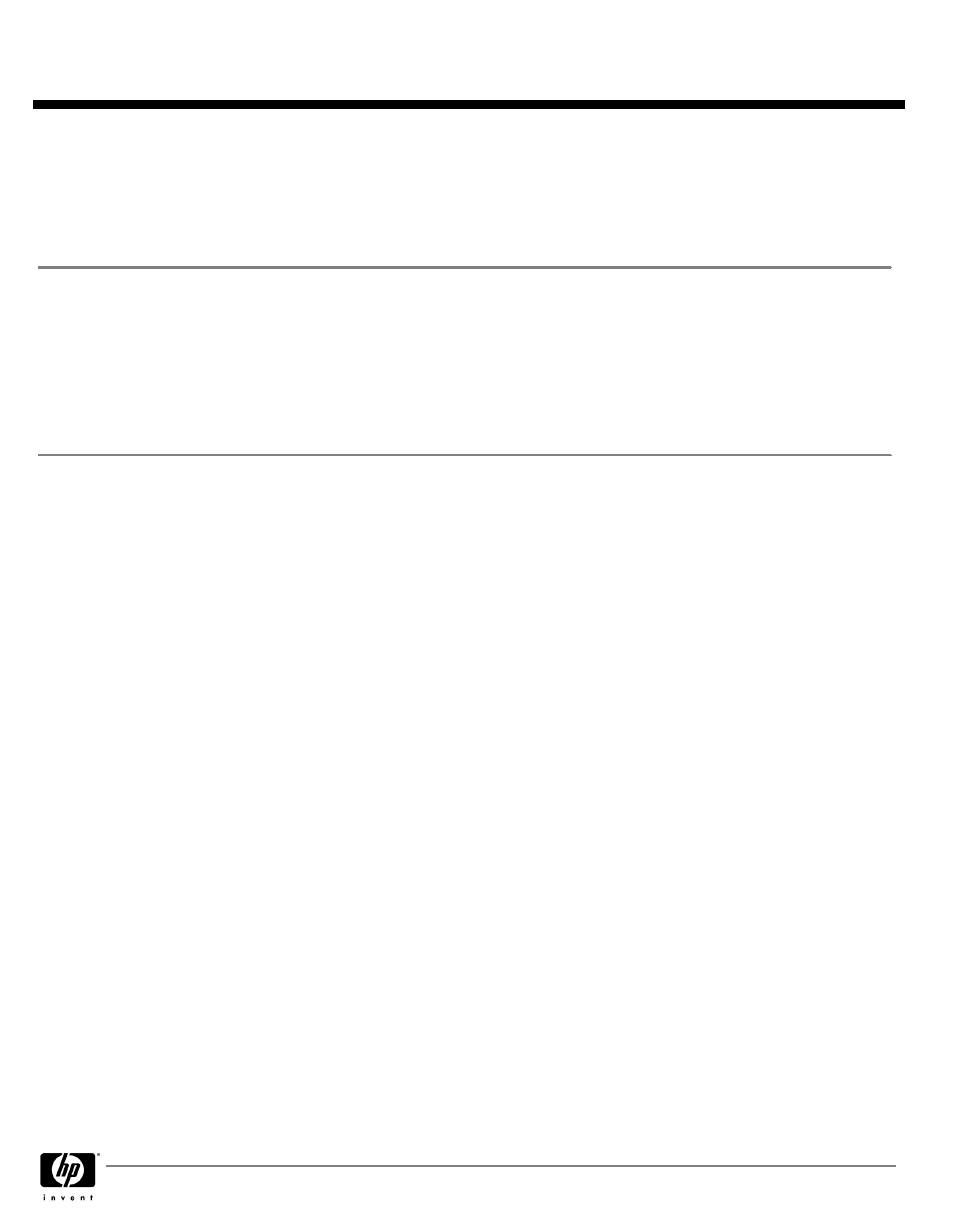
NOTE:
NOTE:
NOTE:
NOTE: DIMMs must be installed in decreasing capacity with the largest DIMMs
installed in the banks furthest away from each processor.
NOTE:
NOTE:
NOTE:
NOTE: The memory bus will operate at 800 MHz with four (4) or fewer DIMMs per
processor, 667 MHz with six (6) DIMMs per processor, and 533 MHz with eight (8)
DIMMs per processor.
Step 3: Choose Additional Factory Integration Options
Step 3: Choose Additional Factory Integration Options
Step 3: Choose Additional Factory Integration Options
Step 3: Choose Additional Factory Integration Options
Storage Controller
Storage Controller
Storage Controller
Storage Controller
HP Smart Array P400i Controller for BL685c G6
NOTE:
NOTE:
NOTE:
NOTE: The Smart Array P400i controller is required for all blades that support hot
plug hard disk drives.
512867-B21
HP Smart Array P400i Controller for BL685c G6 Battery Option Kit
NOTE:
NOTE:
NOTE:
NOTE: The Smart Array battery option kit is required to enable battery-backed write
cache (BBWC).
452348-B21
Step 4: Choose Additional Options for Factory Integration
Step 4: Choose Additional Options for Factory Integration
Step 4: Choose Additional Options for Factory Integration
Step 4: Choose Additional Options for Factory Integration
NOTE:
NOTE:
NOTE:
NOTE: For additional "Core Options" and "Additional Options" please see the options sections below. For additional options,
including server blade enclosures interconnect options and power subsystem options; please see the following QuickSpecs:
HP BladeSystem c3000 Enclosure QuickSpecs:
HP BladeSystem c7000 Enclosure QuickSpecs:
and HP BladeSystem c-Class Interconnect Components QuickSpecs:
.
QuickSpecs
HP ProLiant BL685c Generation 6 (G6) Server Blade
HP ProLiant BL685c Generation 6 (G6) Server Blade
HP ProLiant BL685c Generation 6 (G6) Server Blade
HP ProLiant BL685c Generation 6 (G6) Server Blade
Configuration Information - Factory Integrated Models
DA - 13243 Worldwide — Version 2 — June 2, 2009
Page 18
