Quickspecs, Step 4 – firmware and software, Step 5 – hard disk drives – HP 4400 User Manual
Page 26: Hp storageworks 4400 enterprise virtual array
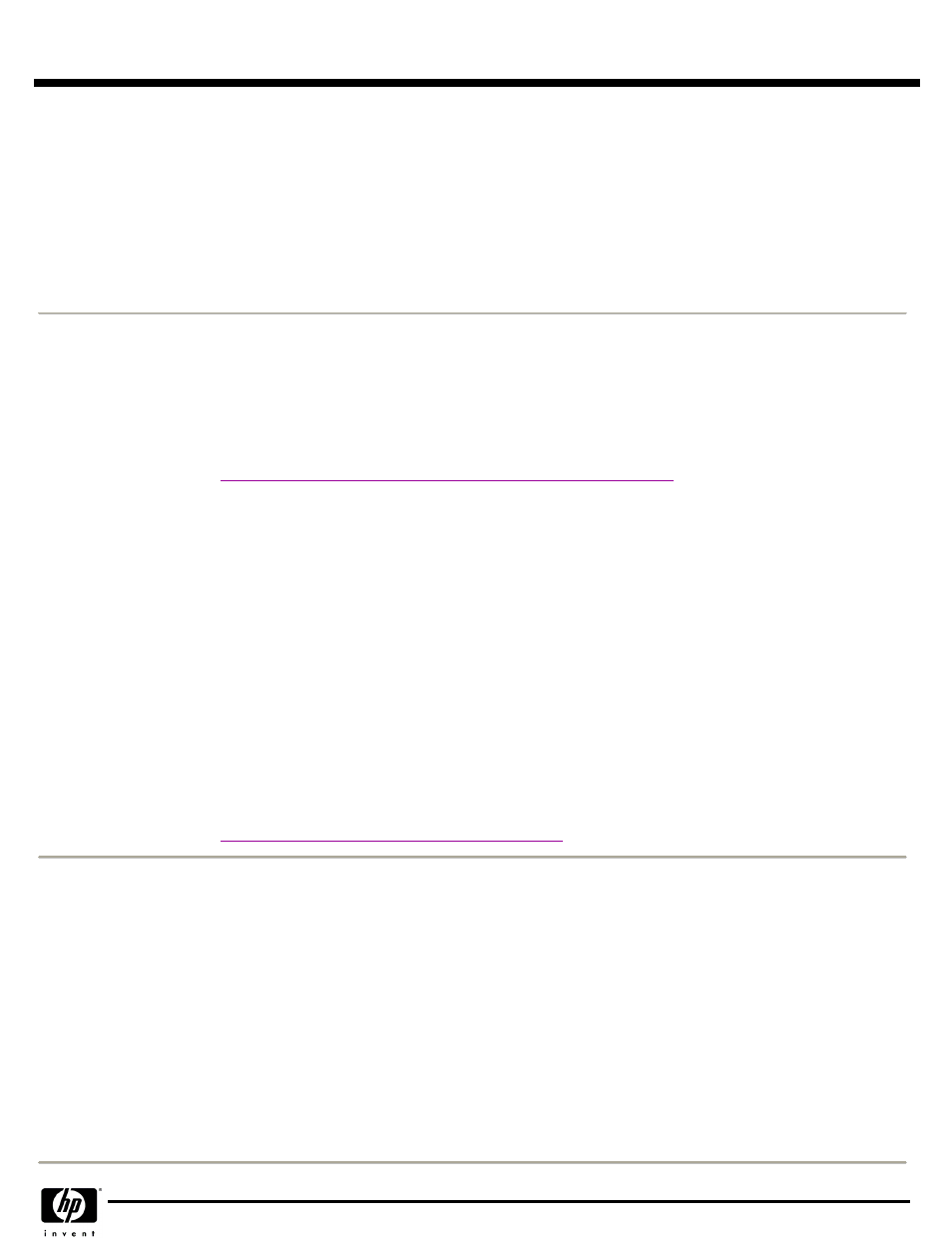
HP StorageWorks FC2242SR Dual Channel 4 Gb PCIe HBA
A8003A
HP StorageWorks FC1142SR 4Gb PCIe HBA
AE311A
HP StorageWorks FC1242SR Dual Channel 4 Gb PCIe HBA
AE312A
HP StorageWorks FC2143 4Gb PCI-X 2.0 HBA
AD167A
HP StorageWorks FC2243 Dual Channel 4Gb PCI-X 2.0 HBA
AD168A
HP StorageWorks FC1143 4Gb PCI-X 2.0 HBA
AB429A
HP StorageWorks FC1243 Dual Channel 4Gb PCI-X 2.0 HBA
AE369A
Step 4 – Firmware and Software
Step 4 – Firmware and Software
Step 4 – Firmware and Software
Step 4 – Firmware and Software
Controller Firmware and
Controller Firmware and
Controller Firmware and
Controller Firmware and
Installation and
Installation and
Installation and
Installation and
Management Software
Management Software
Management Software
Management Software
HP StorageWorks EVA4400 is factory installed with XCS v9.0. Separate Media kits and licenses are
required to support HP Command View EVA, HP Continuous Access EVA and HP Business Copy EVA.
HP StorageWorks EVA4400 XCS v9.0 controller media download is available from HP.com. These
downloads are available as archival media for the EVA4400 from the following link:
Install and configure the EVA4400 using HP SmartStart for EVA Storage. This software installs necessary
drivers and Command View EVA V8.0, as well as provisions the storage. During installation, click to
accept the terms of the HP SmartStart for EVA Storage End User License Agreement (EULA). No
separately orderable LTU is required for HP SmartStart for EVA Storage. Order the HP SmartStart for EVA
Storage media kit with T5505A.
HP Command View EVA V8.0 is mandatory to support the EVA4400 and XCS V9.0. An HP Command
View License-to-Use (LTU) must be purchased for each EVA controller pair. Each HP EVA must be
licensed with the appropriate HP Command View LTU(s) to be in compliance with the End User License
Agreement (EULA) and the Command View license monitoring function.
The Command View licensed capacity per EVA must be equal to, or greater than the total raw capacity
of each EVA. HP Command View EVA may be purchased in increments of a 1TB LTU (one or multiple
1TB LTUs based upon the EVA's raw capacity), or an HP Command View Unlimited Capacity LTU may
be purchased which will support up to the maximum raw storage capacity of the EVA.
OPTIONAL SOFTWARE
OPTIONAL SOFTWARE
OPTIONAL SOFTWARE
OPTIONAL SOFTWARE: EVA4400 optional software can be found at the following URL:
Step 5 – Hard Disk Drives
Step 5 – Hard Disk Drives
Step 5 – Hard Disk Drives
Step 5 – Hard Disk Drives
Drives are orderable at the time the array is purchased, or can be added in the future when additional capacity is required. Use
these SKUs whenever ordering hard disk drives for the EVA 4400, either for factory integration or when adding additional capacity.
Note that these SKU's apply ONLY to the EVA4400 and can't be used with other EVA models.
HP StorageWorks FC
HP StorageWorks FC
HP StorageWorks FC
HP StorageWorks FC
and FATA Drives
and FATA Drives
and FATA Drives
and FATA Drives
NOTE:
NOTE:
NOTE:
NOTE: A minimum of eight (8) disk drives are required per EVA4400.
HP StorageWorks 400GB 10K FC EVA M6412 Hard Disk Drive
AJ711A
HP StorageWorks 146GB 15K rpm 4Gb dual port FC EVA M6412 Hard Disk Drive
AG556A
HP StorageWorks 300GB 15K rpm 4Gb dual port FC EVA M6412 Hard Disk Drive
AG690A
HP StorageWorks 450 GB 15K rpm 4Gb dual port FC EVA M6412 Hard Disk Drive
AG803A
HP StorageWorks 1TB FATA dual port EVA M6412 Enc Hard Disk Drive
AG691A
NOTE:
NOTE:
NOTE:
NOTE: *0D1 will appear after this part number to indicate factory integration where appropriate
QuickSpecs
HP StorageWorks 4400 Enterprise Virtual Array
HP StorageWorks 4400 Enterprise Virtual Array
HP StorageWorks 4400 Enterprise Virtual Array
HP StorageWorks 4400 Enterprise Virtual Array
Configuration
DA - 12893 North America — Version 1 — February 26, 2008
Page 26
