Error codes – HP 7000N User Manual
Page 86
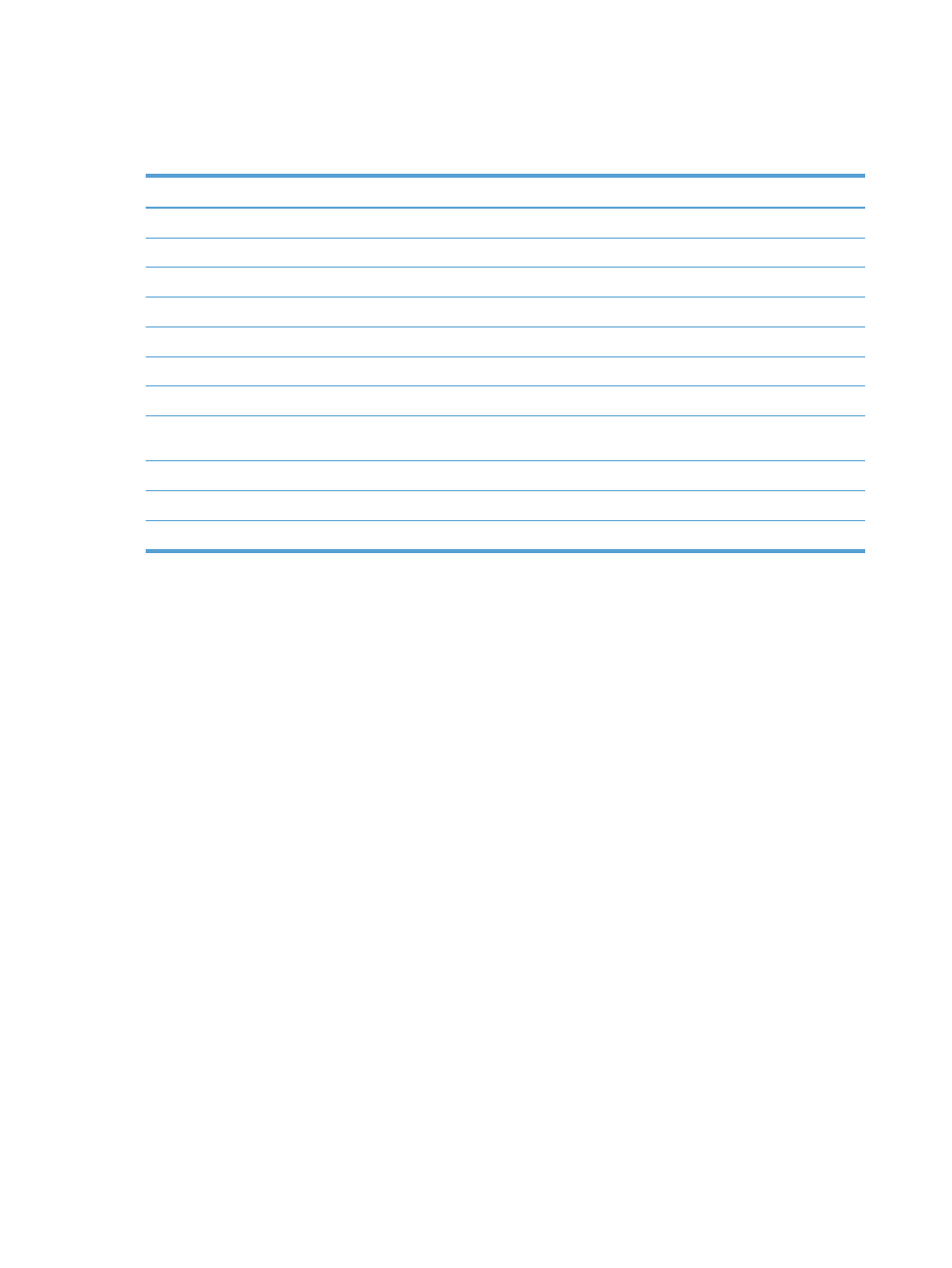
Error codes
Follow the displayed instructions and, if applicable, video to resolve an error.
Error Type
Description
ADF empty
No document was detected in the document feeder.
Automatic calibration failed
A hardware failure occurred when the product attempted to calibrate prior to scanning.
Communication failed
A communication failure occurred between the firmware and the product.
Fan failed
The product's fan failed.
Hardware error
A hardware error occurred.
Hatch open
The hatch on the document feeder is open or not securely latched.
Lamp failed
The product lamp failed.
Mispick
The product has detected a document feeder page mispick (for example, no pages fed
through the product).
Multi-pick
The product has detected a multiple-page feed error.
Multi-pick sensor failed
The product's multi-pick paper sensor has failed.
Paper jam
The product has detected a document feeder paper jam.
78
Chapter 8 Solve problems
