Replace supplies and parts, Replace the rollers, Replace the keyboard – HP 7000N User Manual
Page 77: Replace the rollers replace the keyboard
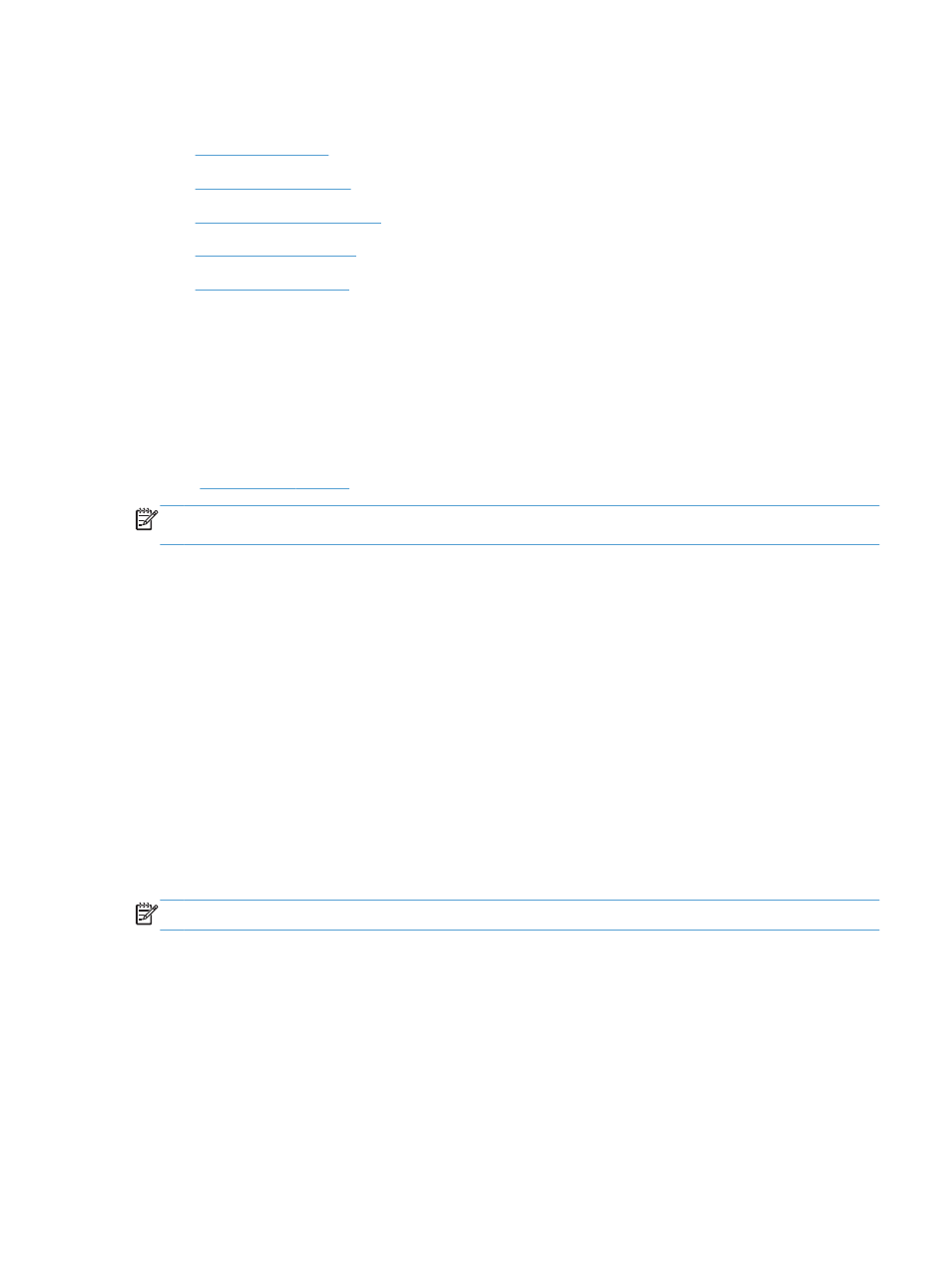
Replace supplies and parts
●
●
●
●
●
Replace the rollers
Replace the rollers under the following conditions:
●
When the
Service
menu indicates they are due for maintenance.
●
If you experience repeated document jams and cleaning the rollers did not help.
The roller replacement kit contains rollers and installation instructions. To order the replacement kit,
go to
.
NOTE:
The roller replacement kit is a consumable and is not covered under warranty or standard
service agreements.
To replace the rollers, follow these steps:
1.
Press the Power button to turn off the product.
2.
Replace the rollers as described in the installation instructions that were included with the
replacement kit.
3.
Close the hatch, and then press the Power button to turn on the product.
4.
Update the product maintenance history:
a.
Touch the
Service
button on the Home screen, and then touch the
Maintenance
button.
b.
Touch the
Replace Rollers
button.
c.
Scroll down through the online maintenance procedure and touch the
Complete
Maintenance Procedure
button.
d.
Touch
OK
to record the maintenance activity and reset the counters to zero.
NOTE:
HP recommends that you replace the rollers every 100,000 scans.
Replace the keyboard
You can order keyboards in several languages as accessories. Follow the instructions in the
keyboard kit to replace the keyboard.
Replace supplies and parts
69
