HP dc72 User Manual
Quickspecs, At a glance, Hp dc72 blade workstation client
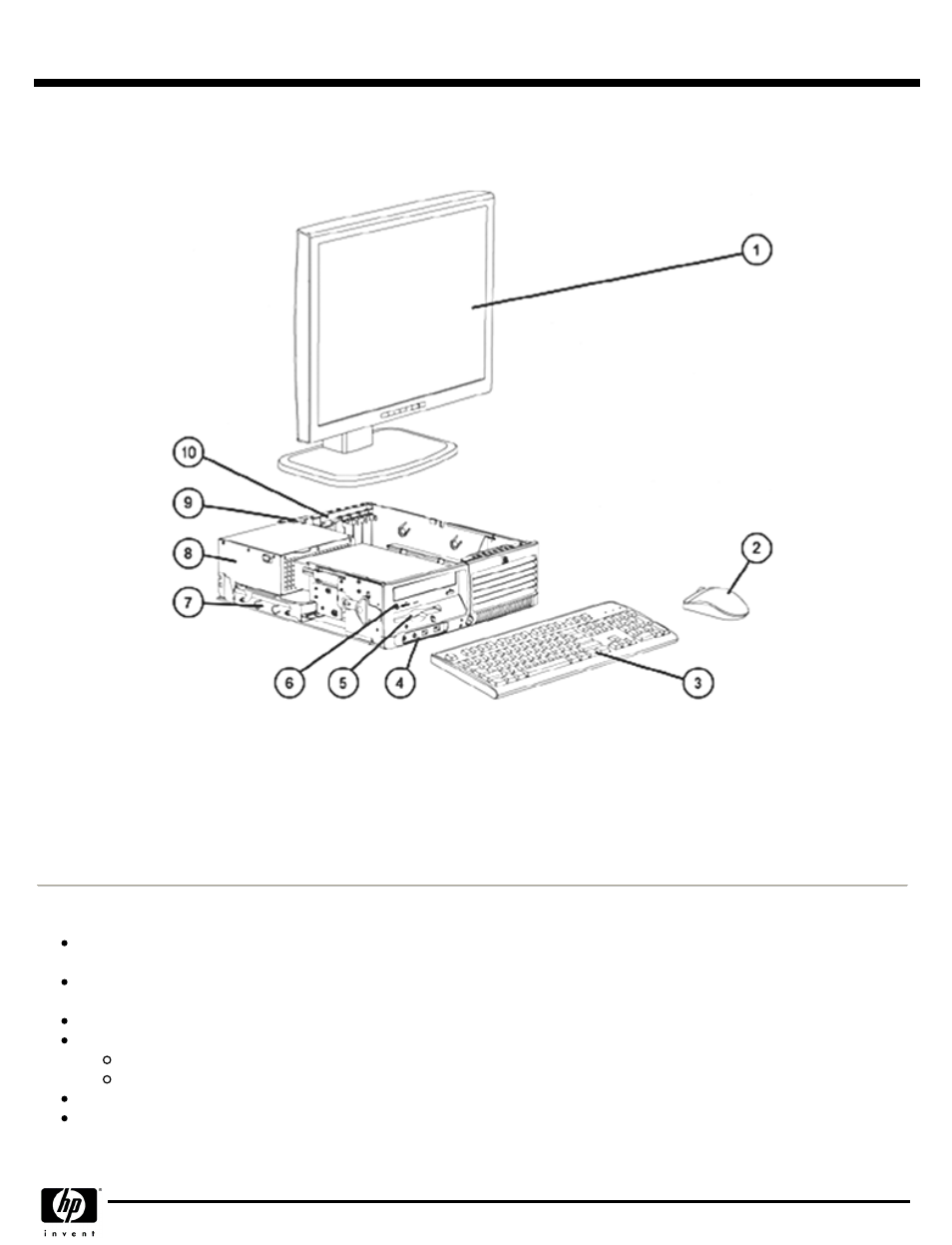
1.
1.
1.
1. Monitor (sold separately)
7.
7.
7.
7.
Not applicable with this model
2.
2.
2.
2. Optical Scroll Mouse (USB)
8.
8.
8.
8.
240-watt Active Power Factor Correction (PFC) power supply
3.
3.
3.
3. HP Standard Keyboard (USB)
9.
9.
9.
9.
Rear I/O: (6) USB 2.0, (1) standard serial port, (1) parallel
port, (2) PS/2, (1) RJ-45, (1) VGA, audio in/out
4.
4.
4.
4. Front I/O: (2) USB 2.0, headphone and microphone
5.
5.
5.
5. Not applicable with this model
10.
10.
10.
10. (2) low profile PCI slots, (1) low profile PCI Express x1 slot,
(1) low profile PCI Express x16 slot standard
6.
6.
6.
6. Not applicable with this model
At A Glance
At A Glance
At A Glance
At A Glance
Designed for long-term, networked deployment within medium and large organizations in commercial business,
finance and public sector industries
Created using industry leading Design for Environment standards. Recyclable and energy efficient
" Long purchase lifecycles and image stability for demanding enterprise environments
Support for new Intel technologies introduced in 2006: Intel® Q965 Express chipset
Value-added software
HP Remote Graphics Software (Receiver module)
Altiris Deployment Solution Agent
HP BIOS for better security, manageability and software image stability
Tool-less serviceability features for easier maintenance and repairs
NOTE:
NOTE:
NOTE:
NOTE: HP dc72 Blade Workstation Client is a factory preconfigured model. Vacant bays and slots found internally in the systems
are not supported for use with the preinstalled embedded operating system.
QuickSpecs
HP dc72 Blade Workstation Client
HP dc72 Blade Workstation Client
HP dc72 Blade Workstation Client
HP dc72 Blade Workstation Client
Overview
DA - 12705 Canada — Version 1 — February 12, 2007
Page 1
Document Outline
- Overview
- Standard Features
- Models (factory preconfigured)
- After-Market Options (availability may vary by region)
- Technical Specifications
- Technical Specifications - Audio
- Technical Specifications - Communications
- Technical Specifications - Graphics adapter
- Technical Specifications - Input/Output Devices
- Technical Specifications - Environmental Data
