Viewing and recording the same program – Hitachi VT-M291A User Manual
Page 39
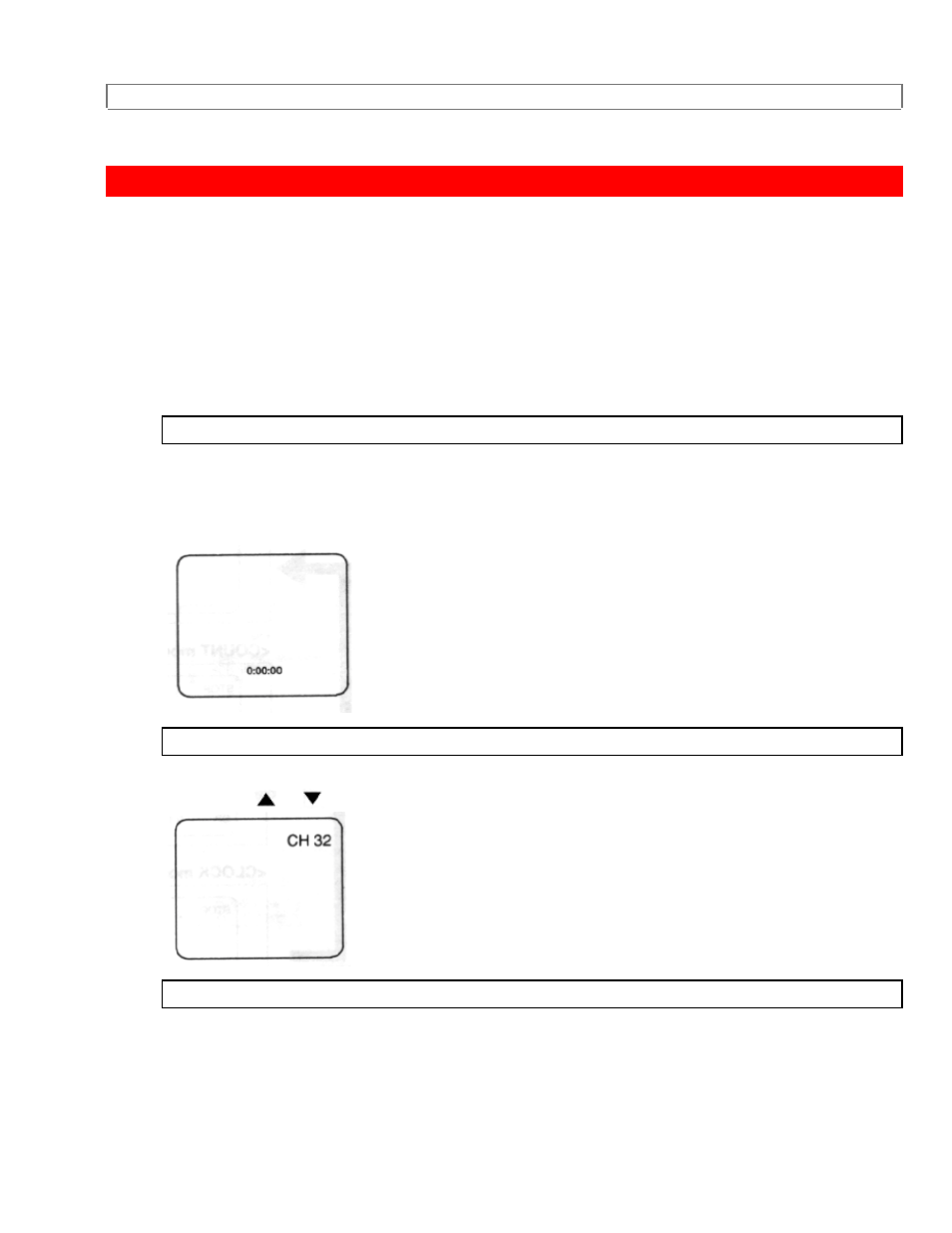
VIEWING AND RECORDING THE SAME PROGRAM
39
VIEWING AND RECORDING THE SAME PROGRAM
VCR Power must be on.
Turn on the TV and set the TV channel to the same video output channel located on the back
of the VCR. (Channel 3 or 4.)
Press VCR/TV button on the remote control so that "VCR" appears on the display.
1
Insert a cassette tape with the erase-protection tab, if necessary, rewind or fast-forward the tape
to the point at which you want to begin recording.
Counter mode appears at counter 00:00 on the display.
2
Select the channel to be recorded by pressing the number buttons on the remote control or the
CHANNEL
or
button
3
Press TAPE SPEED button on the remote control to select the desired tape speed (SP-LP-
SLP).
See also other documents in the category Hitachi DVD-players:
- DZ-MV730A (190 pages)
- VT-FX601A (51 pages)
- VT-MX4430A (68 pages)
- 13VR3B (46 pages)
- VT-MX211A (54 pages)
- DV-PF2U (140 pages)
- DVP735U (20 pages)
- DVP745U (24 pages)
- VT-M171A (54 pages)
- VT-F372A (72 pages)
- GD-2000 (15 pages)
- HLC26R1 (126 pages)
- 19VR11B (60 pages)
- 13VR10B (59 pages)
- VT-FX602S (67 pages)
- DVRF7U (120 pages)
- VT-F370A (60 pages)
- VT-M282A (59 pages)
- DVPF73U (44 pages)
- DV-P733U (20 pages)
- VT-F380A (50 pages)
- DV-W1U (35 pages)
- VT-M190A (66 pages)
- DV-PF33U (44 pages)
- DVP315U (47 pages)
- DVP305U (39 pages)
- VT-M284A (55 pages)
- DVP335E (22 pages)
- DV PF74U (44 pages)
- DV-P533U (18 pages)
- HTD-K160 (47 pages)
- VT-F462A (84 pages)
- DV-RX5000U (62 pages)
- VT-F390A (52 pages)
- VT-M272A (66 pages)
- DV-P313U (45 pages)
- VT-MX411AC (60 pages)
- VT-F382A (52 pages)
- VT-MX424A (46 pages)
- DV-RX7000E (93 pages)
- VT-M181A (43 pages)
- DVP725U (104 pages)
- VT-F494A (85 pages)
