Setting the clock – Hitachi VT-M291A User Manual
Page 33
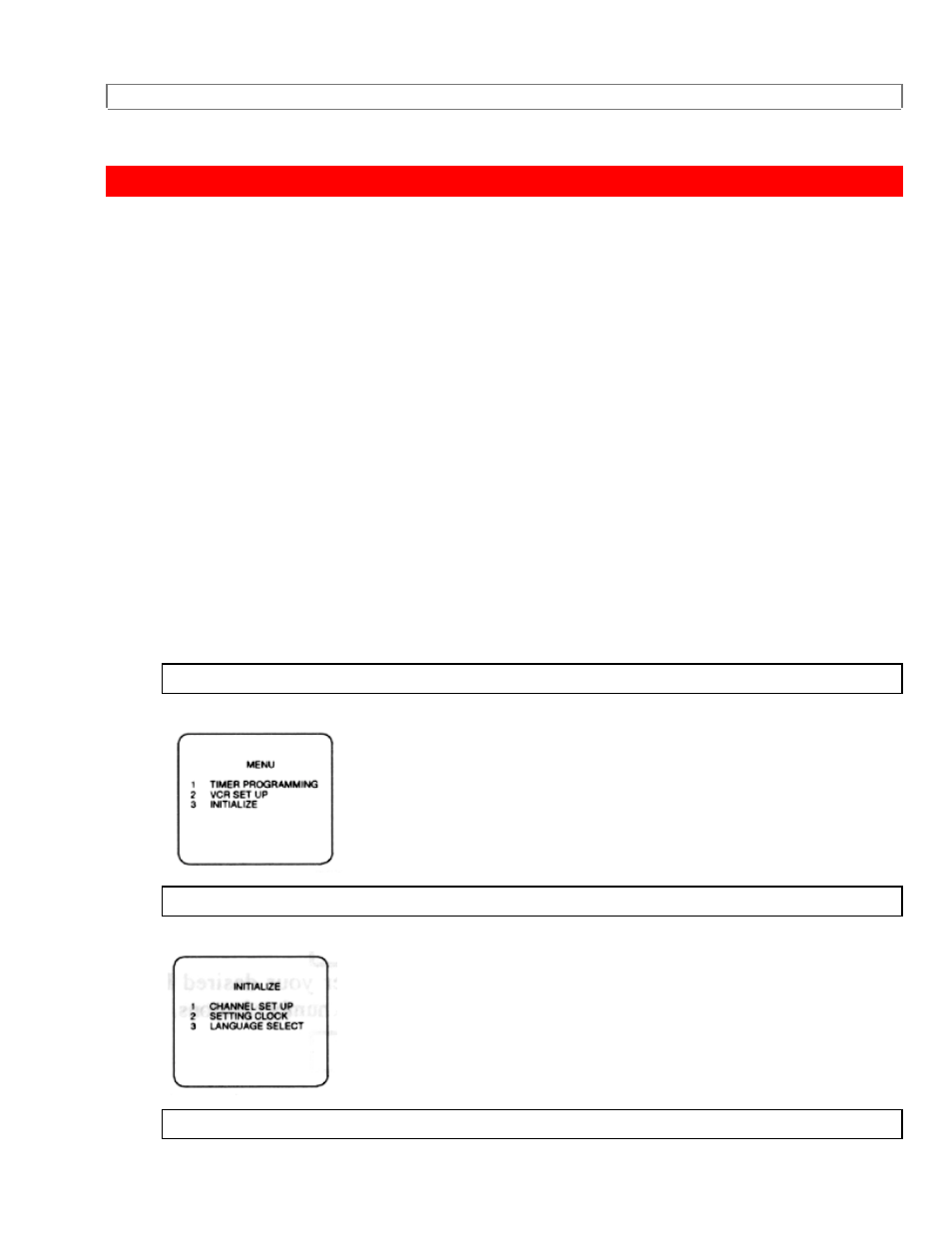
SETTING THE CLOCK
33
SETTING
THE
CLOCK
Set the clock accurately for proper automatic timer recording. We suggest that you use
a TV or radio station as your time source.
VCR Power must be on.
Turn on the TV and set the TV channel to the same video output channel located on
the back of the VCR. (CH 3 or 4)
Press VCR/TV button on the remote control so that "VCR" appears on the display.
You must use remote control for this procedure.
In the example below, the clock is to be set to:
DATE
Wednesday 1st March, 1995
SETTING TIME
5:40 PM
1
Press MENU button on the remote control. The main menu appears on the TV screen.
2
Select item 3 (INITIALIZE) with number buttons.
3
See also other documents in the category Hitachi DVD-players:
- DZ-MV730A (190 pages)
- VT-FX601A (51 pages)
- VT-MX4430A (68 pages)
- 13VR3B (46 pages)
- VT-MX211A (54 pages)
- DV-PF2U (140 pages)
- DVP735U (20 pages)
- DVP745U (24 pages)
- VT-M171A (54 pages)
- VT-F372A (72 pages)
- GD-2000 (15 pages)
- HLC26R1 (126 pages)
- 19VR11B (60 pages)
- 13VR10B (59 pages)
- VT-FX602S (67 pages)
- DVRF7U (120 pages)
- VT-F370A (60 pages)
- VT-M282A (59 pages)
- DVPF73U (44 pages)
- DV-P733U (20 pages)
- VT-F380A (50 pages)
- DV-W1U (35 pages)
- VT-M190A (66 pages)
- DV-PF33U (44 pages)
- DVP315U (47 pages)
- DVP305U (39 pages)
- VT-M284A (55 pages)
- DVP335E (22 pages)
- DV PF74U (44 pages)
- DV-P533U (18 pages)
- HTD-K160 (47 pages)
- VT-F462A (84 pages)
- DV-RX5000U (62 pages)
- VT-F390A (52 pages)
- VT-M272A (66 pages)
- DV-P313U (45 pages)
- VT-MX411AC (60 pages)
- VT-F382A (52 pages)
- VT-MX424A (46 pages)
- DV-RX7000E (93 pages)
- VT-M181A (43 pages)
- DVP725U (104 pages)
- VT-F494A (85 pages)
