Installing the batteries – Hitachi VT-M291A User Manual
Page 17
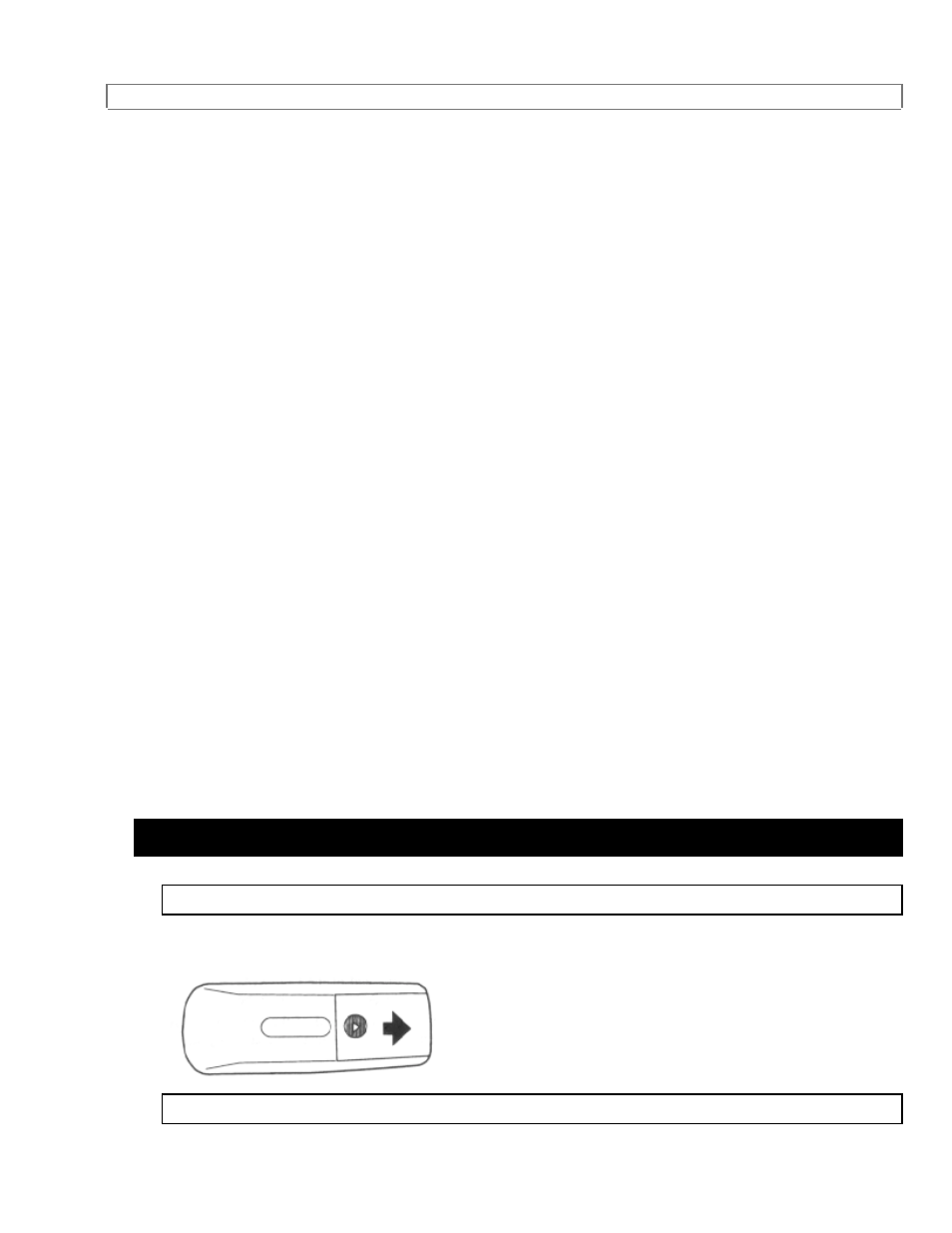
REMOTE CONTROL OPERATION
17
12 PAUSE button-Press to temporarily stop the tape during recording or to view a still
picture during playback.
13 F.FWD button-Press to rapidly advance the tape or to view the picture rapidly in
forward during playback. (Forward Search)
14 CH button-Press to select desired channel by using either (up) or (down) button.
They cannot be used during Timer Recording.
15 COUNTER MEMORY button-Press to set counter memory on and off.
16 VCR/TV button-Press to select TV or VCR mode.
VCR position: to view playback, to monitor video recordings or watch TV using the
VCR tuner.
TV position: to watch TV or to view one program while recording another.
17 NUMBER buttons-Press to select desired channels and to enter digits for setting
program. They cannot be used to set desired channel during Timer Recording. To
select channels from 1 to 9, first press "0" button then 1 to 9.
[MODE SELECT]
18 CATV button-For details, see page 29.
19 TV button-For details, see page 29.
20 VCR button-For details, see page 29.
INSTALLING THE BATTERIES
1
Open the battery compartment cover by pressing the cover on the remote unit in the
direction of the arrow.
2
