To change the language – Hitachi VT-M291A User Manual
Page 37
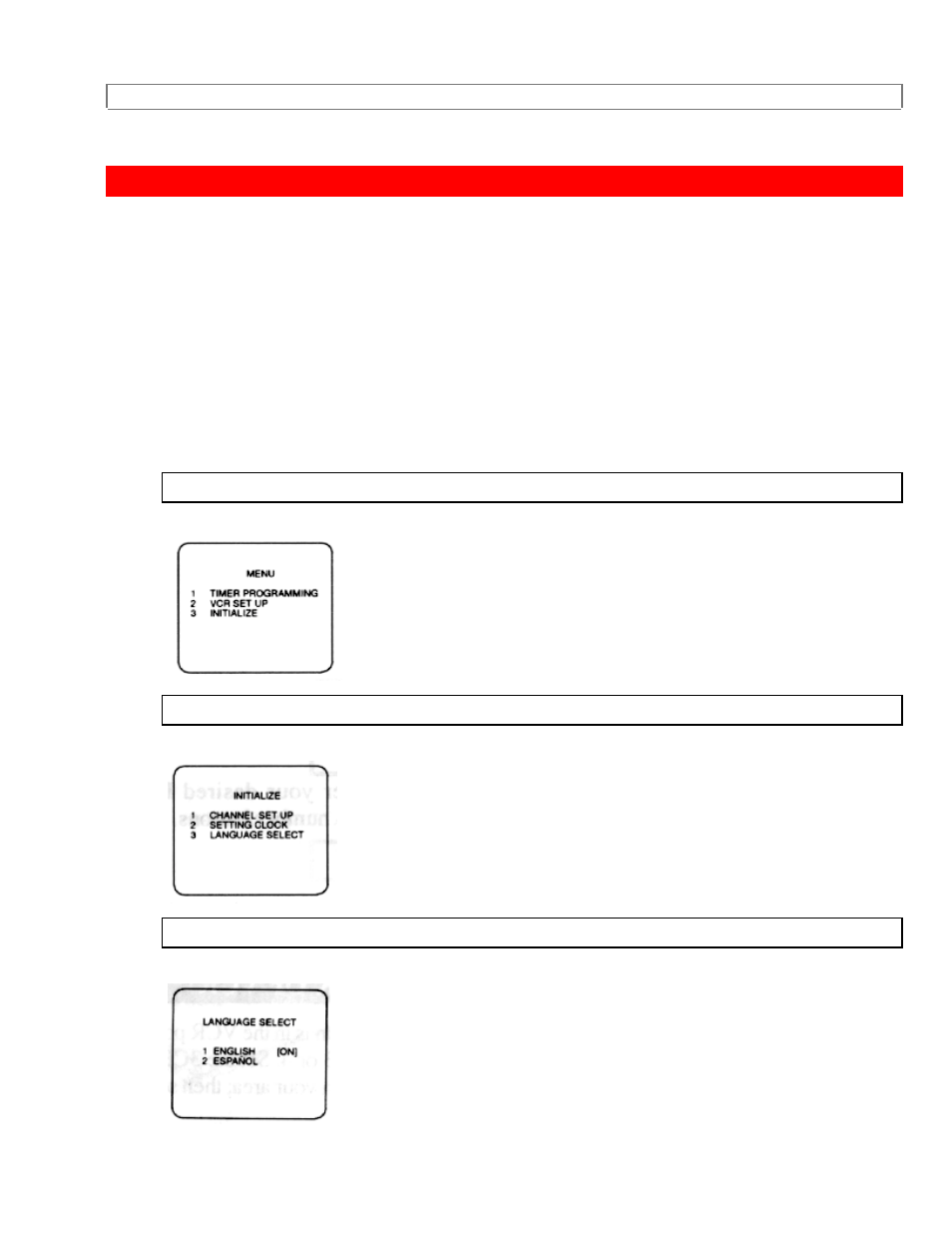
TO CHANGE THE LANGUAGE
37
TO CHANGE THE LANGUAGE
VCR Power must be on.
Turn on the TV and set the TV channel to the same video output channel located on
the back of the VCR.(CH3 or 4).
Press VCR/TV button on the remote control so that "VCR" appears on the display.
You must use remote control for this procedure.
1
Press MENU button on the remote control. The main menu appears on the TV screen.
2
Select item 3(INITIALIZE) with number buttons.
3
Select item 3(LANGUAGE SELECT) with number buttons.
See also other documents in the category Hitachi DVD-players:
- DZ-MV730A (190 pages)
- VT-FX601A (51 pages)
- VT-MX4430A (68 pages)
- 13VR3B (46 pages)
- VT-MX211A (54 pages)
- DV-PF2U (140 pages)
- DVP735U (20 pages)
- DVP745U (24 pages)
- VT-M171A (54 pages)
- VT-F372A (72 pages)
- GD-2000 (15 pages)
- HLC26R1 (126 pages)
- 19VR11B (60 pages)
- 13VR10B (59 pages)
- VT-FX602S (67 pages)
- DVRF7U (120 pages)
- VT-F370A (60 pages)
- VT-M282A (59 pages)
- DVPF73U (44 pages)
- DV-P733U (20 pages)
- VT-F380A (50 pages)
- DV-W1U (35 pages)
- VT-M190A (66 pages)
- DV-PF33U (44 pages)
- DVP315U (47 pages)
- DVP305U (39 pages)
- VT-M284A (55 pages)
- DVP335E (22 pages)
- DV PF74U (44 pages)
- DV-P533U (18 pages)
- HTD-K160 (47 pages)
- VT-F462A (84 pages)
- DV-RX5000U (62 pages)
- VT-F390A (52 pages)
- VT-M272A (66 pages)
- DV-P313U (45 pages)
- VT-MX411AC (60 pages)
- VT-F382A (52 pages)
- VT-MX424A (46 pages)
- DV-RX7000E (93 pages)
- VT-M181A (43 pages)
- DVP725U (104 pages)
- VT-F494A (85 pages)
