HP PL5000N User Manual
Page 7
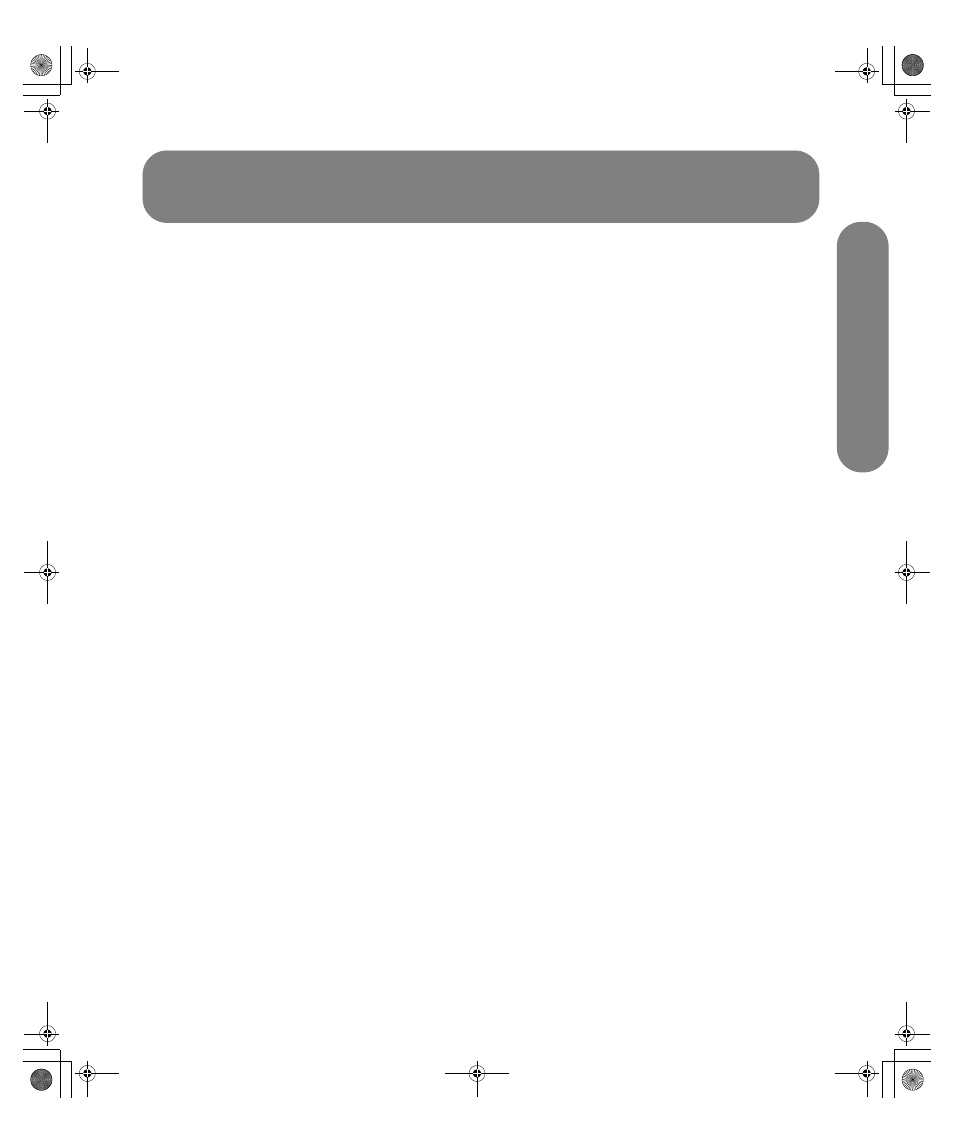
Ta
b
le
o
f C
o
n
te
n
ts
Table of Contents
vii
Table of Contents
Important Safety Instructions ..........iv
FCC Statement ..................................................... v
Regulatory and Safety Information .......................... v
Safety Precautions .......................... 1
Cleaning and Maintenance .................................. 3
Accessories ..................................... 4
Attaching the Pedestal .................... 5
Assembling and Setting Up the TV ......................... 5
Installing ........................................ 7
Receiver Location................................................. 7
Optional External Equipment................................. 7
Installing Remote Control Batteries ......................... 7
Installing Cable Binding .................. 8
Connecting...................................... 9
Connecting the Antenna ....................................... 9
Connecting the CableCard ................................. 10
Connecting HDMI.............................................. 11
Connecting a Set-top Box or DVD ........................ 13
Connecting the Video Input................................. 14
Connecting the Amplifier .................................... 15
Connecting Program Out.................................... 16
Connecting a PC ............................................... 17
Turning the TV On or Off ............... 18
TV Front Panel................................................... 19
Using the Remote Control.............. 20
Using the First Time Setup..............25
Language ......................................................... 25
Clock ............................................................... 26
Auto Program .................................................... 28
Watching TV Programs ..................29
Aspect Controls ................................................. 29
Viewing Split Screens ......................................... 31
Using the Onscreen
Navigation Menus .........................33
Using the Menus............................34
Picture .............................................................. 34
Audio............................................................... 39
Timer................................................................ 41
Setup ............................................................... 43
Lock ................................................................. 56
Using the Photo Viewer .................63
Inserting and Removing a Card ........................... 63
Compatible Card Type and Card Size ................. 65
JPEG Thumbnail................................................. 65
Operating Peripheral Equipment....69
Programming the remote control code .................. 69
Mode Operational Key Chart.............................. 78
Video/Component/HDMI Input
Signals ..........................................80
Specifications ................................81
Troubleshooting Chart ...................83
Plasma Display Panel ......................................... 85
mb5pohtv.book Page vii Wednesday, July 6, 2005 9:52 AM
