HP PL5000N User Manual
Page 29
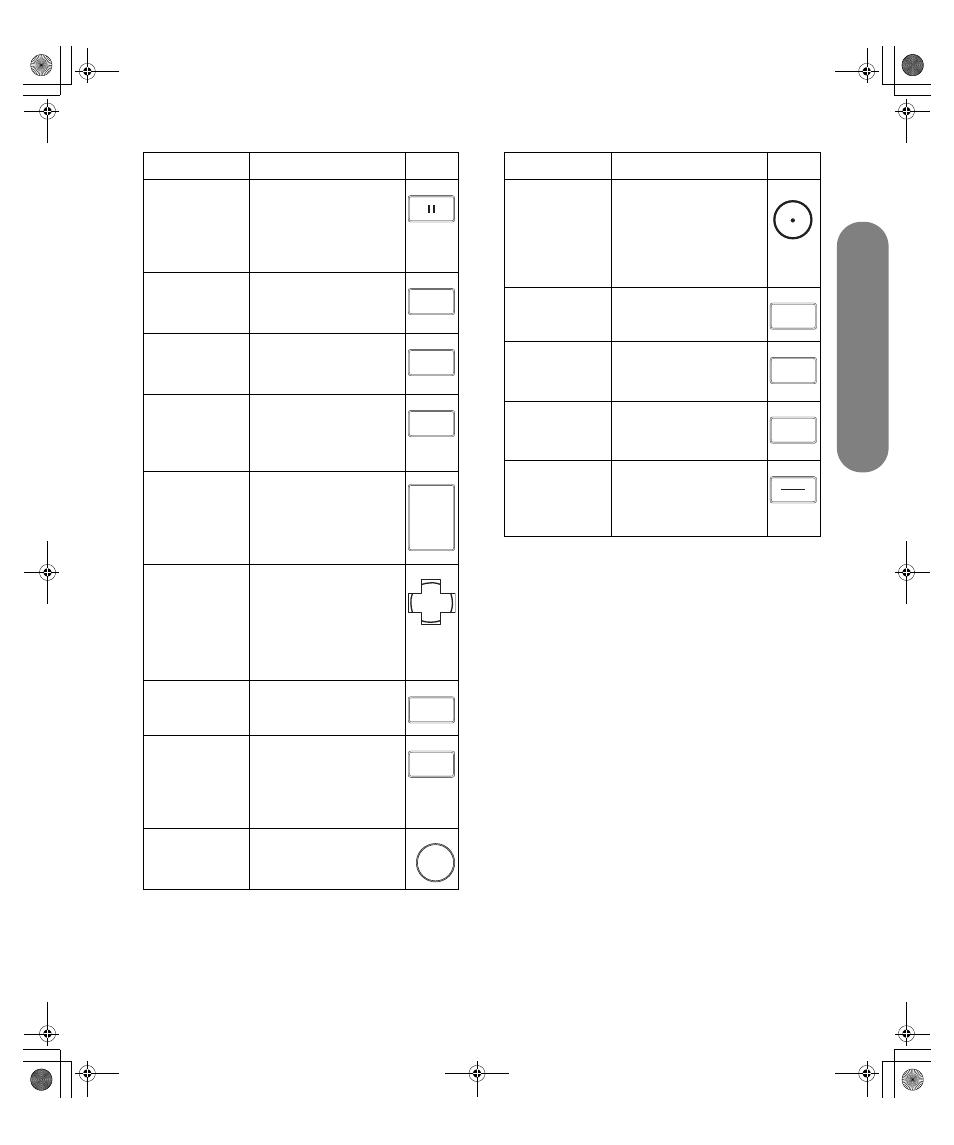
Using the Remote Contr
o
l
Using the Remote Control
21
Name
Description
Icon
F
Pause
Press Pause to pause
the selected home
entertainment device
(VCR, DVD, HP MCPC,
or HP DEC).
G
Day –
Press Day – to go back
one day in the
program guide.
H
Day +
Press Day + to go
forward one day in the
program guide.
I
Exit
Press Exit to exit out of
the selected home
entertainment device’s
menu or submenu.
J
Vol
Press + Vol (– Vol) to
raise (or lower) the
sound.
K
Select
Press Select after
entering a channel
number.
Press Select to choose
the current menu
option.
L
Mute
Press Mute to turn
sound off or on.
M Info
Press Info to view a
channel banner
containing information
on your current
program.
N
Keypad
Press the keypad
(0 – 9) to directly
select channels.
DAY -
DAY +
EXIT
VOL
+
-
VOL
SELECT
MUTE
INFO
1
O
. (Period)
Press . (period) to enter
a period or dash for a
subchannel number of
a digital channel. For
example, channel
123.1 or 4–1.
P
Split
Press Split to view two
input sources.
Q
Swap
Press Swap to
exchange the two
input sources.
R
Recall
Press Recall to display
or remove the channel
banner.
S
SAP/MTS
Press SAP/MTS to
select an available
secondary audio
program.
Name
Description
Icon
SPLIT
SWAP
RECALL
SAP
MTS
mb5pohtv.book Page 21 Wednesday, July 6, 2005 9:52 AM
