Removing an optical drive – HP DX7500 User Manual
Page 32
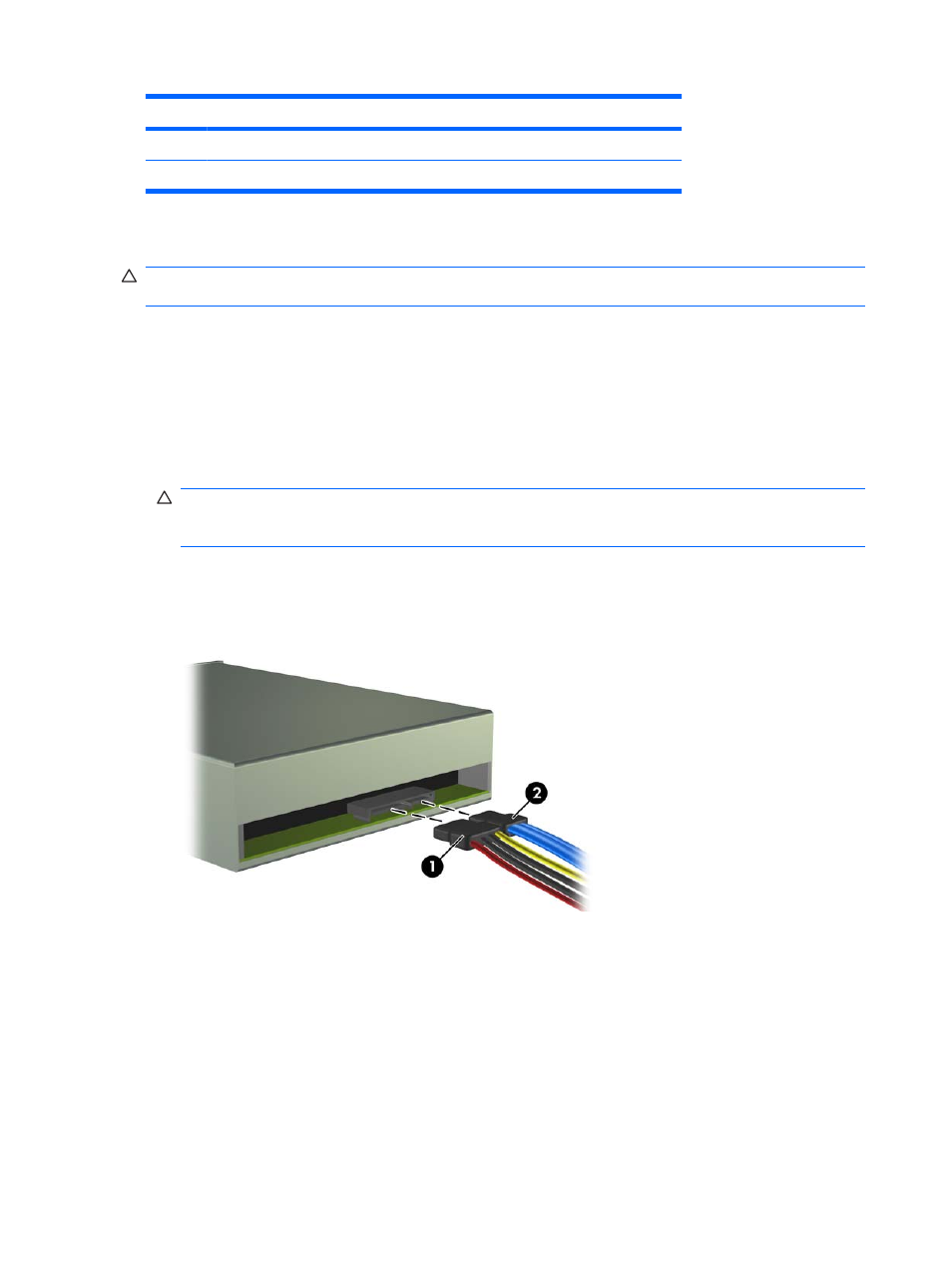
No.
System Board Connector
System Board Label
Color
5
SATA0
SATA0
dark blue
6
Diskette Drive
FLOPPY
black
Removing an Optical Drive
CAUTION:
All removable media should be taken out of a drive before removing the drive from the
computer.
To remove an optical drive:
1.
Remove/disengage any security devices that prohibit opening the computer.
2.
Remove all removable media, such as diskettes or compact discs, from the computer.
3.
Turn off the computer properly through the operating system, then turn off any external devices.
4.
Disconnect the power cord from the power outlet and disconnect any external devices.
CAUTION:
Regardless of the power-on state, voltage is always present on the system board as
long as the system is plugged into an active AC outlet. You must disconnect the power cord to
avoid damage to the internal components of the computer.
5.
Remove the access panel and front bezel.
6.
Disconnect the power cable (1) and data cable (2) from the rear of the optical drive.
Figure 2-18
Disconnecting the Power and Data Cables
Table 2-3
System Board Drive Connections (continued)
26
Chapter 2 Hardware Upgrades
ENWW
