HP 512424-001 User Manual
Page 59
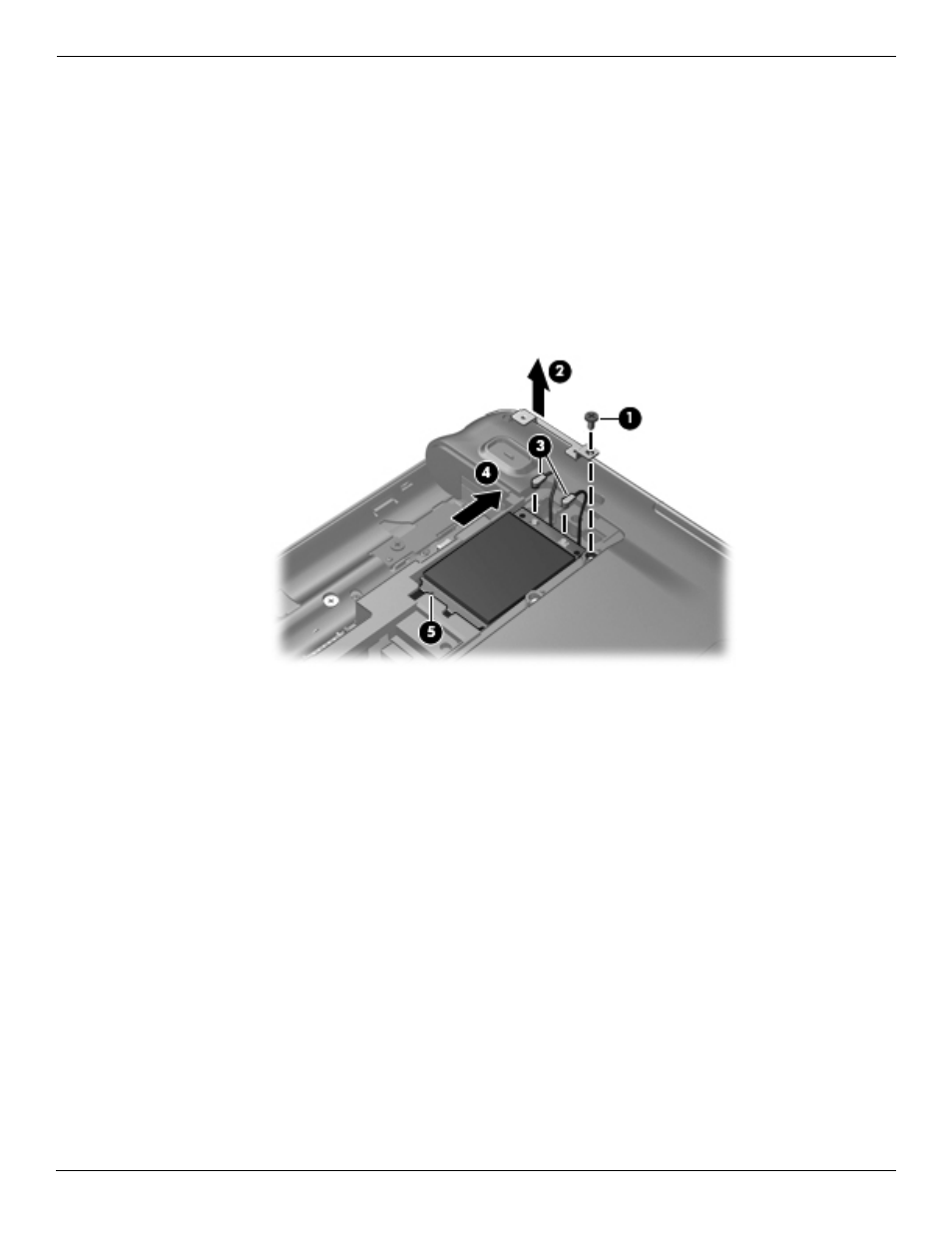
4–14
Maintenance and Service Guide
Removal and replacement procedures
3. Remove the Phillips PM2.5×3.0 screw 1 that secures the WLAN module bracket to the computer.
4. Remove the WLAN module bracket 2. (The edge of the module opposite the slot rises away from
the computer.)
5. Disconnect the WLAN antenna cables 3 from the terminals on the WLAN module.
✎
The black WLAN antenna cable is connected to the WLAN module “Main” terminal. The white WLAN
antenna cable is connected to the WLAN module “Aux” terminal.
6. Remove the WLAN module 4 by pulling the module away from the slot at an angle.
✎
WLAN modules are designed with a notch 5 to prevent incorrect insertion of the WLAN module into
the WLAN module slot.
Reverse this procedure to install the WLAN module.
- UX B6941-90001 (548 pages)
- A3661B (95 pages)
- C100/110 (252 pages)
- L1702 (45 pages)
- 576X-B (1 page)
- rx5670 (13 pages)
- ProLiant PC2-6400 (38 pages)
- PC (120 pages)
- S3240 (2 pages)
- LC 2000R (194 pages)
- GS80 (41 pages)
- COMPAQ DX2710 MT (107 pages)
- TOUCHSMART 9100 (62 pages)
- BC1500 (13 pages)
- Proliant DL580 (48 pages)
- Proliant DL580 (53 pages)
- DX2200 (31 pages)
- ProLiant Server Blade BL460c (31 pages)
- P6000 (105 pages)
- d530 Series (2 pages)
- dc5700 (216 pages)
- RX7620-16 (43 pages)
- ProLiant ML370 G5 (46 pages)
- PROLIANT ML350 G6 (54 pages)
- BL35P (22 pages)
- COMPAQ DC5750 (214 pages)
- Agent-Desktop-Laptop Computer (23 pages)
- DL380 G7 (126 pages)
- xw8600 (73 pages)
- Pavilion A6140 (2 pages)
- Z800 (55 pages)
- 8080 ELITE BUSINESS (284 pages)
- VECTRA VL800 (72 pages)
- Vectra XE320 (82 pages)
- Vectra XE320 (32 pages)
- AA-RTDRB-TE (146 pages)
- BL465C (66 pages)
- DM4 (113 pages)
- PROLIANT 580554-001 (87 pages)
- ProLiant ML330 (34 pages)
- ProLiant ML330 (44 pages)
- PROLIANT BL465C G7 (30 pages)
- LH 3r (23 pages)
- Compaq dc7900 (3 pages)
- T5000 (41 pages)
