Quickspecs, Hp trucluster server v5.1b-1 – HP V5. 1B-1 User Manual
Page 3
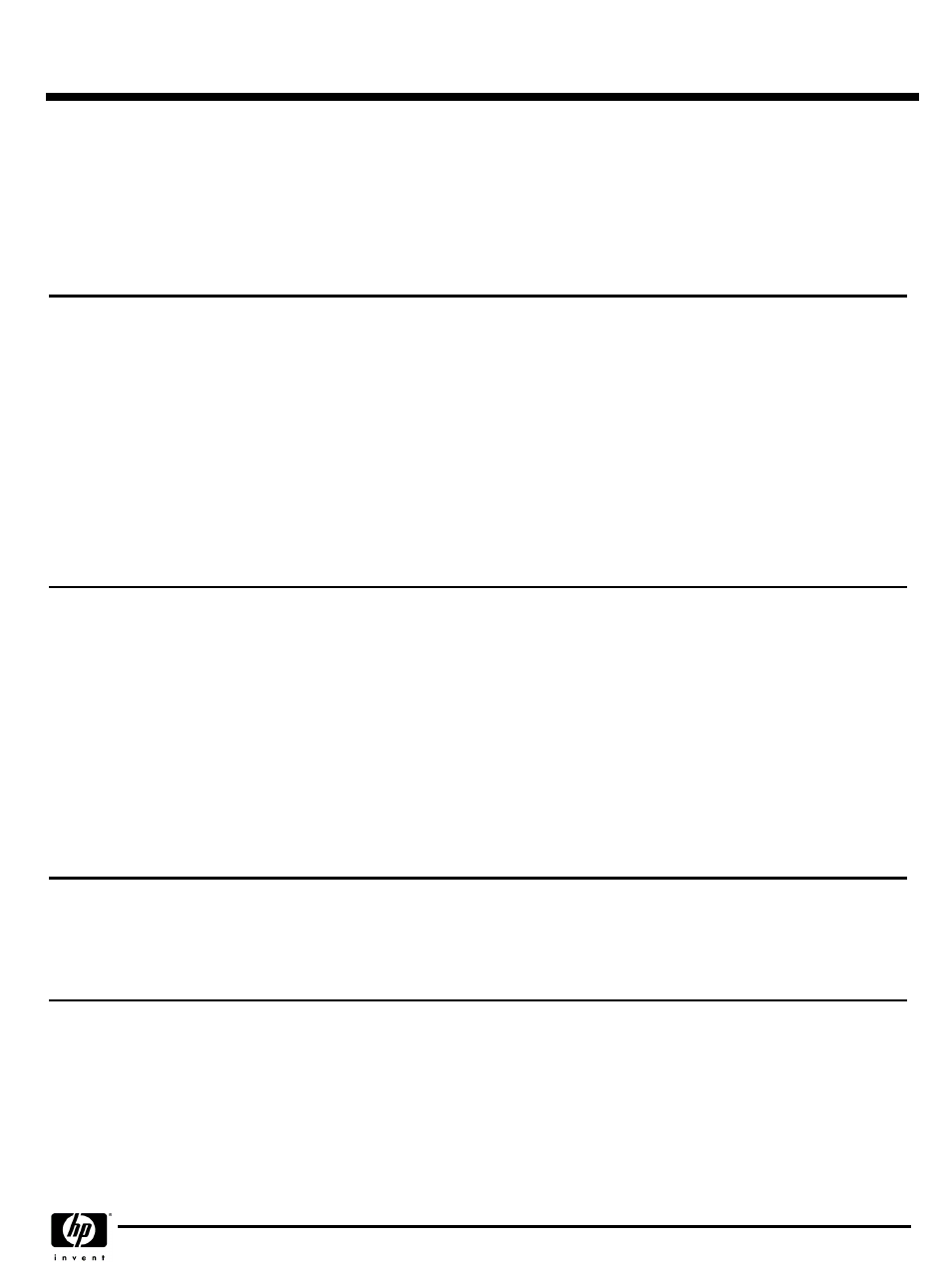
Flexible Network
Flexible Network
Flexible Network
Flexible Network
Configuration
Configuration
Configuration
Configuration
TruCluster Server offers flexible network configuration options. Cluster members do not need to have identical routing
configurations. An administrator can enable IP forwarding and configure a cluster member as a full-fledged router.
Administrators can use routing daemons such as gated or routed, or they can configure a cluster member to use only static
routing. When static routing is used, administrators can configure load balancing between multiple network interface cards
(NICs) on the same member. Whether gated, routed, or static routing are used, in the event of a NIC failure, the cluster
alias reroutes network traffic to another member of the cluster. Ss long as the cluster interconnect is working, cluster alias
traffic can get in or out of the cluster.
Cluster Application
Cluster Application
Cluster Application
Cluster Application
Availability Facility
Availability Facility
Availability Facility
Availability Facility
The cluster application availability (CAA) facility delivers the ability to deploy highly available single instance applications
in a cluster by providing resource monitoring and application relocation, failover, and restart capabilities. CAA is used to
define which members can run a service, the criteria under which to relocate a service, and the location of an application-
specific action script. Monitored resources include network adapters, tape devices, media changers, and applications. CAA
allows services to manage and monitor resources by using entry points within their action scripts. Applications do not need
to be modified in any way to utilize CAA.
Administrators can request that CAA reevaluate the placement within the cluster of registered applications either at a
regularly scheduled time, or any time at which they desire to manually balance applications by using the caa_balance
command. Balancing decisions are based on the standard CAA placement mechanisms. Similarly, administrators can
request that CAA schedule an automatic failback of a resource for a specific time. This allows an administrator to benefit
from CAA automatically moving a resource to the most-favored cluster member without the worry of the relocation
occurring at a critical time. The caa_report utility can provide a report of availability statistics for application resources.
Administrators can redirect the output of CAA resource action scripts it is visible during execution. Lastly, user-defined
attributes can be added to a resource profile and they will be available to the action script upon its execution.
Rolling Upgrade
Rolling Upgrade
Rolling Upgrade
Rolling Upgrade
TruCluster Server allows rolling upgrade from the previous version of the base operating system and the TruCluster software
to the next subsequent release of the base operating system and TruCluster software. It also allows the rolling of patches into
the cluster. Updating the operating system and cluster software does not require a shutdown of the entire cluster. A utility is
provided to roll the cluster in a controlled and orderly fashion. The upgrade procedure allows the monitoring of the status of
the upgrade while it is in progress. Clients accessing services are not aware that a rolling upgrade is in progress.
To speed the process of upgrading the cluster, the administrator can use the parallel rolling upgrade procedure that
upgrades more than one cluster member at a time in qualifying configurations.
Administrators looking for a quicker alternative to a rolling upgrade when installing patches have the option of a patch
procedure that favors upgrade speed over cluster high availability. After the first member receives the patch, all remaining
members of the cluster receive the patch at the same time followed by rebooting the entire cluster as a single operation.
See the Cluster Installation manual for recommended and supported paths to upgrade or roll to the latest version of
TruCluster Server.
Cluster Management
Cluster Management
Cluster Management
Cluster Management
The SysMan system management utilities provide a graphical view of the cluster configuration, and can be used to
determine the current state of availability and connectivity in the cluster. The administrator can invoke management tools
from SysMan, allowing the cluster to be managed locally or remotely.
Clusterwide signaling allows applications to send UNIX signals to processes operating on other members.
QuickSpecs
HP TruCluster Server V5.1B-1
HP TruCluster Server V5.1B-1
HP TruCluster Server V5.1B-1
HP TruCluster Server V5.1B-1
Features - TruCluster Server V5.1B-1
DA - 11444 Worldwide — Version 4 — December 8, 2003
Page 3
