HP 7150 User Manual
Page 39
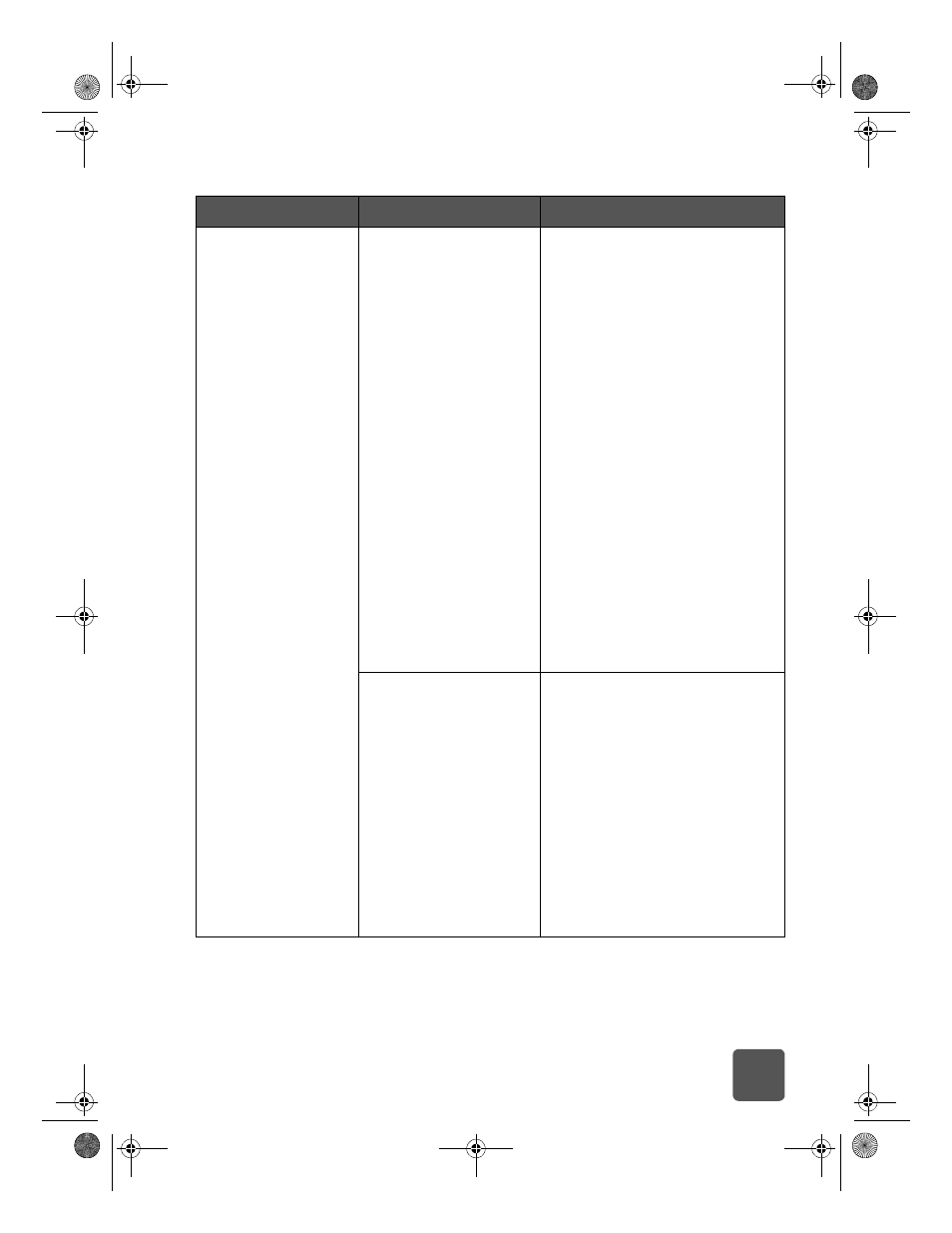
troubleshooting: printing problems
35
(continued from
previous page)
Print quality is poor.
If black prints still show
white streaks after
cleaning the print
cartridges, and you have
determined that the print
cartridges are not low on
ink, you may have
dropped one of the print
cartridges.
Windows PC
1 Click Best, instead of Everyday
or FastDraft, on the Quality tab
of the printer Properties dialog
box. See the HP Photosmart
Printer Help for more
information.
2 Print using the higher quality for
one day.
3 After one day, switch back to
the desired print quality.
Macintosh
1 Click Best, instead of Everyday
or FastDraft, on the Paper
Type/Quality panel in the Print
dialog box. See the HP
Photosmart Printer Help for
more information.
2 Print using the higher quality for
one day.
3 After one day, switch back to
the desired print quality.
Your print cartridges
may be out of alignment.
Windows PC
• If the color and black ink are
not lining up on the printed
page, go to the Device Services
tab of the HP PhotoSmart
Toolbox and click Calibrate the
Printer.
Macintosh
• If the color and black ink are
not lining up on the printed
page, go to the Calibrate panel
in the HP Inkjet Utility and click
Align.
Problem
Possible cause
Solution
tw_basics.book Page 35 Monday, July 1, 2002 8:47 AM
