Quickspecs, Step 2 - choose supported options for sas hba, Step 3 - options – HP 2000sa User Manual
Page 17: Step 3a - msa2 sas and sata drive options, Step 3b - drive enclosure options
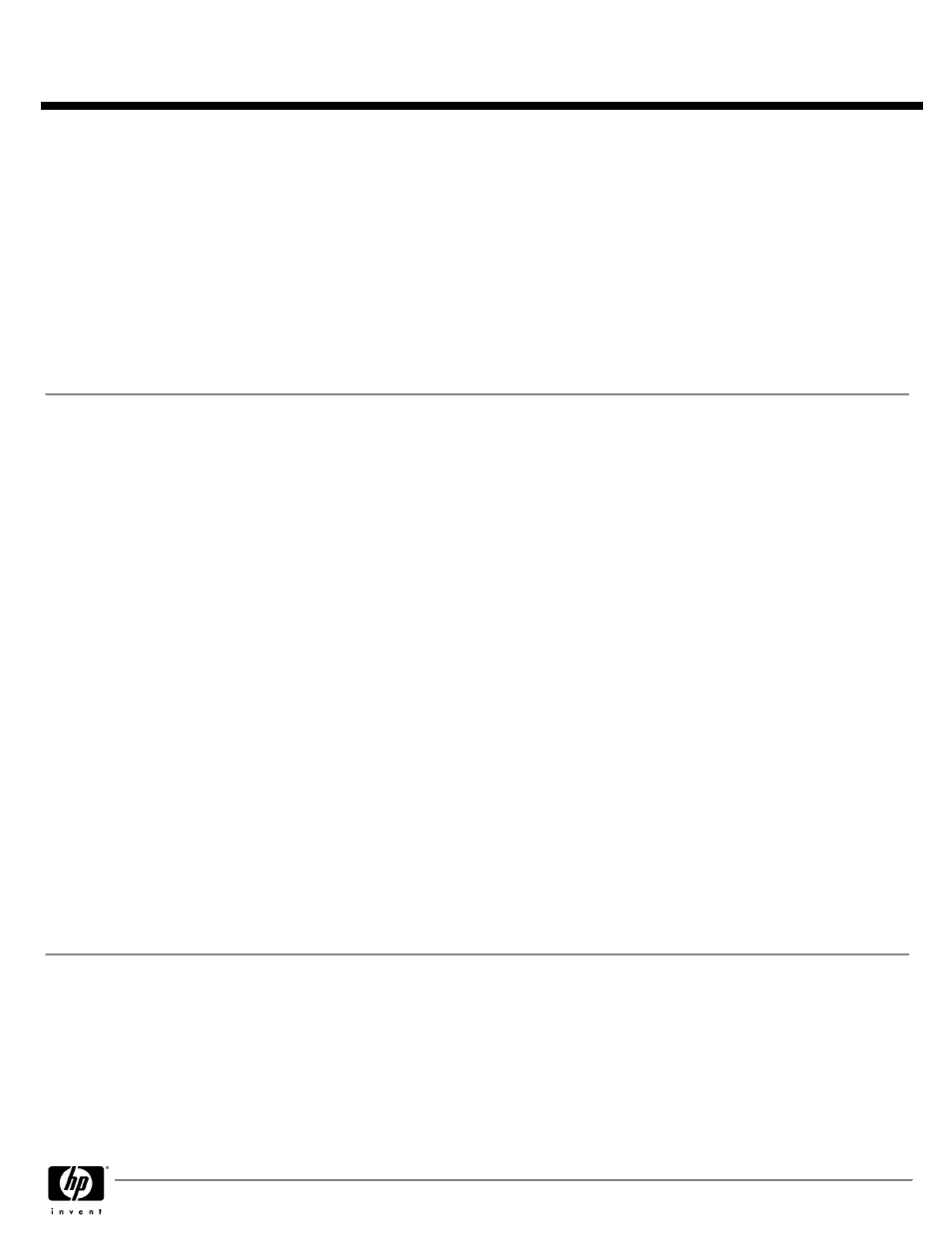
Step 2 - Choose Supported Options For SAS HBA
Step 2 - Choose Supported Options For SAS HBA
Step 2 - Choose Supported Options For SAS HBA
Step 2 - Choose Supported Options For SAS HBA
Select each required option with quantities specified.
SAS HBA
SAS HBA
SAS HBA
SAS HBA
Description with Parts Shipped:
Description with Parts Shipped:
Description with Parts Shipped:
Description with Parts Shipped:
Part Number
Part Number
Part Number
Part Number
HP SC08Ge HBA
SAS HBA to connect to a host
488765-B21
Step 2b - SAS Cables (as needed for connecting MSA2000sa to an HBA)
Step 2b - SAS Cables (as needed for connecting MSA2000sa to an HBA)
Step 2b - SAS Cables (as needed for connecting MSA2000sa to an HBA)
Step 2b - SAS Cables (as needed for connecting MSA2000sa to an HBA)
Model Description
Model Description
Model Description
Model Description
Part Number
Part Number
Part Number
Part Number
mini-SAS 4x 1M Cable All
407337-B21
mini-SAS 4x 2M Cable All
407339-B21
mini-SAS 4x 4M Cable All
432238-B21
Step 3 - Options
Step 3 - Options
Step 3 - Options
Step 3 - Options
The base controller chassis with one or two controllers has twelve drive bays for both SAS and/or SATA drives. For additional twelve
additional drive bays purchase an MSA2000 3.5" Disk Enclosure. You may attach a total of three Drive Enclosures for a total of
forty-eight drive bays. Single controller arrays support Single I/O Disk Enclosures; dual controller arrays support Dual I/O Disk
Enclosures.
Step 3a - MSA2 SAS and SATA Drive Options
Step 3a - MSA2 SAS and SATA Drive Options
Step 3a - MSA2 SAS and SATA Drive Options
Step 3a - MSA2 SAS and SATA Drive Options
NOTE:
NOTE:
NOTE:
NOTE: MSA2000 3.5 inch drives are for use only with MSA2000 products.
HP StorageWorks MSA2 146GB 3G 15K 3.5 inch SAS DP HDD
AJ735A
HP StorageWorks MSA2 300GB 3G 15K 3.5 inch SAS DP HDD
AJ736A
HP StorageWorks MSA2 500GB 7.2K 3.5 inch SATA HDD
AJ738A
HP StorageWorks MSA2 750GB 7.2K 3.5 inch SATA HDD
AJ739A
HP StorageWorks MSA2 1TB 7.2K 3.5 inch SATA HDD
AJ740A
Step 3b - Drive Enclosure Options
Step 3b - Drive Enclosure Options
Step 3b - Drive Enclosure Options
Step 3b - Drive Enclosure Options
The array itself has twelve drive bays. Should you require a drive enclosure, the model you choose depends to which array model it
will be attached. If it is a single controller array, then choose the JBOD designated as "Single I/O". If it is attaching to a dual
controller array then choose the "Dual I/O" JBOD
HP StorageWorks MSA2000 Single I/O 3.5 in 12 Drive Enclosure (w/ two .6m SAS cables)
AJ749A
HP StorageWorks MSA2000 Dual I/O 3.5 inch 12 Drive Enclosure (w/ two .6m SAS cables)
AJ750A
SAS Cables (as needed for additional Drive Enclosures where standard .6m not sufficient length)
SAS Cables (as needed for additional Drive Enclosures where standard .6m not sufficient length)
SAS Cables (as needed for additional Drive Enclosures where standard .6m not sufficient length)
SAS Cables (as needed for additional Drive Enclosures where standard .6m not sufficient length)
HP Ext SAS 1m Cable
389665-B21
HP Ext SAS 2m Cable
389668-B21
HP Ext SAS 4m Cable
389671-B21
QuickSpecs
HP StorageWorks 2000sa Modular Smart Array
HP StorageWorks 2000sa Modular Smart Array
HP StorageWorks 2000sa Modular Smart Array
HP StorageWorks 2000sa Modular Smart Array
Configuration Information
DA - 13045 Worldwide — Version 1 — July 14, 2008
Page 17
