Configuration information, Quickspecs, Hp storageworks 2000sa modular smart array – HP 2000sa User Manual
Page 16
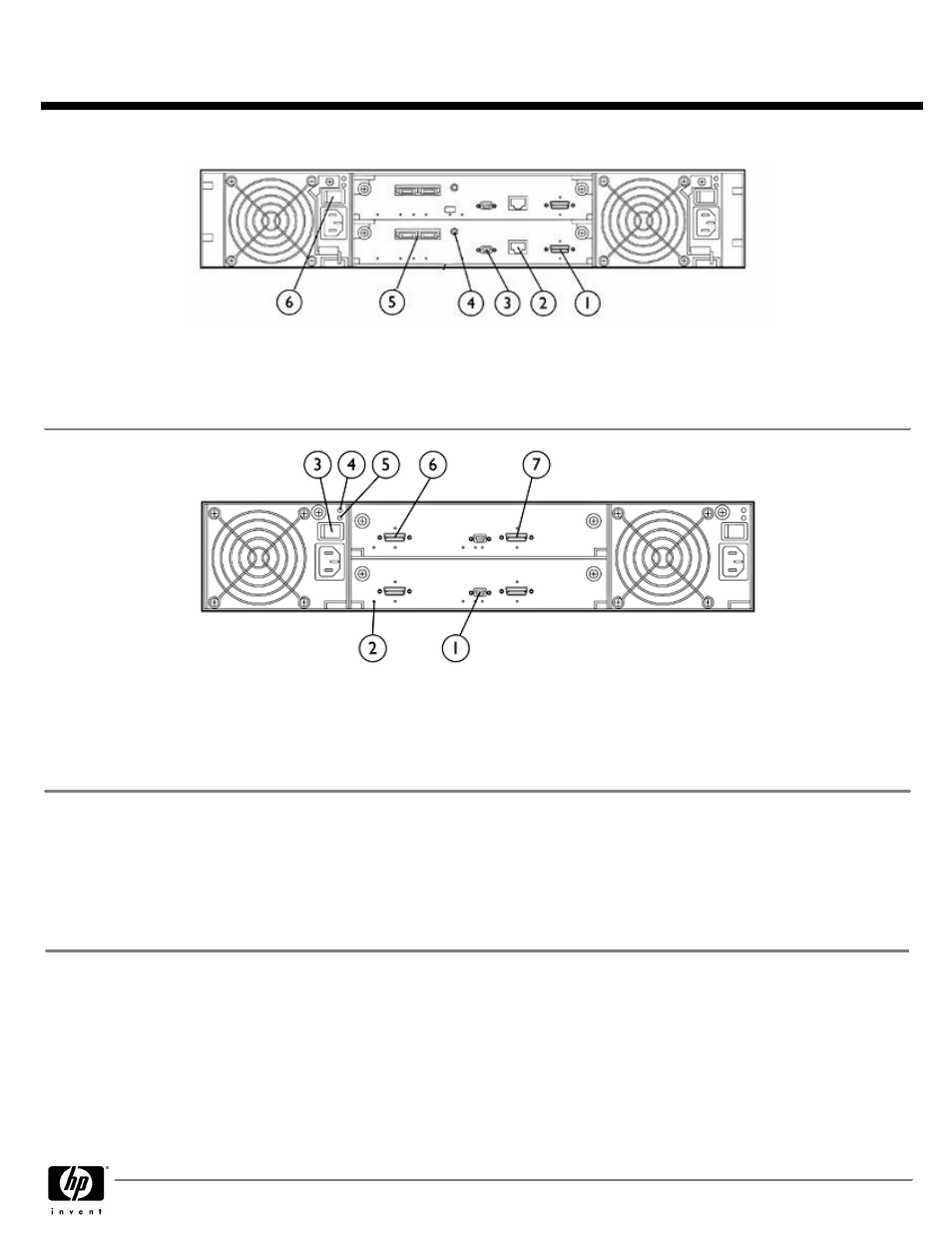
Dual Controller MSA2000sa
Dual Controller MSA2000sa
Dual Controller MSA2000sa
Dual Controller MSA2000sa
1. Expansion Port
4. Service Port
2. Ethernet Port
5. SAS host Ports
3. CLI Port
6. Power Switch
MSA2000 Dual I/O 3.5 inch 12 Drive Enclosure
MSA2000 Dual I/O 3.5 inch 12 Drive Enclosure
MSA2000 Dual I/O 3.5 inch 12 Drive Enclosure
MSA2000 Dual I/O 3.5 inch 12 Drive Enclosure
1. Service Port
5. AC Power Good
2. Unit Locator
6. SAS In Port
3. Power Switch
7. SAS Out Port
4. DC Voltage / Fan Fault
Step 1 - MSA2000sa - Base Configuration
Step 1 - MSA2000sa - Base Configuration
Step 1 - MSA2000sa - Base Configuration
Step 1 - MSA2000sa - Base Configuration
Select one:
Select one:
Select one:
Select one:
Model Name
Model Name
Model Name
Model Name
Model Description:
Model Description:
Model Description:
Model Description:
Part Number
Part Number
Part Number
Part Number
MSA2012sa
HP StorageWorks 2012sa Single Controller Modular Smart Array
AJ752A
MSA2012sa
HP StorageWorks 2012sa Dual Controller Modular Smart Array
AJ753A
QuickSpecs
HP StorageWorks 2000sa Modular Smart Array
HP StorageWorks 2000sa Modular Smart Array
HP StorageWorks 2000sa Modular Smart Array
HP StorageWorks 2000sa Modular Smart Array
Configuration Information
DA - 13045 Worldwide — Version 1 — July 14, 2008
Page 16
