Usb setup, H ow to use – haier 29F5D User Manual
Page 32
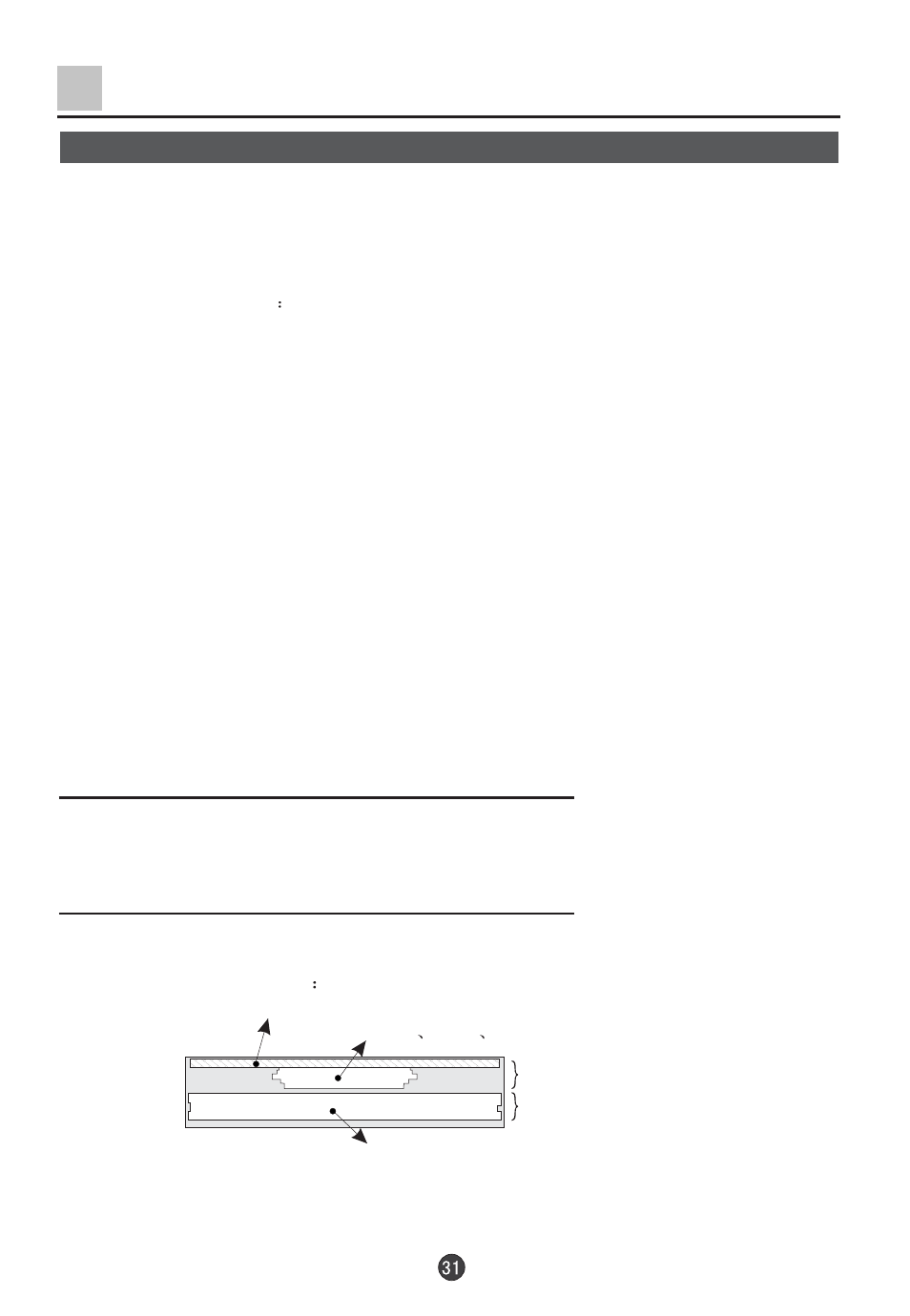
Multi-Media Player System
M ulti-m edia player preparation
1.
S upported
equipm ent
1)E quipm ent supporting M ass S torage agreem ents include U S B , m obile hard disk, card
reader,
som e
M P 3
and
digital
cam era.
2)E quipm ent
supporting
P TP
agreem ents
include
som e
digital
cam eras.
2.
1
S upporting
m edia:
picture,
m usic,
M P E G 4,
M P E G 2 and M P E G 1;
S upporting file form ats
*.A vi, *.D IV X ,
*.M P E G ,*.D A T, *.M P 3, *.W H A ,
*.JP G and *.JP E G .
D ue to particularity of file
code
and
file
form at,
It
is
possible
that
som e
files
m ay
not
be
read.
2
If
P ic
&
M usic
m ode
is
activated,
relative
m edia
file
form at
w ill
include
JP E G
and
M P 3
files.
A fter P icture is selected, M P 3 files set for play w ill open both m usic and picture files for sync
play perform ance.
A s som e files are read w hile m usic is being played, the response of picture
operation
response
m ight
be
affected.
3.B efore starting to operation, verify U S B storage device is of FAT32 and FA T file system
form at.
A t
present,
this
television
does
not
support
N TFS
and
the
file
system s
of
other
form at.
4.M any m ovie files use suffix of AV I and M P G .
H ow ever, m any kinds of form at
are used for
internal files.
This television can only play som e AV I and M P G files of this form at. Those files
w ith
suffix
of
dat
are
not
m ovie
files,
expect
data
files
used
by
com puters,
and
cannot
be
played
for
m ovies.
5.E xternal card reader supports m ost digital
cards available in the m arket. R eadable digital
cards are classified according to the property of card readers and can be connected to m obile
hard
disks
(w orking
voltage
5.0V,
w orking
current
not
over
500m A ).
6.
S om etim es
the
television
operation
m ay
be
halted
due
to
excessive
rate
of
inform ation
code
errors. In such case, restart the system . B ecause there are m any non-standard U S B m obile
devices in the m arket. If this kind of U S B m obile devices are used in the M ulti-m edia play
system , the problem of identification failure m ight occur.
The sam e problem m ay also happen
w ith
com puters,
not
televisions.
7.It
is
suggested
that
the
external
devices
w ith
U S B 2.0
interface
be
used
to
im prove
velocity
of
inform ation
reading
and
continuity
of
inform ation
playing.
CARD setup
1.Insert U S B in the U S B slots at the right
side the
TV .
2.Insert it to be clicked in.
3.P ress U S B button on the rem ote controller to enter the M ulti-m edia system .
USB setup
This TV is C om patible w ith the card of
S D /M M C /C F/M S /S M form at.
1.Jack of card
Instructions
Jack of
S M card
Jacks of S D
M M C
M S card
Jack of C F card
Jack 1
Jack 2
H ow to use
N ote
1.P lease note chooses uses the digital
m em ory card w ith you corresponds the receptacle.
2.C ard reader in 1 cannot sim ultaneously insert tw o kind of cards in the graphical representation
position
