Picture adjusting (continued), 3dnr function – haier 29F5D User Manual
Page 18
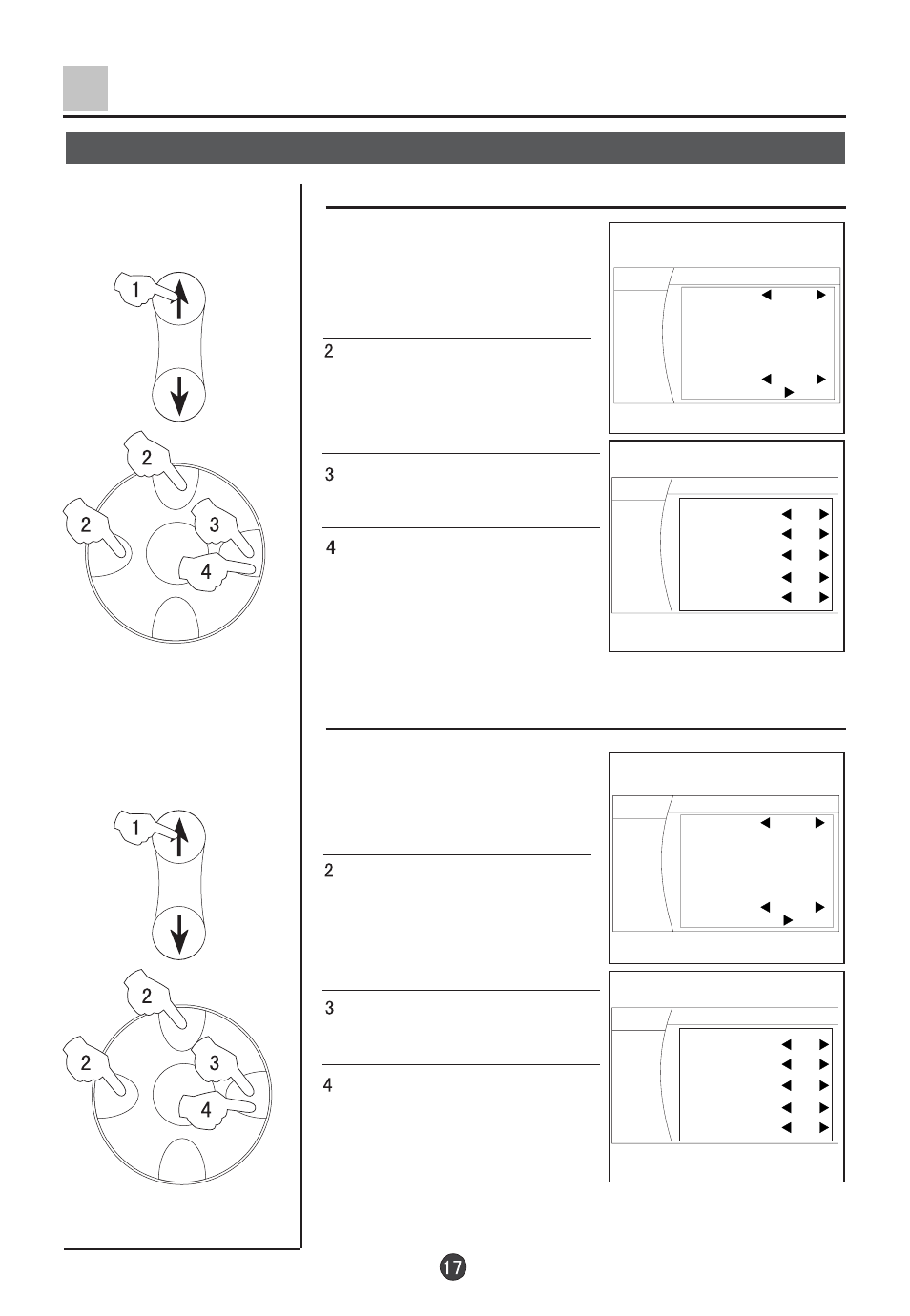
C H +
C H -
VO L-
VO L+
M EN U
C H +
C H -
VO L-
VO L+
M EN U
PIC TU R E
PIC TU R E
Picture Adjusting (Continued)
3A O ptim ize O n
C om b filter O ff
3D N R O ff
Layer en. O ff
C olor en. O ff
3A Optimize and 3DNR Functions
3A Optimize Function
1.
Press the PIC TU R E button, the
Pi
cture m enu w i
l
l
appear on the
screen.
. Press the C H +/- buttons to m ove
the indicator to "Advance", then
press the VO L+ button to sub-
m enu.
. Press the C H +/- buttons to m ove
the indicator to "3A O ptim ize".
. Press the VO L-/+ buttons to
select "O n", "O ff" or "W indow ".
3DNR Function
1.
Press the PIC TU R E button, the
Pi
cture m enu w i
l
l
appear on the
screen.
. Press the C H +/- buttons to m ove
the indicator to "Advance", then
press the VO L+ button to sub-
m enu.
. Press the C H +/- buttons to m ove
the indicator to "3D N R ".
. Press the VO L-/+ buttons to
select the desired item .
M EN U
Picture
Sound
Tune
Setup
Tim er
3A O ptim ize O n
C om b filter O ff
3D N R O ff
Layer en. O ff
C olor en. O ff
M EN U
Picture
Sound
Tune
Setup
Tim er
M EN U
Picture M ode Standard
50
30
Brightness
C ontrast
C olor
H ue
Sharpness
Advance
50
50
0
C olor Tem p. C ool
Picture
Sound
Tune
Setup
Tim er
M EN U
Picture M ode Standard
50
30
Brightness
C ontrast
C olor
H ue
Sharpness
Advance
50
50
0
C olor Tem p. C ool
Picture
Sound
Tune
Setup
Tim er
