Equalizer function, H ow to use the m ute function – haier 29F5D User Manual
Page 21
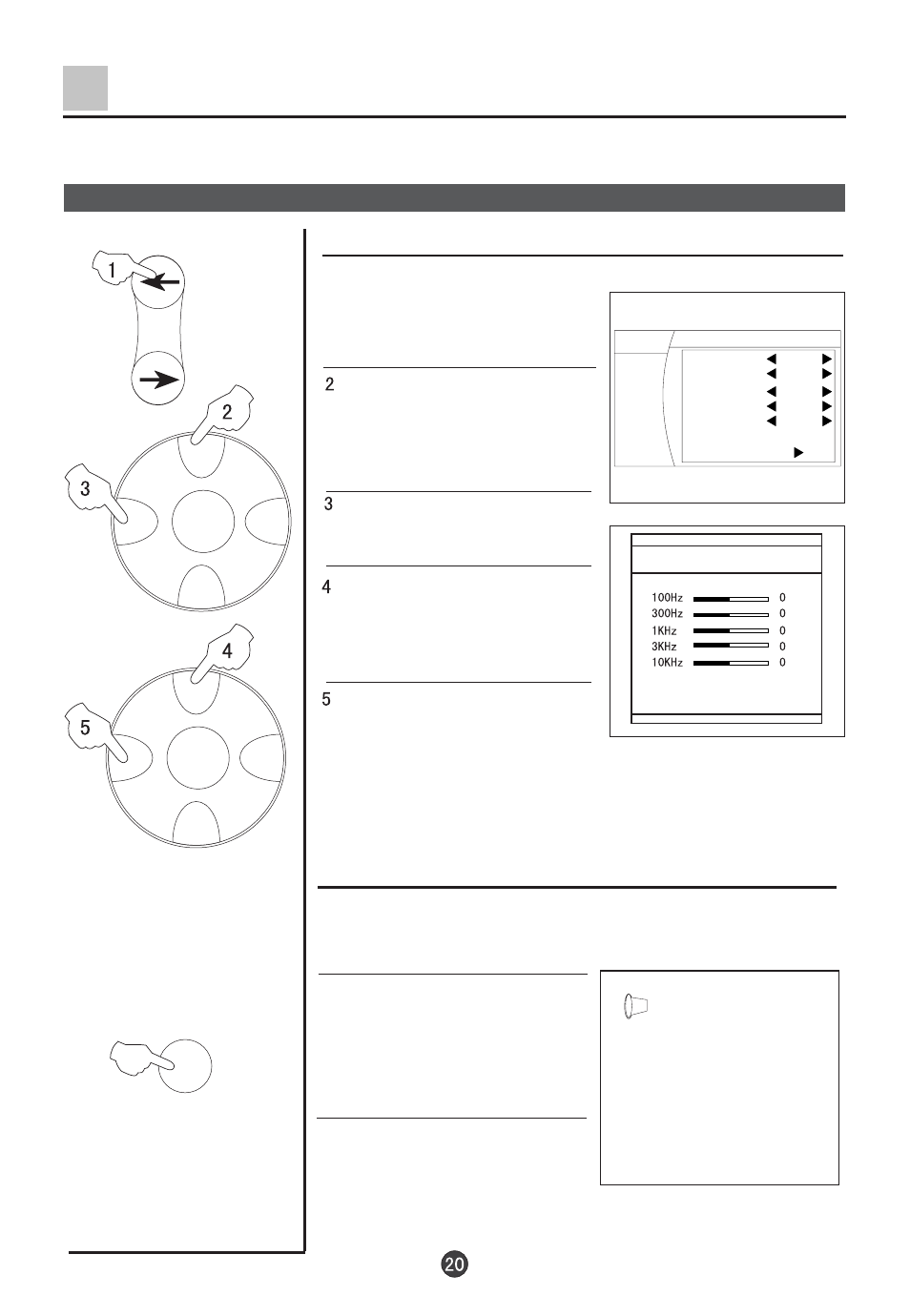
C H +
C H -
VO L-
VO L+
M EN U
C H +
C H -
VO L-
VO L+
M EN U
Equalizer function
X
SO U N D
M U TE
Sound Adjusting (Continued)
E qualizer and M ute functions
1.
Press the SO U N D button, the
Sound m enu w i
l
l
appear on the
screen.
. Press the C H +/- buttons to m ove
the indicator to "Equalizer".
. Press the VO L+ button to sub-
m enu.
. Press the VO L-/+ buttons to
select the desired item .
. Press the VO L+/- buttons to
adjusting.
Tip: The Equalizer can be adjusting only for the
personal m ode.
1. Press the M U TE button once, a
si
gn of m ute w i
l
l
appear on the
screen, the sound w i
l
l
be el
i
m i
nated
com pl
etel
y .
2. P ress the V O L-/+ buttons or
press the M U TE button again,
and the sound w ill be recovered.
Equalizer
H ow to use the M ute function
W hen you w ant to l
i
sten to the sound nearby, or w hen you are
answ eri
ng the tel
ephone, or tal
ki
ng w i
th your fri
ends, you m ay use
the m ute functi
on.
Sound M ode
3D M ono O ff
O ff
Trubass O ff
O ff
0
Standard
SR S D ialog
W oofer
Balance
Equalizer
M EN U
Picture
Sound
Tune
Setup
Tim er
