Remote control functions – Harman-Kardon AVR360 User Manual
Page 11
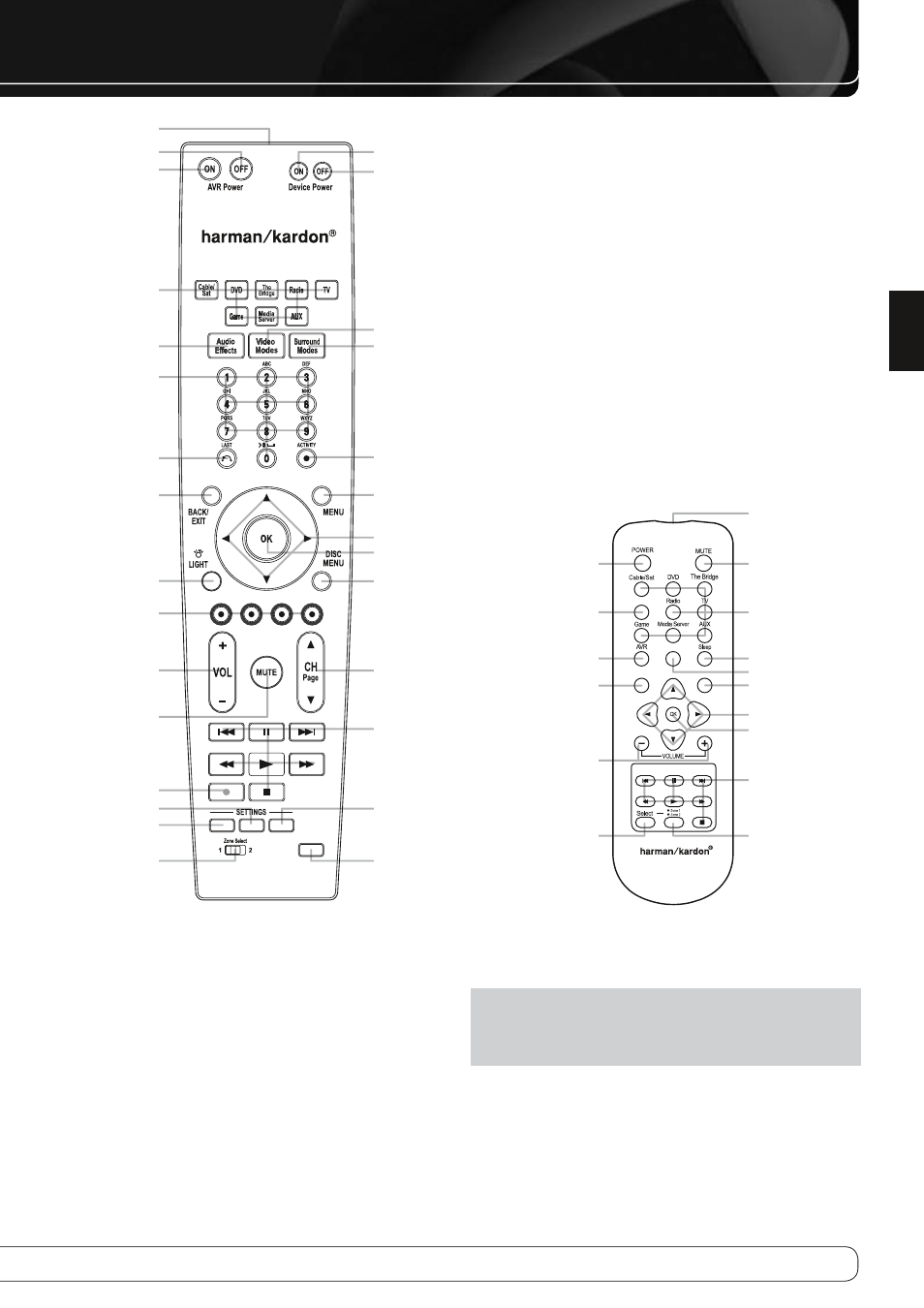
11
Info
Back/Exit
Menu
OFF
ZR60
LEARN
SETUP
INFO
SLEEP
ENGLISH
REMOTE CONTROL FUNCTIONS
IR Transmitter
Mute
Source Selectors
Transport Controls
Zone Indicator
Menu
KLM N
Navigation
OK
Sleep Settings
AVR Settings
IR Transmitter Lens
AVR Power Off
AVR Power On
Device Power On
Device Power Off
Video Modes
Surround Modes
Activity
Menu
KLM N
Navigation
OK
Disc Menu
Channel
Transport Controls
Sleep Settings
Power Off
Back/Exit
Volume Controls
Zone Selector
Source Selectors
Audio Effects
Alphanumeric Keys
Last
Back/Exit
Light (AVR 460 only)
Soft Keys
Volume
Mute
Record
Info Settings
Setup
Zone Selector
The AVR 460/AVR 360 remote is capable of controlling 8 devices, including the
AVR itself and an iPod docked in The Bridge III. During the installation process,
you may program the codes for your source components into the remote. To
operate a component, press its Selector button to change the device mode.
Each Source Selector has been preprogrammed to control certain types of
components, with only the codes specific to each brand and model changing,
depending on which product code is programmed. The AUX and Cable/
SAT Source Selectors may be used for multiple device types. Other Source
Selectors may be reassigned to other device types (see Initial Setup section).
AUX Source Selector: CD player, VCR, HDTV set-top box, PVD or TiVo®
set-top box. Refer to page 23 for details on Source Selection.
Cable/SAT Source Selector: Cable set-top box or satellite set-top box.
IMPORTANT NOTE: All of the AVR 460/AVR 360’s audio and video
inputs are independently assignable. Select the inputs to which the device
is physically connected during Initial Setup. Any device may be connected
to any compatible input and given any name (e.g., DVD or Game).
Most of the buttons on the remote have dedicated functions, although the
precise codes transmitted vary, depending on the device mode. Due to the
wide variety of functions for various source devices, only a few of the most-
often used functions on the remote have been included: alphanumeric keys,
transport controls, television-channel control, menu access, and power on
and off.
MAIN REMOTE CONTROL
ZONE 2 REMOTE CONTROL (AVR 460 only)
Learn (AVR 460 only)
Not used
AVR
