Charge the battery, Turn on the camera, Choose the language – HP PhotoSmart R967 User Manual
Page 9: Set the region, Set the date and time
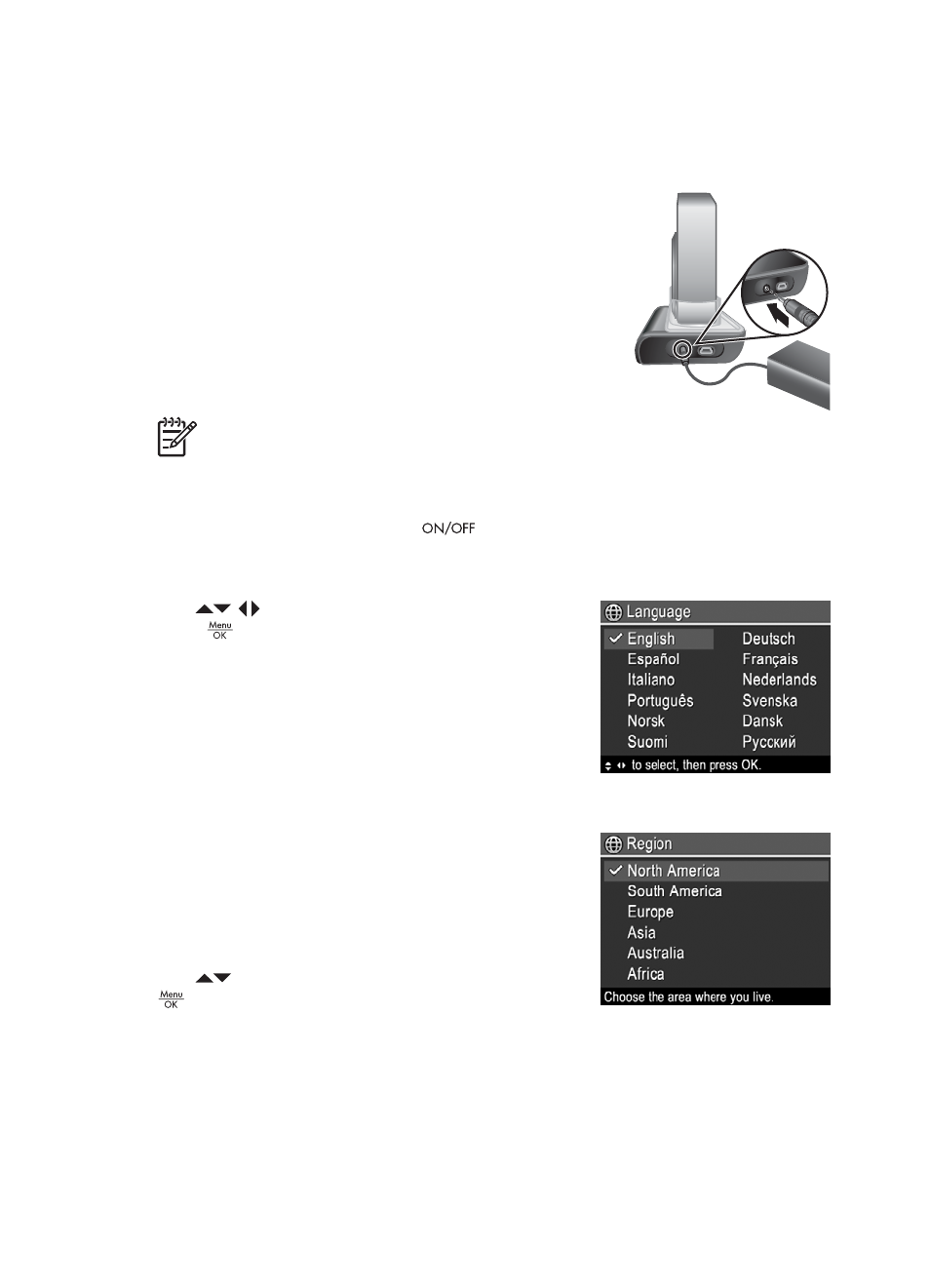
Charge the battery
You can charge a battery in the camera using the AC power adapter connected to the
camera dock, or in the extra battery bay of an optional HP Photosmart Premium camera
dock.
1.
Connect the AC power adapter to the dock, then plug
it into an electrical outlet.
2.
Put the camera in the dock. The camera’s blinking
Battery Charging light indicates that the battery is
charging (if you are charging in an optional
HP Photosmart Premium dock, the dock's Battery
Charging light blinks). The battery is fully charged when
the Battery Charging light turns on solid (see
Recharging the Lithium Ion battery on page 56
for
information on charging times).
Note
You can also charge the battery using an
optional HP Photosmart quick recharger.
Turn on the camera
To turn on the camera, press the
button.
Choose the language
Use
to choose the language you want, then
press
.
To change the language later, use the Setup menu (see
Using the Setup Menu on page 45
Set the region
Along with the Language setting, the Region setting
determines the default date format and the format of the
video signal for displaying camera images on a
television when connected through an optional
HP Photosmart Premium dock or wireless dock base
(see
Using the Setup Menu on page 45
Use
to choose the region you want, then press
.
Set the date and time
Accurately setting the date and time will help you locate images once you have
transferred them to your computer, and will ensure that images are accurately marked if
HP Photosmart R967 Digital Camera
9
