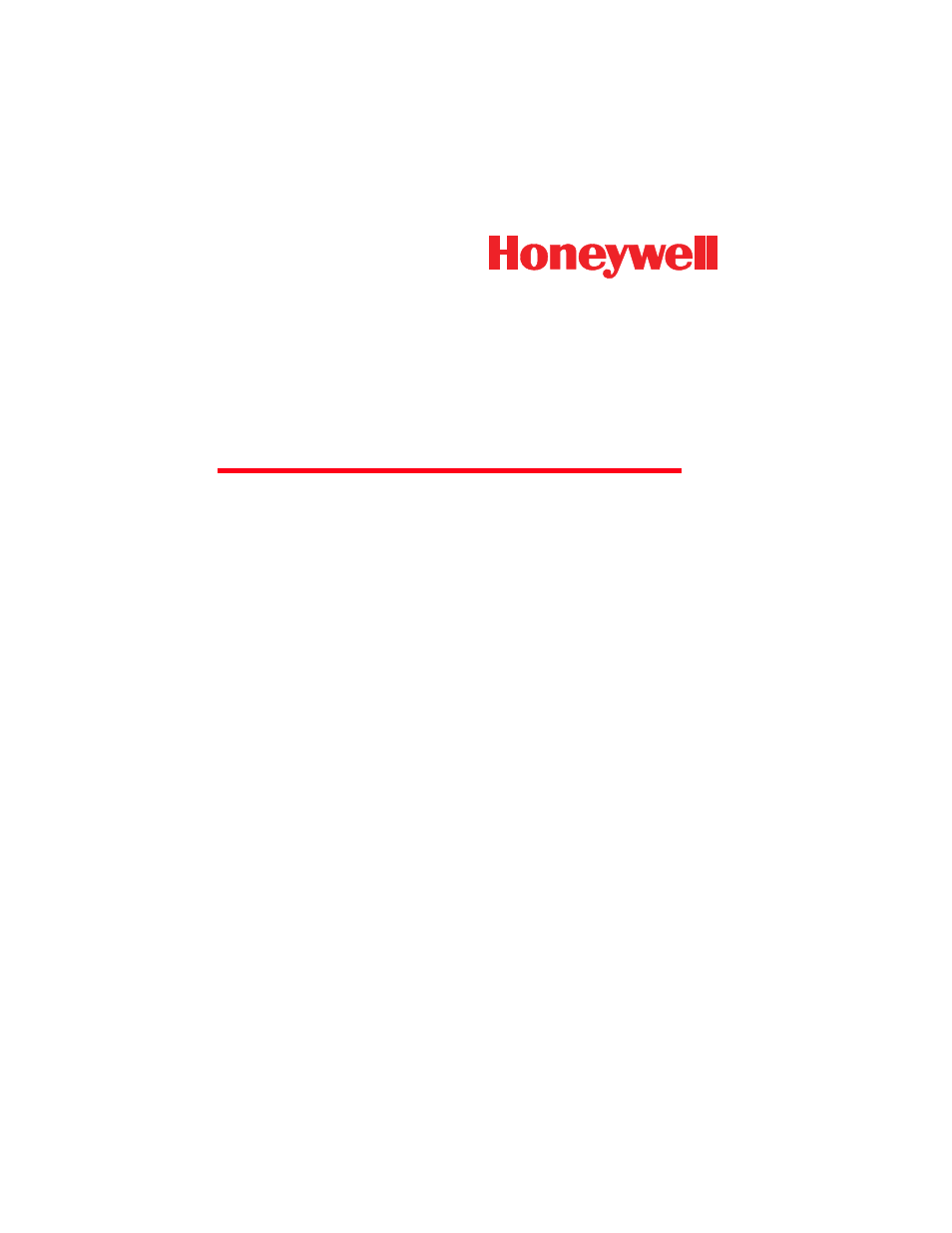Honeywell 2020 User Manual
User’s guide
Table of contents
Document Outline
- 2020/3820/3820i Cordless System User's Guide
- Table of Contents
- Getting Started
- About This Manual
- Unpacking the System
- Models
- Cordless System: Main Components
- About the Battery
- Base Charge Mode
- Linking Image Scanner to Base
- Image Scanner Modes
- Single Image Scanner Operation
- Multiple Image Scanner Operation
- Image Scanner Name
- Image Scanner Report
- Application Work Groups
- Resetting the Standard Product Default Settings: Current Application Work Group
- Resetting the Standard Product Default Settings: All Application Work Groups
- Using the Image Scanner with Bluetooth Devices
- Out-of-Range Alarm
- Data Accumulation Mode
- Beeper and LED Sequences and Their Meaning
- Basic Operation of the Cordless System
- Connecting the Base When Powered by Host (Keyboard Wedge)
- Reading Techniques
- Resetting the Standard Product Defaults
- Plug and Play
- Keyboard Wedge Connection
- IBM 4683 Ports 5B, 9B, and 17 Interface
- Connecting the Base with USB
- Connecting the Base with Serial Wedge
- Terminal Interfaces
- Output
- Data Editing
- Data Formatting
- Symbologies
- Introduction
- All Symbologies
- Message Length
- Codabar
- Code 39
- Interleaved 2 of 5
- Code 93
- Straight 2 of 5 Industrial
- Matrix 2 of 5
- Code 11
- Code 128
- Telepen
- UPC A
- UPC-A/EAN-13 with Extended Coupon Code
- UPC E0 and UPC E1
- EAN/JAN 13
- EAN/JAN 8
- MSI
- Plessey Code
- GS1 DataBar Omnidirectional
- GS1 DataBar Limited
- GS1 DataBar Expanded
- GS1 Emulation
- China Post Code
- Korea Post Code
- PosiCode A and B
- Trioptic Code
- Codablock F
- Code 16K
- Code 49
- Interface Keys
- Utilities
- To Add a Test Code I.D. Prefix to All Symbologies
- Reset Image Scanner
- Show Software Revision
- Show Data Format
- Image Scanner Report
- Image Scanner Address
- Base Address
- Resetting the Standard Product Default Settings: Current Application Work Group
- Resetting the Standard Product Default Settings: All Application Work Groups
- Temporary Visual Xpress Configuration
- Visual Xpress
- Serial Programming Commands
- Product Specifications
- Maintenance
- Customer Support
- Reference Charts
- Minimizing Bluetooth/ISM Band Network Activity