HP A430 User Manual
Page 37
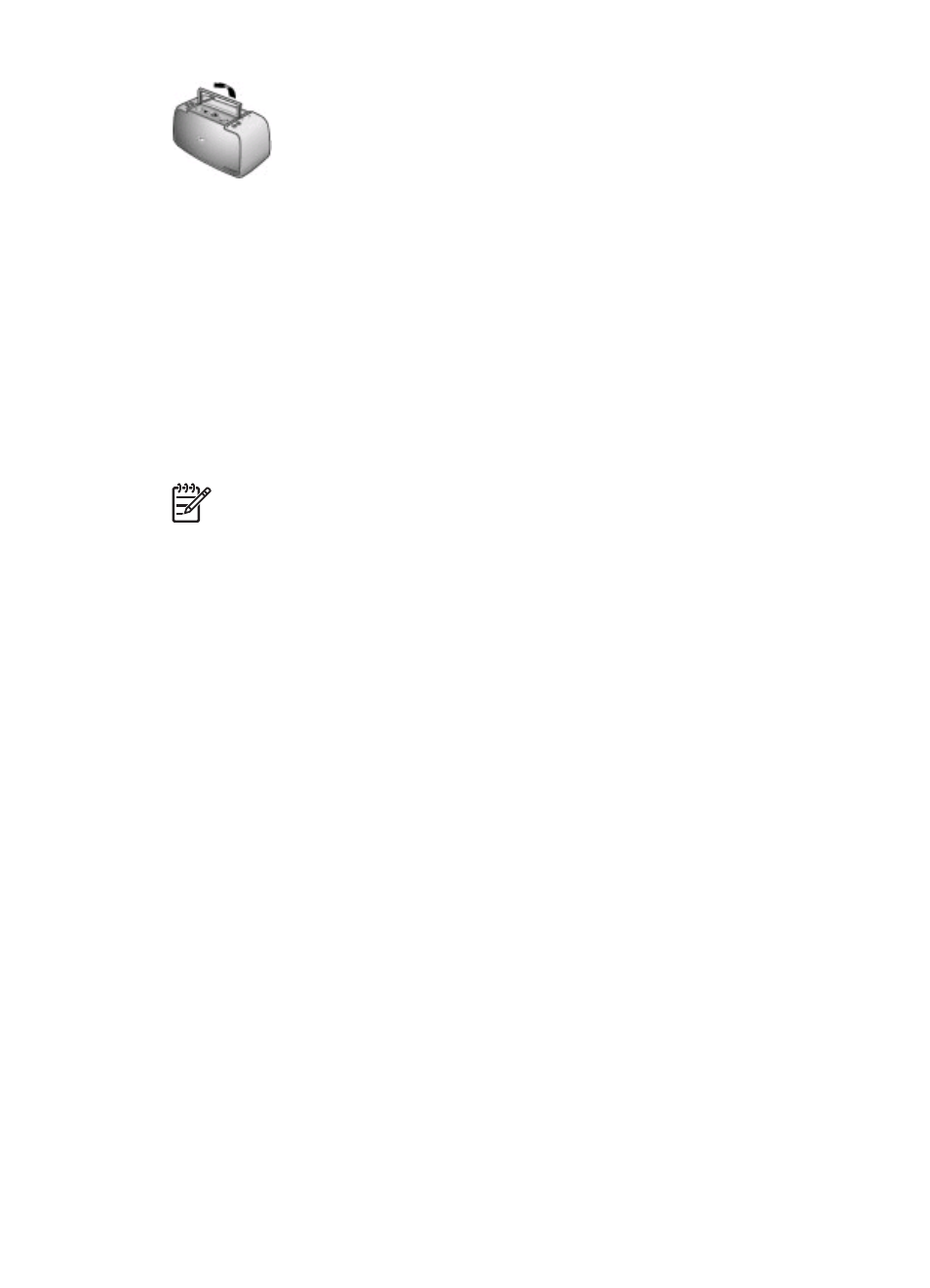
Extend the handle
Make sure to bring the following items with you:
●
Paper
●
Power cord
●
Your compatible digital camera
●
Extra print cartridges (if you plan to print a lot)
●
Optional printer accessories you plan to use, such as the battery or HP Bluetooth
wireless printer adapter
●
If you are going to connect the printer to a computer, bring the USB cable and
HP Photosmart software CD
Note
If you do not take the documentation with you, be sure to write down the
correct print cartridge number or purchase enough HP 110 Tri-color Inkjet print
cartridges before you go.
Chapter 7
34
HP Photosmart A430 series printer
This manual is related to the following products:
