I-monitor, 19 control & features – HONDA EM6500is User Manual
Page 21
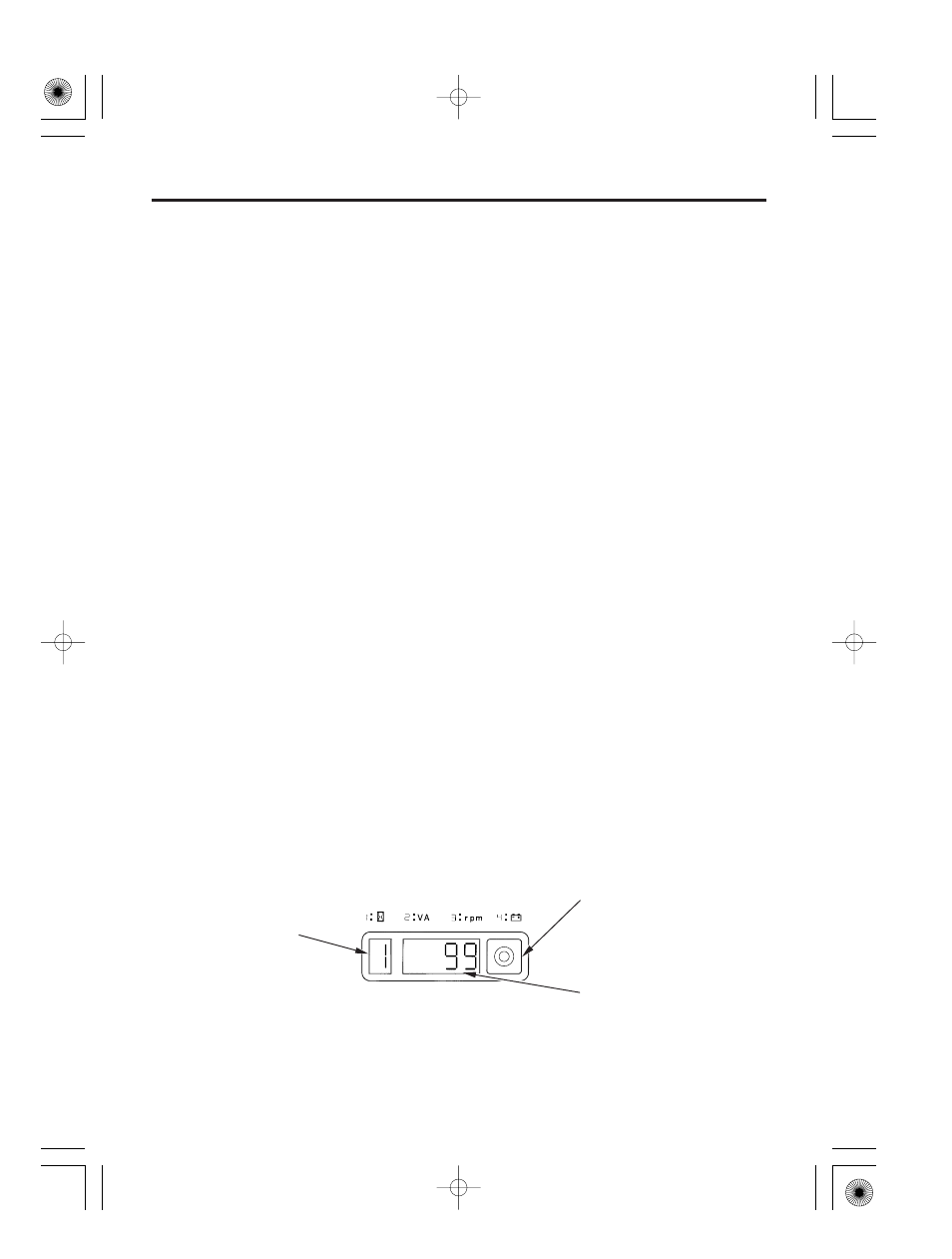
19
CONTROL & FEATURES
i-Monitor
i-Monitor Display Mode 1
Total Operating Hours
i-Monitor Display
Display Backlight Flashes
i-Monitor at Startup
SINGLE-DIGIT
SCREEN DISPLAY
FOUR-DIGIT
SCREEN DISPLAY
i-MONITOR BUTTON
TM
TM
The i-Monitor
is a user interface that allows the operator to view
(when the generator is running) total operating time in hours,
generator output, engine RPM, battery voltage and error messages.
The different display modes are selected by pressing the i-Monitor
button.
This mode displays the total operating hours of the generator. When
the generator is running, the total operating time accumulates. If the
total operating time is less than one hour, the numeric display will be
‘‘0.’’ When the operating time is one hour or greater, the display will
be ‘‘1’’ or ‘‘2’’ and so on. Base the generator’s maintenance schedule
on the accumulated time displayed.
The i-Monitor display is divided into two screens. The single-digit
screen displays the i-Monitor mode which is represented by a number
1 through 4. The four-digit screen displays the four mode values or
any activated error messages.
If the key is left in the ON position for over 30 seconds without starting
the engine, the display will start to flash.
During start up, the i-Monitor display and all three indicators will
simultaneously blink once. The condition of the i-Monitor display
and all three indicators can be checked with the aid of an observer.
Once the generator is running, the Output indicator (green) and the
i-Monitor display will remain lit.
07/03/13 16:23:06 31Z11600_020
