Philips GC8080 User Manual
Page 9
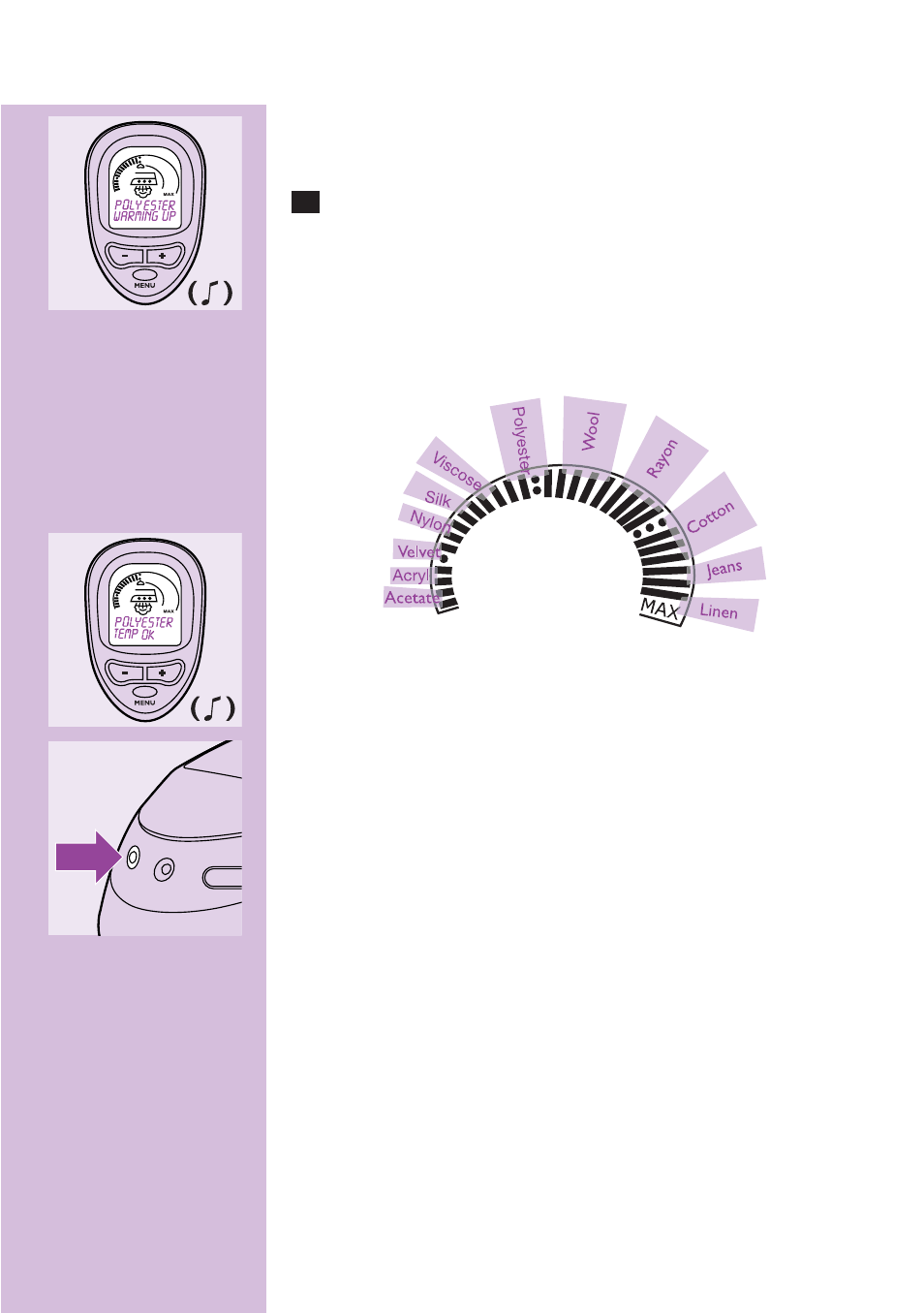
C
◗ When you switch the appliance on, it will automatically heat up to
temperature setting 2.
3
Press temperature button + or - (hotter or colder) to set the
required ironing temperature/fabric type.
◗ The display shows the type of fabric for which the selected
temperature is most suitable.
C
◗ The display indicates that the iron is heating up or cooling down
to the selected temperature.
A double beep and a message on the display indicate that the soleplate
has reached the selected temperature.
C
◗ As soon as the steam tank has reached its maximum pressure
level and is ready for steam ironing, the steam tank pilot light goes
out.
Tips
- If the article consists of various kind of fibres, always select the
temperature required by the most delicate fibre, i.e. the lowest
temperature. If, for example, the fabric consists of 60% polyester and
40% cotton, it should be ironed at the temperature indicated for
polyester (2).
- If you do not know what kind of fabric(s) the article is made of,
determine the right ironing temperature by ironing a part that will
not be visible when you wear or use the article.
- Silk, woolen and synthetic materials : iron the reverse side of the
fabric to prevent shiny patches.
- Fabrics that tend to acquire shiny patches should be ironed in one
direction only (along with the nap) while applying very little pressure.
ENGLISH
9
