Hitachi VT-UX617A User Manual
Page 56
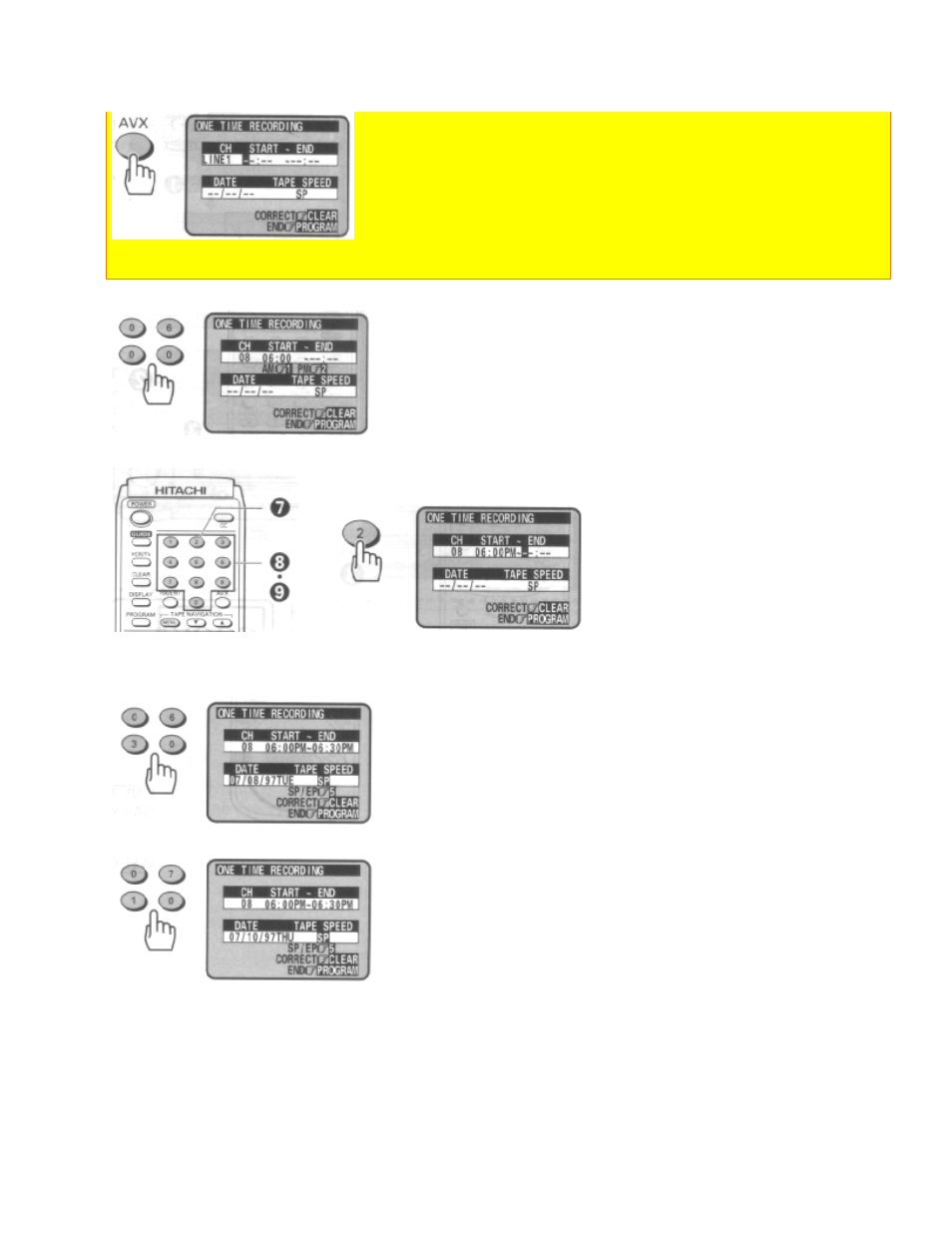
• If you make a mistake when entering digits, press the CLEAR button repeatedly to display "-" for the incorrect
digit, then reenter the correct digit.
6 Enter the start time by pressing (0), (6), (0) and (0) for 6:00.
7 Press the (2) button for PM.
8 Enter the end time by pressing (0), (6), (3) and (0) for 6:30.
The VCR automatically selects PM for you.
• The screen shows today's date, so no changes are needed on that line.
9 Enter the recording date by pressing (0), (7), (1) and (0) for 7/10/97.
Click to see remote control illustration.
10 Press the (5) button to select the recording speed EP.
