Hitachi VT-UX617A User Manual
Page 4
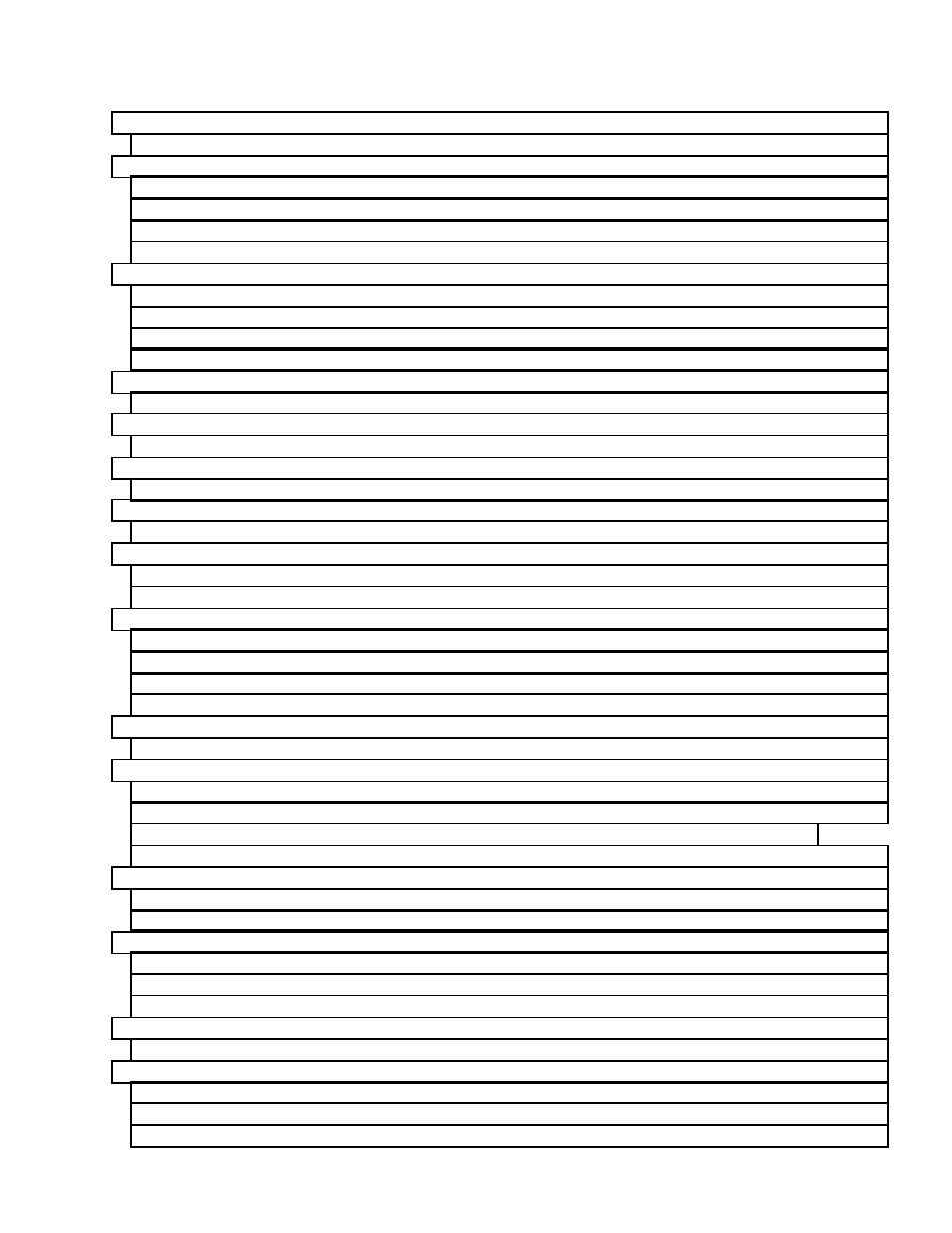
To playback a recorded tape ..........................................................................................................36
Rewinding the tape...........................................................................................................................37
Rewinding the tape...........................................................................................................................37
To remove noise from the picture ..................................................................................................37
Variable speed playback .................................................................................................................38
Choosing a mode for audio playback............................................................................................39
Precautions........................................................................................................................................43
Markings after delayed recording is finished................................................................................43
Before you record .............................................................................................................................47
Basic recording steps.......................................................................................................................48
To watch one program while recording another ..........................................................................50
To change the channel being recorded ........................................................................................50
To record a Second Audio Program (SAP) ..................................................................................51
Stereo vs. mono sound....................................................................................................................52
Setting the VCR to record later ......................................................................................................54
Before you begin...............................................................................................................................54
When the DSS box has been set up and
CHANNEL" on the "CHANNEL PRESET" screen.......................................................................57
About the VCR Plus+ system .........................................................................................................58
Channel setup ...................................................................................................................................59
EASY DELAYED RECORDING WITH THE VCR PLUS+ SYSTEM ...........................................60
VCR Plus+ setup - Channel setup .................................................................................................60
VCR Plus+ setup - Channel setup .................................................................................................61
Using the VCR Plus+ system to record a program .....................................................................61
Tape navigation and directory screen ...........................................................................................65
Storing tape data in memory...........................................................................................................66
How to locate the beginning of a program or a non-recorded (blank) section........................67
