Hitachi VT-UX617A User Manual
Page 3
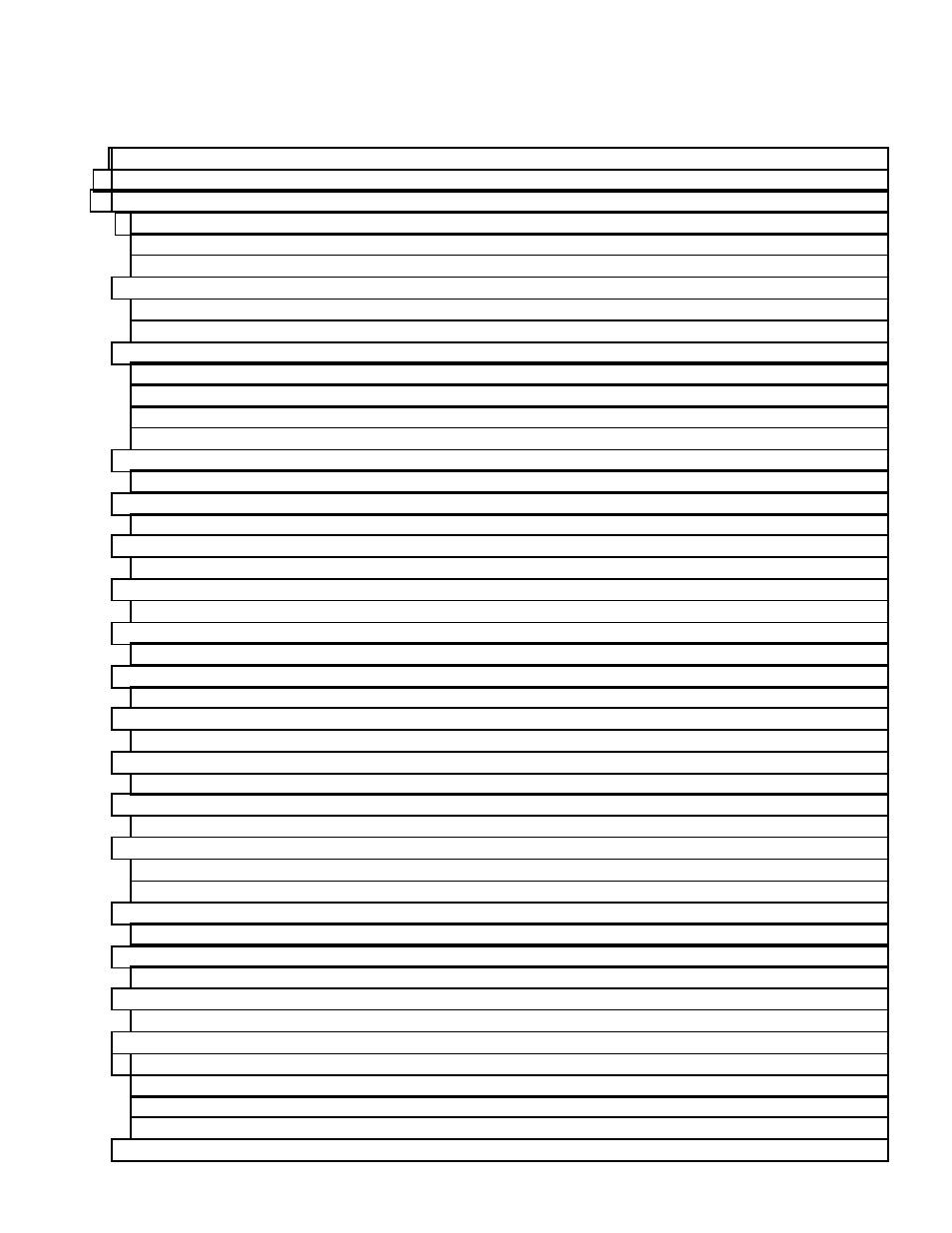
TABLE OF CONTENTS
FOR YOUR SAFETY .............................................................................................................................5
IMPORTANT SAFEGUARDS...............................................................................................................6
CUSTOMER CONTROLS.....................................................................................................................8
VCR Customer Controls ....................................................................................................................9
VCR Customer Controls ..................................................................................................................10
Remote Control Customer Controls ..............................................................................................10
Install batteries in the remote control ............................................................................................12
Operating in the remote control......................................................................................................13
Types ..................................................................................................................................................14
Safety tabs prevent erasure............................................................................................................14
Insertion .............................................................................................................................................14
Removal .............................................................................................................................................15
ADVANCED CABLE HOOKUP -WITH CABLE BOX AND SPLITTER [G] .................................19
SETTING THE CLOCK -AUTOMATIC MODE WITH CABLE BOX .............................................23
SETTING THE CLOCK -TIME ZONE SETTING/DAYLIGHT SAVING TIME SETTING ..........24
What to do if the displayed time drifts from the current time by more than an hour ..............24
Presetting the received channels without using a cable box (Hookups [A], [B], [C] or [D])..27
When automatic presetting of channels are finished..................................................................28
To add or erase channels ...............................................................................................................29
Auto blue setting ...............................................................................................................................29
