HP PL4260N User Manual
Page 33
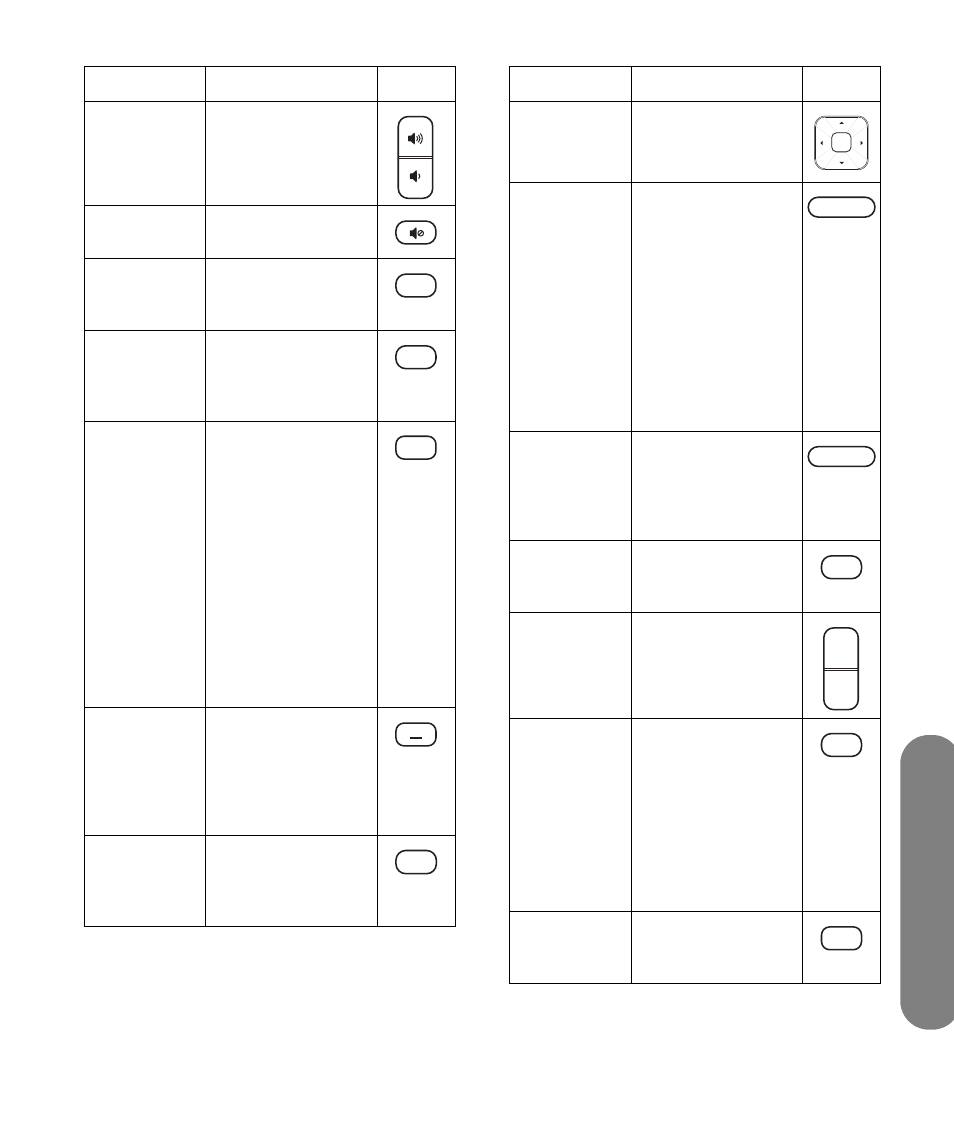
Using the
Remote Contr
o
l
Using the Remote Control
23
H
Vol
Press a Volume
button to raise (or
lower) the sound.
I
Mute
Press Mute to turn
sound off or on.
J
CC
Press CC to select
closed caption mode
options.
K
Sleep
Press Sleep to set the
timer in this order:
15, 30, 60, 90, or
120 minutes.
L
Numbers
Press the number
buttons (0–9) to
directly select
channels, and then
press Enter.
Use these number
buttons to edit or
enter a display name
for an analog
channel using the
Channel menu; see
“Displaying channel
information” on
page 32.
M – (Dash)
Press – (dash) to
enter a dash for a
subchannel number
of a digital channel.
For example,
channel 14-2.
N
Picture
Press Picture to select
a video mode:
Standard, Vivid,
Movie, User.
Name
Description
Icon
CC
Sleep
1
Picture
O
Up/
down/
left/right
arrows
Press an arrow to
move the cursor in
the menu screens.
P
Aspect
Press Aspect to open
a list of options for
the dimensions of the
TV picture image.
Press an arrow
button to select the
option, and press
OK. Press Aspect to
close the list.
The options depend
on the current input
source.
Q
Info
Press Info to view a
channel banner
containing
information on your
current program.
R
Last
Press Last to recall
the previous channel
you were viewing.
S
Ch+
Ch–
Press Ch+ (or Ch–) to
select the next higher
(or lower) channel.
T
Ant
Press Ant to view a
channel banner
containing
information on your
current program.
Press Ant again to
view TV if currently
viewing DVD or
other source.
U
Enter
Press Enter after
entering a channel
number.
Name
Description
Icon
Aspect
Info
Last
Ch+
Ch-
Ant
Enter
